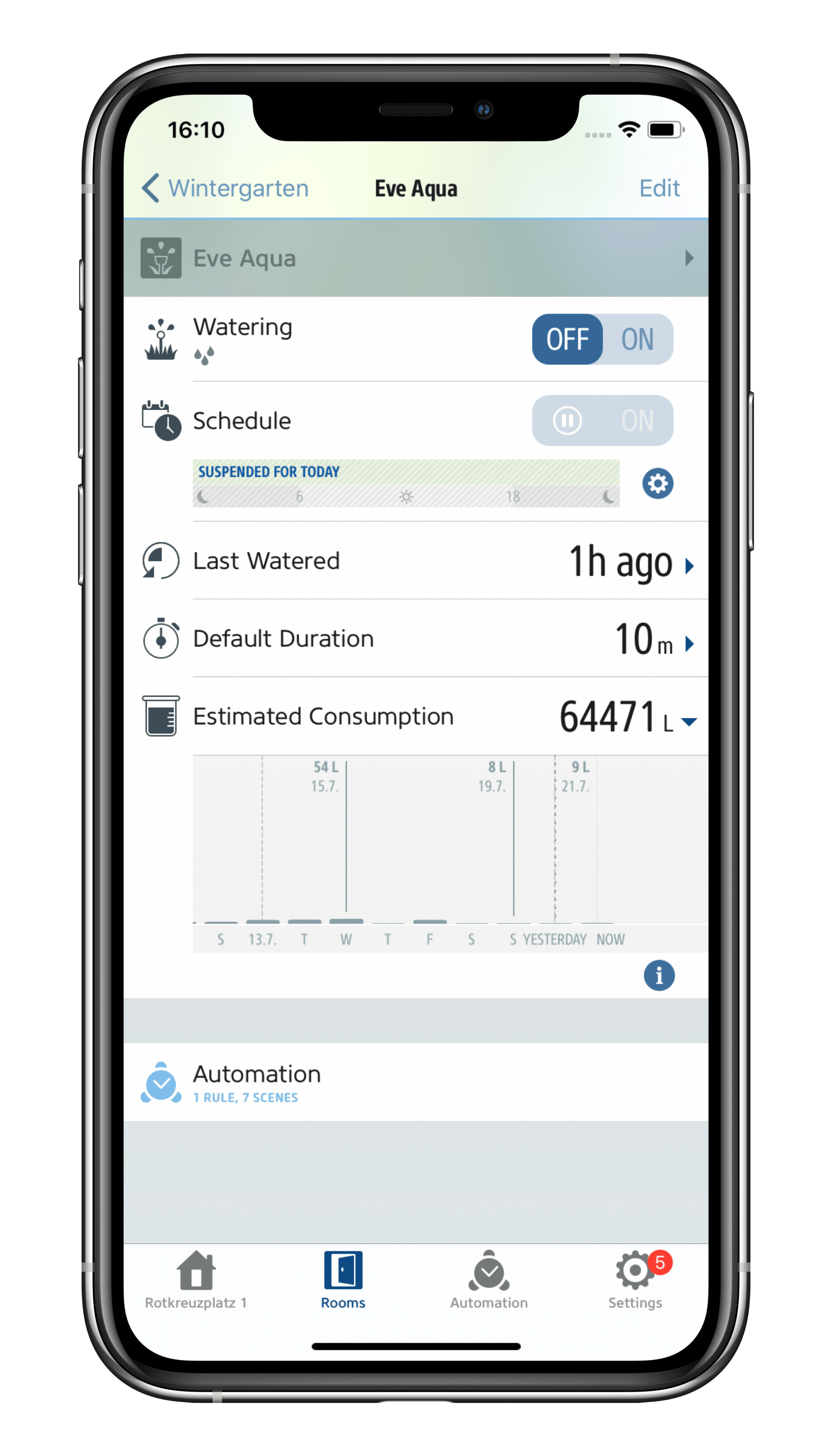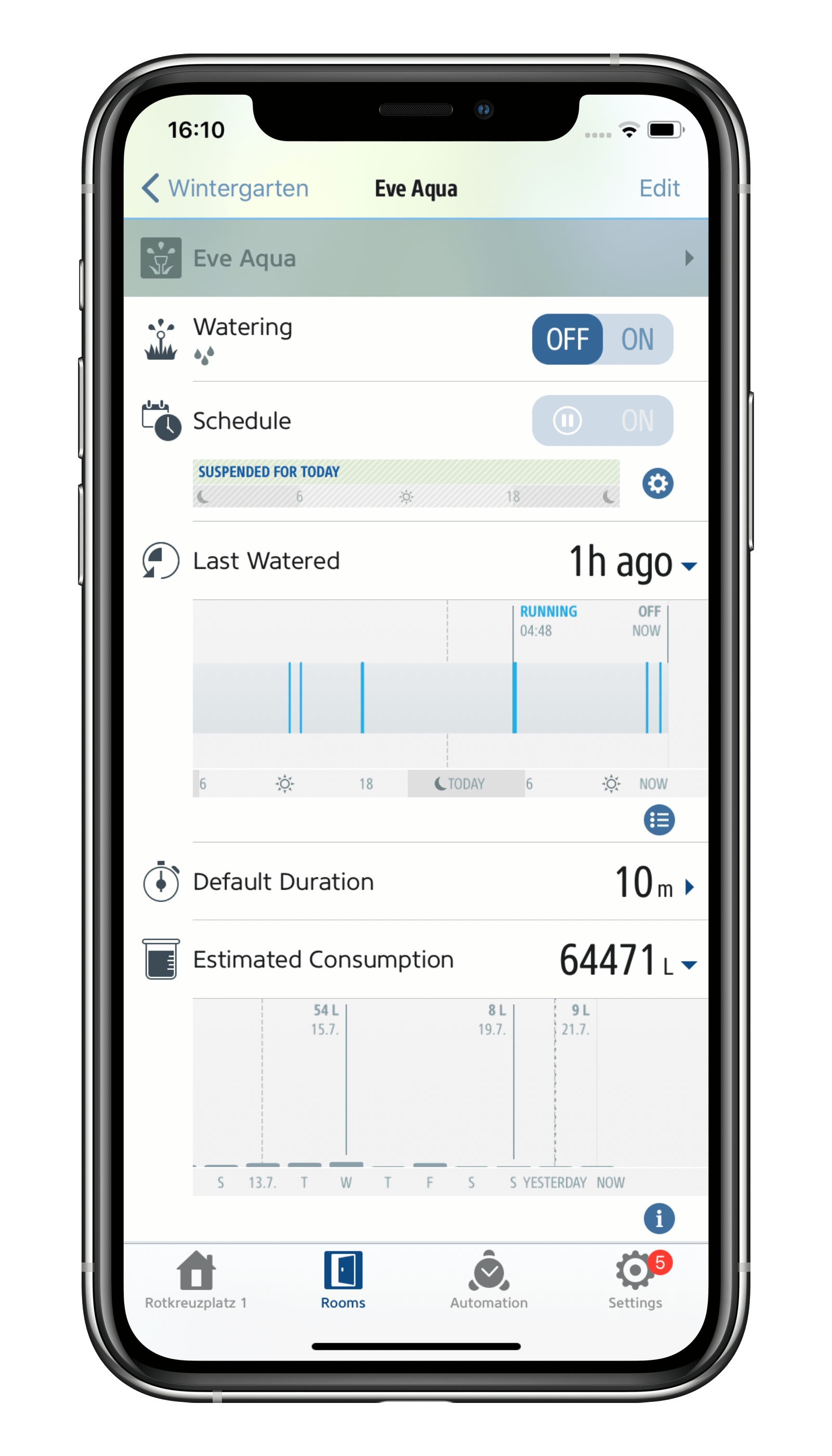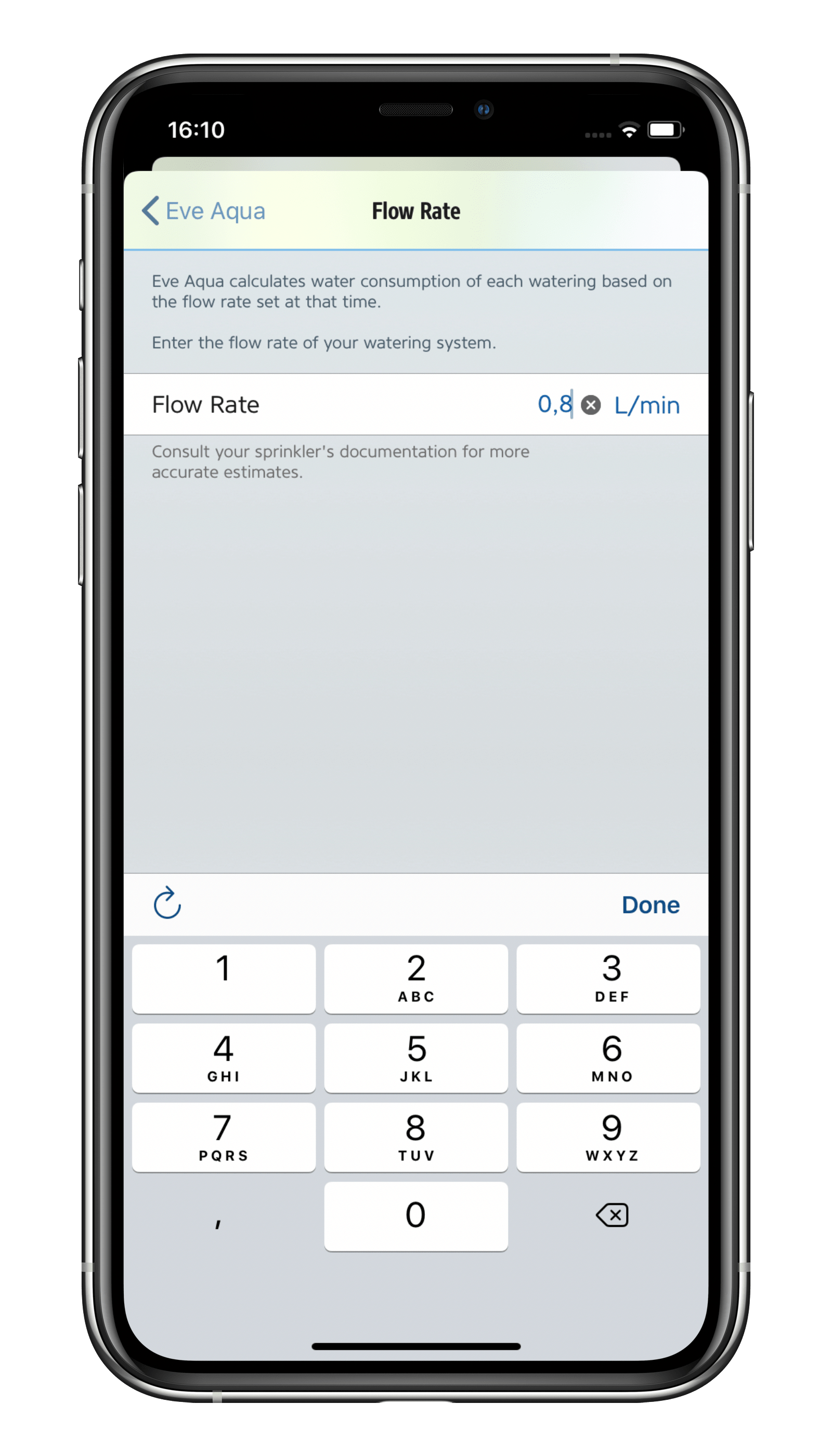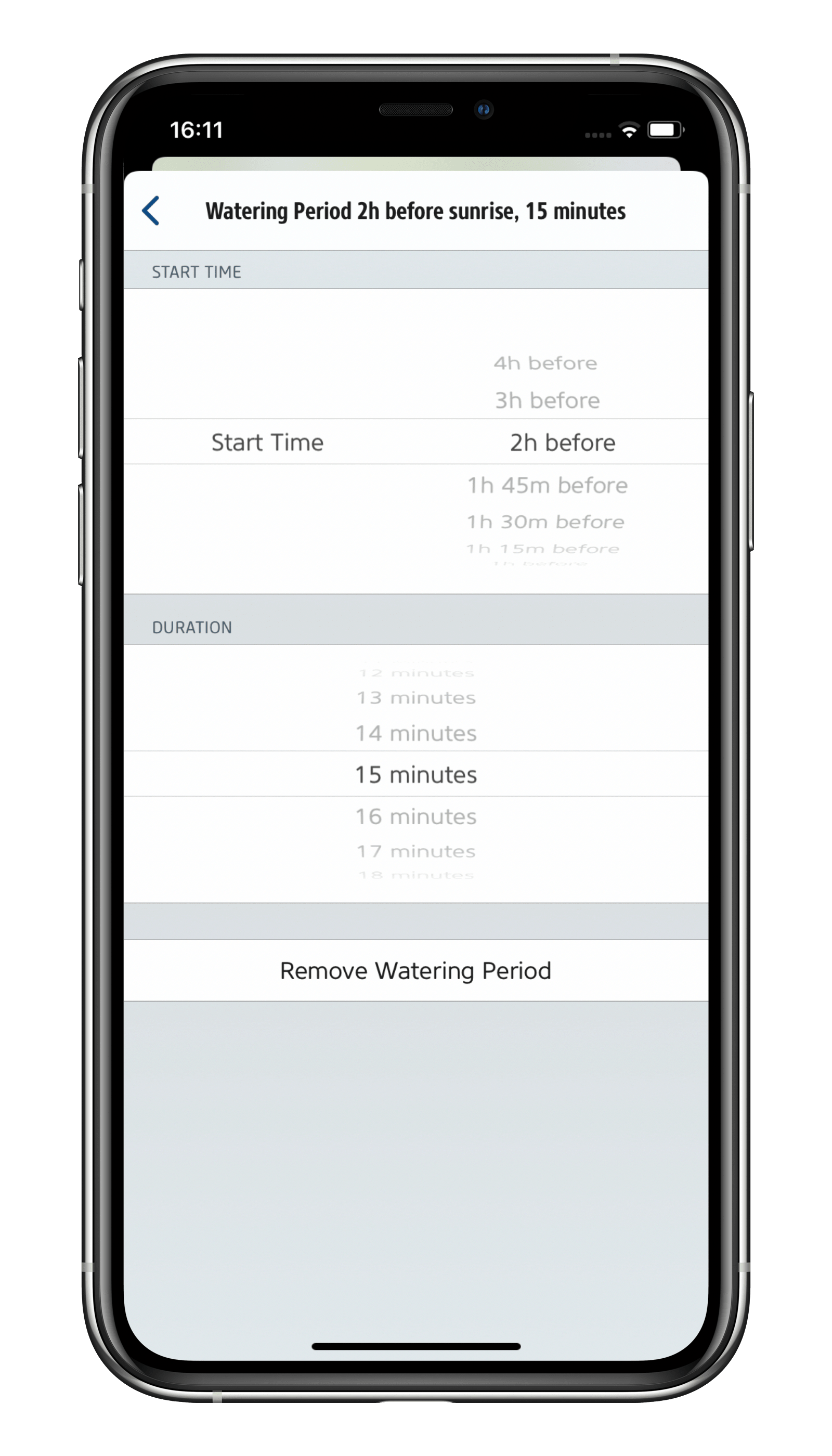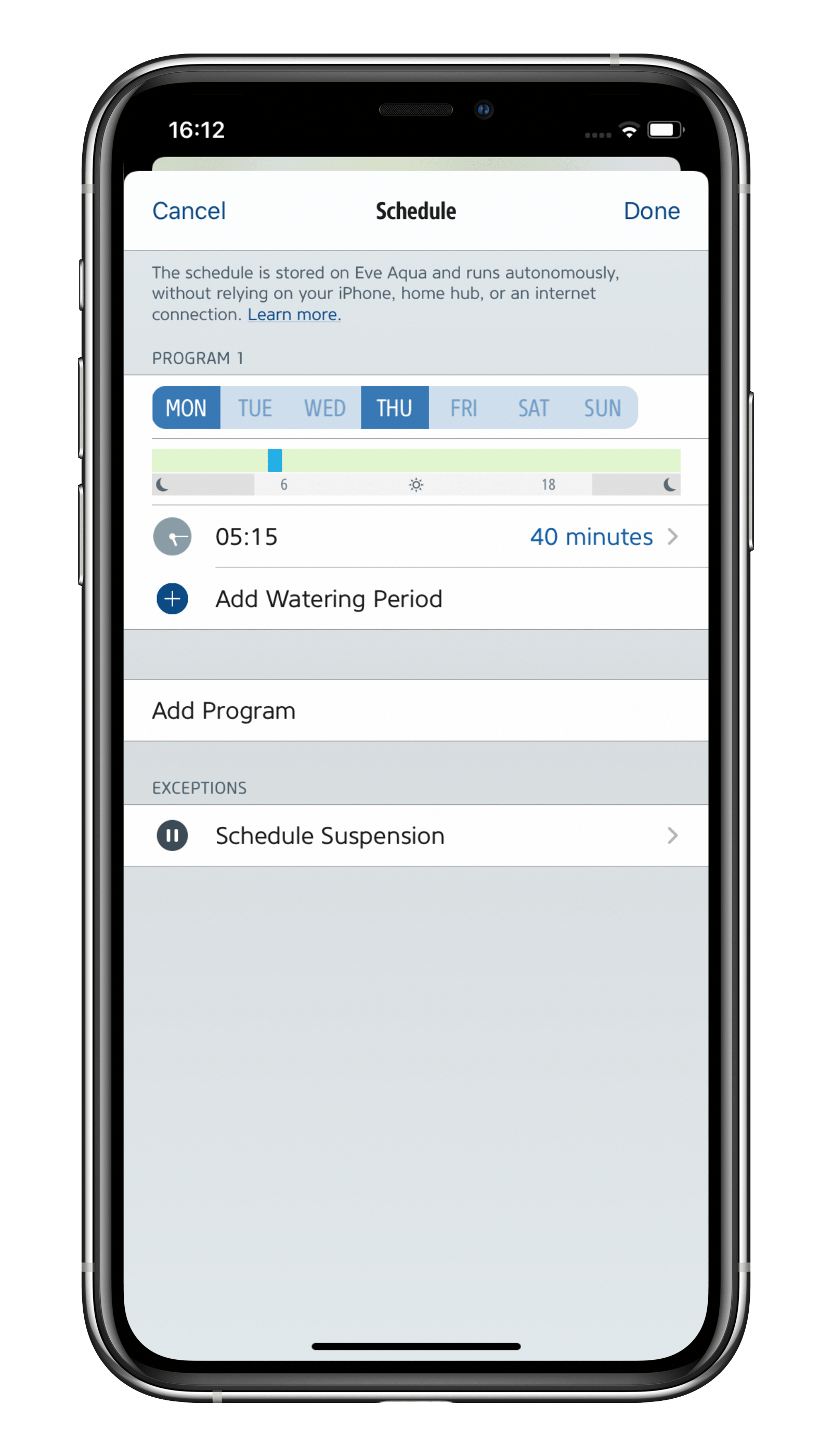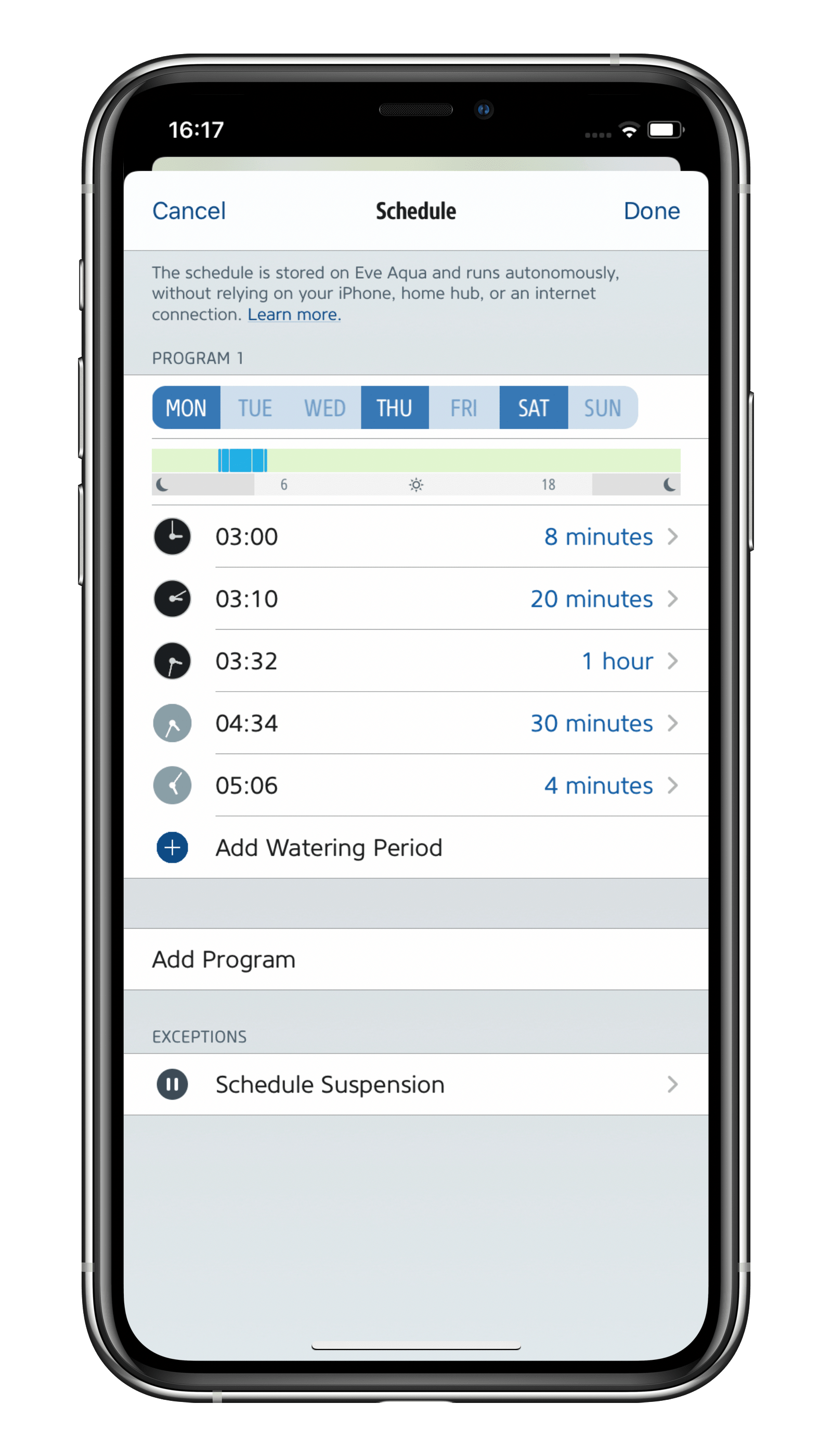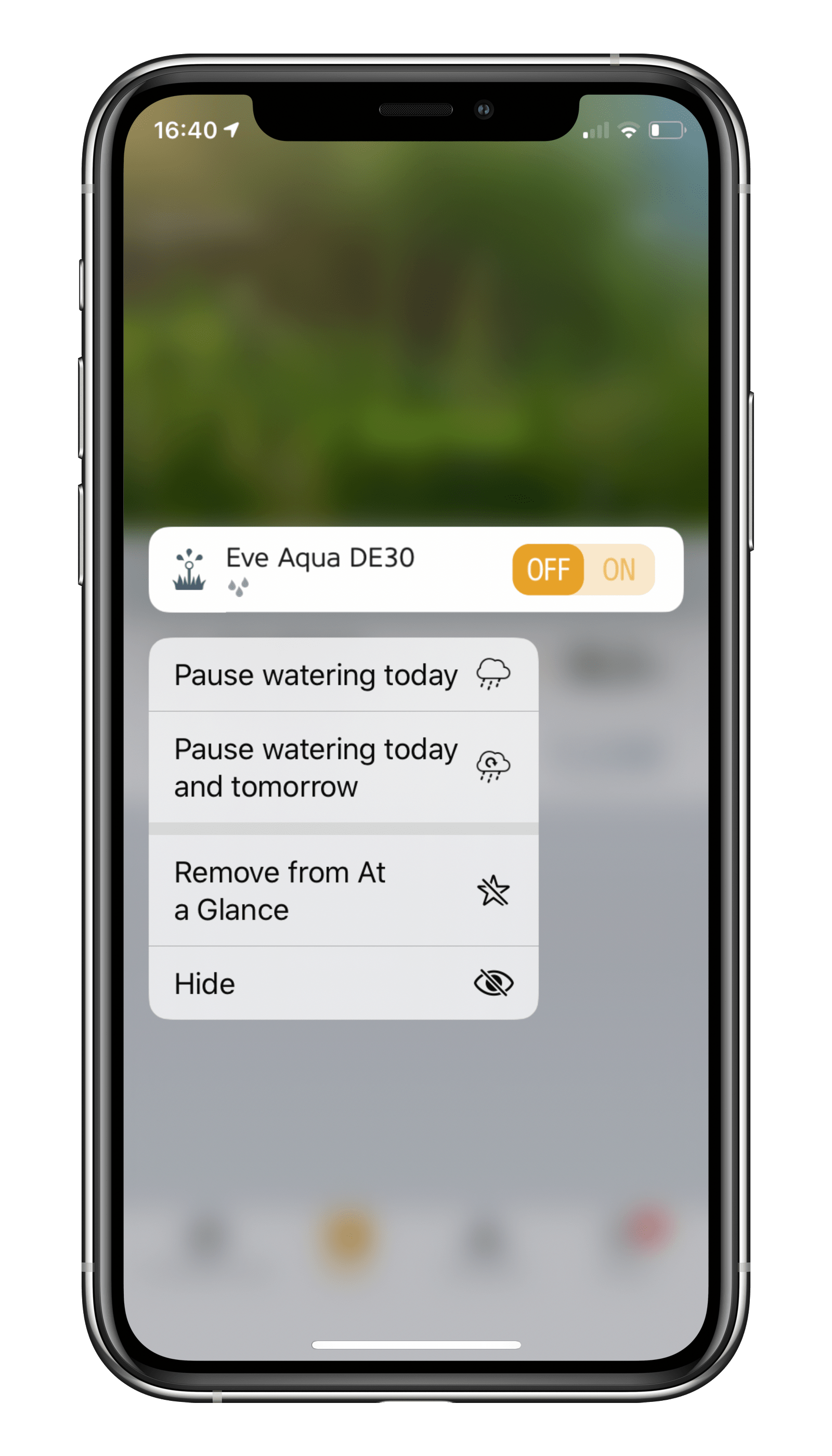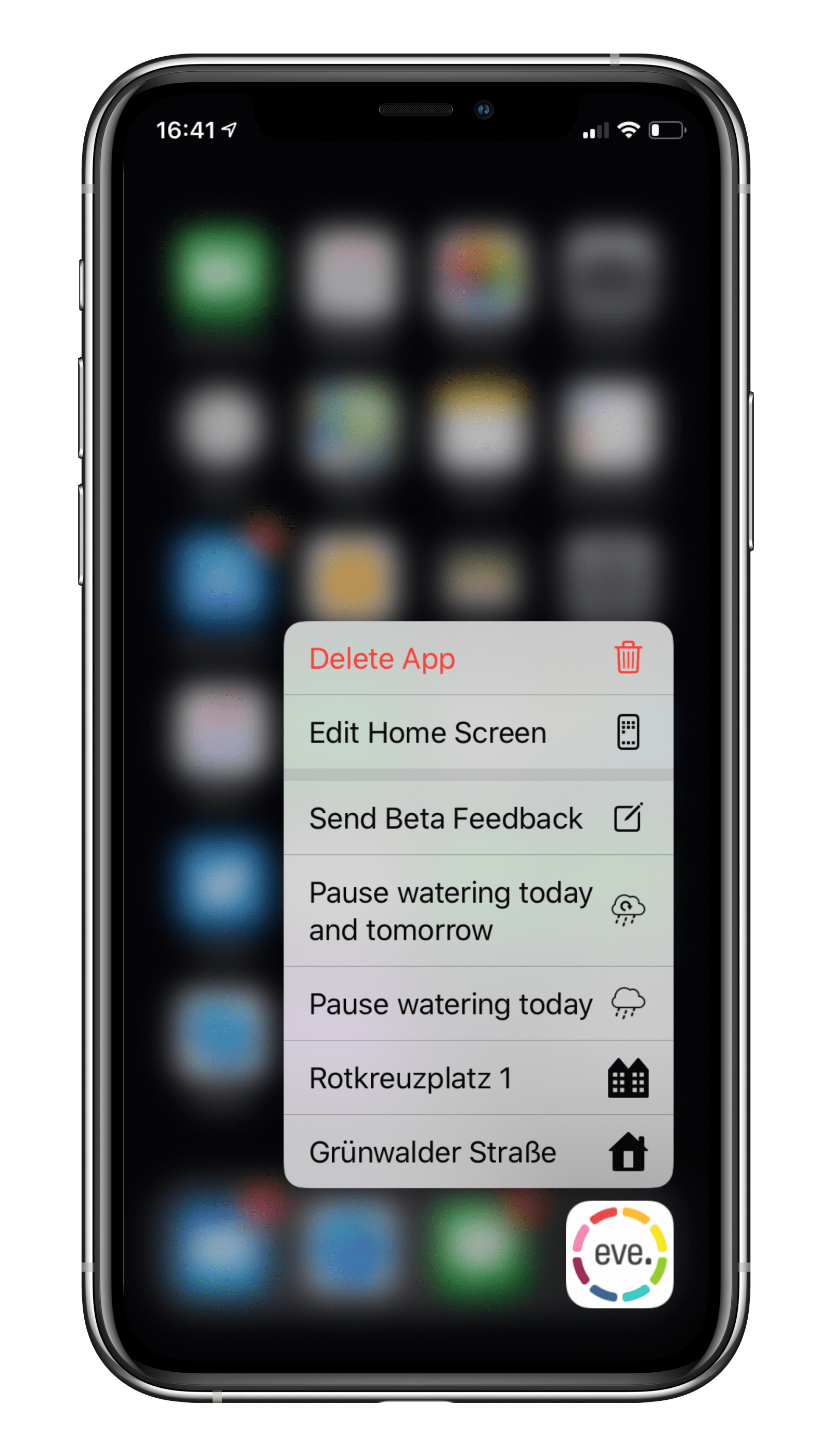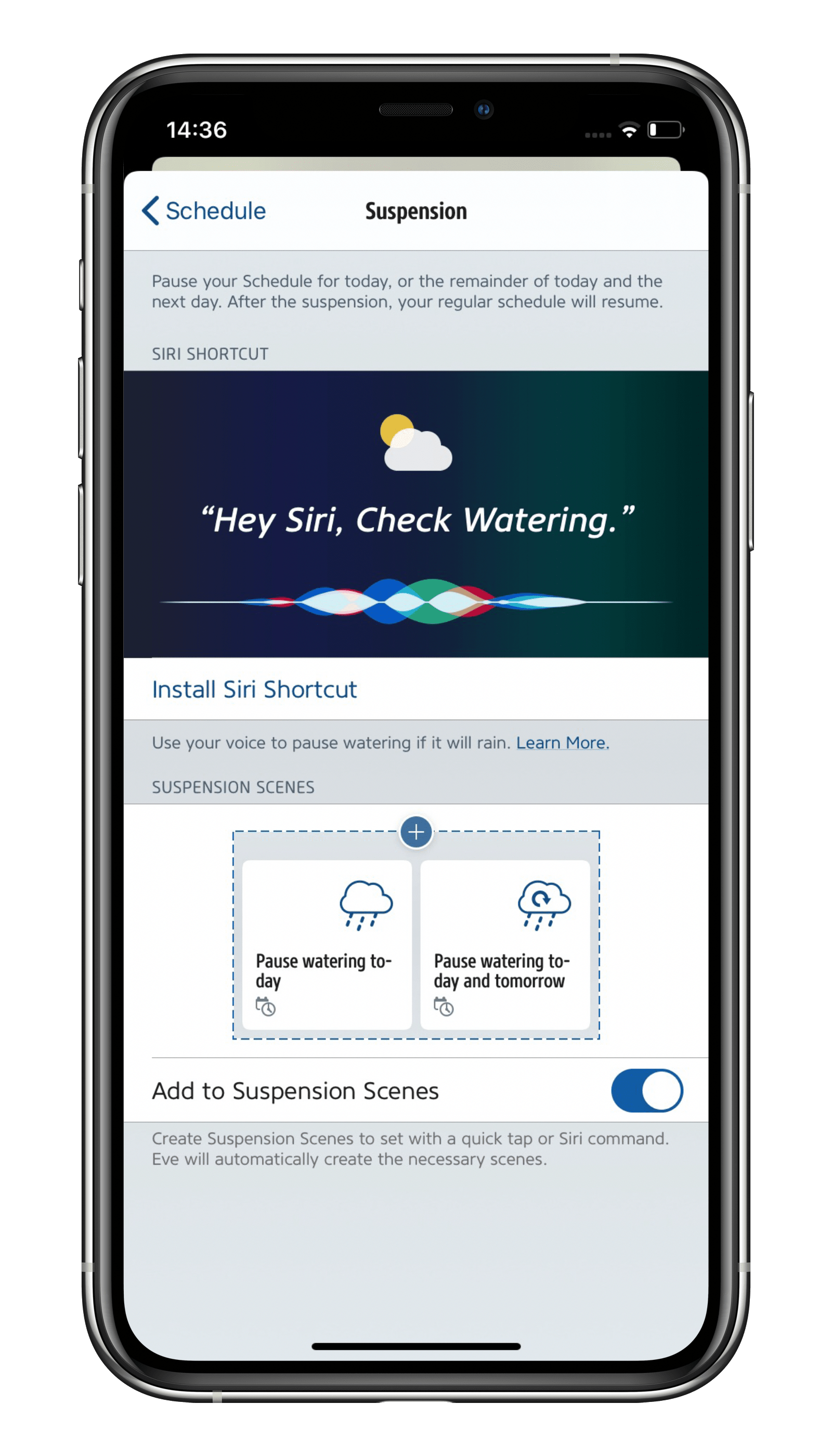Eve Aqua est un équipement astucieux doté d’un logiciel qui offre du jamais vu en termes de simplicité d’utilisation. Cette solution riche en fonctionnalités s’installe facilement et vous permet de connecter simplement votre système d’arrosage à votre maison HomeKit.
Le contrôleur d’eau intelligent se visse en toute sécurité sur votre robinet extérieur. Grâce au filetage standard 26,5 mm (G 3/4"), vous pouvez le brancher facilement aux tuyaux d’arrosage classiques et à d’autres systèmes d’arrosage courants (comme ceux de Gardena ou Kärcher) avec le raccord de tuyau fourni.

Eve Aqua comporte un seul bouton, qui permet d’ouvrir ou de fermer l’eau d’un seul geste. Une pression suffit pour ouvrir la vanne. Eve Aqua peut ensuite fermer la vanne automatiquement au bout d’une durée que vous définissez dans l’application Eve. Vous pouvez ainsi arroser très facilement votre pelouse sans gaspiller d’eau. Eve Aqua est également doté de la technologie HomeKit et dispose de suffisamment de mémoire pour stocker des programmes complexes. Vous pouvez ainsi démarrer l’arrosage via votre iPhone ou une commande Siri. Et si vous possédez un concentrateur, vous pouvez même le faire depuis votre lieu de vacances. Pour aller encore plus loin, l’application Eve vous permet d’ajouter des programmes qui sont ensuite stockés dans Eve Aqua : vous disposez alors d’un système d’arrosage entièrement automatisé.
La dernière génération d’Eve Aqua est compatible Bluetooth et Thread, et se connecte automatiquement à votre réseau Thread. Avec Thread, le réseau de votre maison intelligente est plus réactif et plus fiable, et offre une meilleure portée. Vous avez simplement besoin d’un HomePod mini pour en profiter. Vous pouvez même ajouter la compatibilité Thread à votre Eve Aqua dernière génération en mettant à jour le microprogramme de l’accessoire. Pour savoir si votre Eve Aqua est compatible Thread, rendez-vous sur evehome.com/identify.
Installez-le, tout est prêt !
Eve Aqua s’adapte à la quasi-totalité des robinets extérieurs standards. Il vous suffit de visser l’accessoire à fond sur le robinet manuellement et de vérifier qu’il est bien serré, pour empêcher les fuites.
Pour insérer ou remplacer les piles, appuyez doucement sur la partie rugueuse située en bas d’Eve Aqua avec les pouces, puis faites glisser le couvercle vers l’avant. Grâce au ruban, vous enlevez facilement les piles : placez le ruban autour des piles et insérez-le entièrement dans le compartiment des piles avant de refermer le couvercle. Si vous le laissez pendre à l’extérieur, il risque de faire rentrer de l’humidité dans le boîtier et le compartiment des piles. Vidéo d'installation.

En fin de saison d’arrosage, protégez votre Eve Aqua contre le gel, comme vous le feriez pour n’importe quel autre produit d’arrosage amovible, afin d’éviter d’endommager les pièces mobiles, les joints et les fixations. Il est préférable de dévisser Eve Aqua du robinet, de le nettoyer, d’ouvrir la valve, de retirer les piles et de laisser le tout sécher suffisamment avant de le remiser pour l’hiver.
Avec son filetage standard, son raccord pour tuyau d’arrosage et sa capacité à gérer une large gamme de pressions (entre 1 bar et 5 bars), Eve Aqua est idéal avec tous les systèmes d’arrosage courants. Vous pouvez également le monter sur un raccord double, mais aussi sur les systèmes d’arrosage multivoies. Dans cette configuration, Eve Aqua est toujours alimenté en eau, et il vous reste une prise disponible pour brancher votre tuyau standard. Les possibilités sont vraiment illimitées. Lisez la suite pour découvrir d’autres exemples, qui montrent notamment comment utiliser un système d’arrosage multivoies Gardena ou même un système d’arrosage goutte à goutte pour les plantes de votre terrasse avec Eve Aqua.
Configurer Eve Aqua
Pour lancer le processus de configuration, ouvrez l’application Eve, puis sélectionnez Réglages > Ajouter un accessoire. Scannez le code HomeKit, ajoutez un nom unique et associez l’accessoire à une pièce. En moins de temps qu’il en faut pour le dire, le processus de configuration est terminé ! Une fois que vous avez associé Eve Aqua à une pièce, vous pouvez retrouver l’accessoire dans la vue Pièces et appuyez sur le nom que vous avez attribué à Eve Aqua. La vue détaillée d’Eve Aqua regroupe les principaux éléments de contrôle au sein d’une même interface :
Durée par défaut et programmes
Eve Aqua figure dans la section « Systèmes d’arrosage ». Ainsi, l’application Maison met à votre disposition un gros bouton virtuel qui vous permet d’ouvrir et de fermer l’alimentation en eau (mode « En service » ou « Fermée »), et de choisir la durée d’arrosage par défaut. La durée que vous sélectionnez détermine pendant combien de temps le système d’arrosage doit laisser l’eau couler lorsque vous appuyez sur le bouton d’Eve Aqua ou sur le bouton figurant dans l’application pour activer le mode En service, ou encore lorsque vous demandez à Siri de lancer l’arrosage. Vous pouvez aussi définir cette valeur dans l’application Eve ou même en demandant à Siri, par exemple en disant « Configure le système d’arrosage sur 10 minutes ».
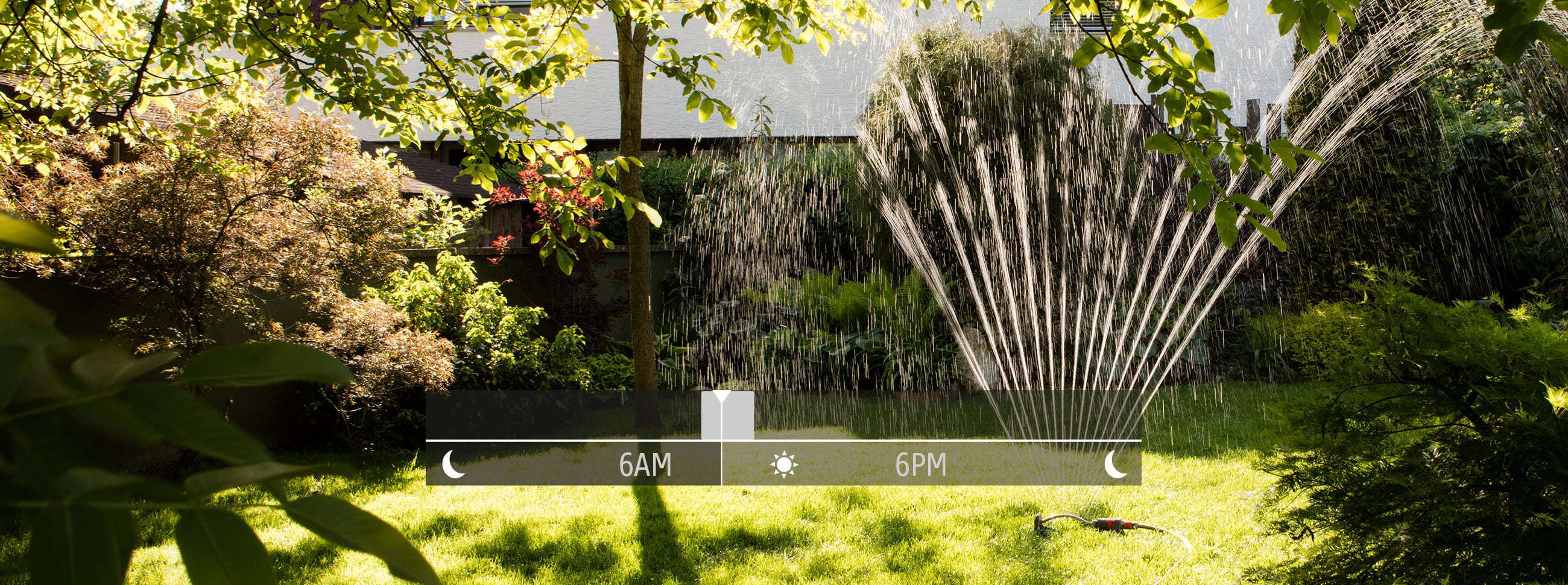
Avec les programmes, la praticité et la simplicité d’utilisation prennent une nouvelle dimension : elles permettent à Eve Aqua de fonctionner de façon autonome sans intervention manuelle de votre part, et sans iPhone ni concentrateur à proximité. Il vous suffit de les ajouter dans l’application Eve et de les envoyer à Eve Aqua, qui les stockera. Cela signifie qu’Eve Aqua exécute toujours le programme de façon autonome. Cette approche offre un grand avantage : Eve Aqua s’allume et s’éteint automatiquement, indépendamment du réseau ou de la connexion Internet.
Dans la vue détaillée d’Eve Aqua, appuyez sur l’icône représentant une roue dentée, en bas à droite de la section Programme. Ajoutez alors un programme, puis indiquez quels jours de la semaine il doit être exécuté. Ensuite, ajoutez jusqu’à sept créneaux d’arrosage (pour en savoir plus, consultez notre article de blog expliquant comment arroser facilement et automatiquement plusieurs zones de pelouse et des parterres). Voici trois exemples adaptés à différents scénarios :
Suspendre l’arrosage si des précipitations sont annoncées
Pour limiter le gaspillage d’eau, nous vous conseillons de suspendre l’arrosage si les prévisions météo annoncent de la pluie. L’application Eve vous aide à le faire et vous évite de devoir désactiver les programmes, pour les réactiver manuellement par la suite. Pour cela, dans la vue détaillée d’Eve Aqua, appuyez sur l’icône représentant une roue dentée, dans la section Programme. Appuyez ensuite sur Exceptions > Programmer une suspension, puis activez l’option Créer des scénarios de suspension dans la boîte de dialogue suivante. Vous pouvez ainsi réagir rapidement en cas de changement de météo, et suspendre l’arrosage pour la journée en cours et/ou le lendemain.
Augmenter la portée d’Eve Aqua
Si vous ajoutez un HomePod mini à votre maison, votre Eve Aqua (2e génération) compatible Thread peut communiquer via Thread, un réseau maillé capable d’atteindre les moindres recoins de votre logement. Tout est automatique : vous n’avez rien à configurer. Il vous suffit de placer un appareil FTD comme Eve Energy au plus près d’Eve Aqua. L’accessoire Eve Energy joue ensuite le rôle de nœud routeur et relaye les paquets de données d’Eve Aqua.
Pour consulter la structure de votre réseau Thread et comprendre comment l’optimiser, ouvrez la section Réglages de l’app Eve et appuyez sur Réseau Thread. Vous verrez notamment quel nœud Eve Aqua utilise pour communiquer. Vous saurez également si vous pouvez améliorer la stabilité et la portée de votre réseau et des accessoires en utilisant un nœud routeur supplémentaire, par exemple en ajoutant un accessoire Eve Energy supplémentaire ou en plaçant un Eve Energy existant à un endroit plus approprié.
Autres fonctionnalités
Pour affiner les mesures de consommation estimée dans la vue détaillée d’Eve Aqua, saisissez la valeur la plus précise possible dans l’application Eve, sous Réglages > Accessoires > [Eve Aqua] > Débit. Pour calculer le débit, utilisez un compteur d’eau. Sinon, vous pouvez aussi utiliser un seau ou un autre récipient dont vous connaissez le volume, et mesurer le temps nécessaire pour le remplir d’eau avec tous les éléments de votre système d’arrosage. Divisez ensuite le volume par le temps mesuré.
La protection enfants fait partie des autres fonctionnalités importantes disponibles dans les réglages de l’accessoire. Une fois activée, elle désactive le bouton d’Eve Aqua, de sorte que personne ne puisse s’amuser ou faire des farces avec votre système d’arrosage .

Nécessite iPhone ou iPad avec la dernière version d’iOS/iPadOS
Articles qui pourraient aussi vous intéresser.
Suspend your watering schedule based on the rain forecast
In conjunction with the Shortcuts app from Apple, the Eve app lets you suspend the watering schedules stored on your Eve Aqua if the weather is going to take a turn for the worse. All you need to do is to install the built-in shortcut right from within the Eve app.
Comment programmer votre système d'arrosage intelligent
L'été approche enfin et comme beaucoup, nous avons envie de nous prélasser au soleil dans nos chaises longues ou de faire des barbecues sur la terrasse. Mais quand le temps est si beau et sec, nous perdons de précieuses minutes à arroser le jardin et les plantes.
Automatic multi-zone lawn and flowerbed irrigation made easy
Summertime is upon us – and that means, of course, summer vacation! With a corner house flanked by a yard with several beds, we have a lot of different areas to water.