
Setup time: Max. 2 hours
We all love to travel. So it’s time to set up an automatic watering system to keep our flowers and tomato plants happy and healthy, especially in the summer. But we don’t want to spend hours planning, installing and programming – that takes all the fun out of it.
No problem. A little research and it was clear that the Eve Aqua smart water controller combined with the Gardena Micro-Drip Starter Set would be the perfect solution. Unlike traditional irrigation systems, you can run Eve Aqua with your iPhone or even with Siri voice commands. And compared with other app-based automatic watering systems, Eve Aqua is easier to operate, faster to install, and more affordable. And there’s no bridge required.
Installing Eve Aqua
Setting up Eve Aqua takes only a few steps:
Simply insert the supplied batteries, screw the device onto your outdoor faucet, and connect to Eve Aqua via your iPhone and the free Eve app, or the pre-installed Apple Home app. It only takes a minute.
Add the second washer if your faucet’s thread is too short or if you can’t fully tighten the nut because of the faucet’s shape.
Installing Gardena Micro-Drip System
Now it’s time to set up the drip system. Our potted plants are on the left side of the patio, the faucet is in the middle and to the right we’re planning to place the tomato planters.
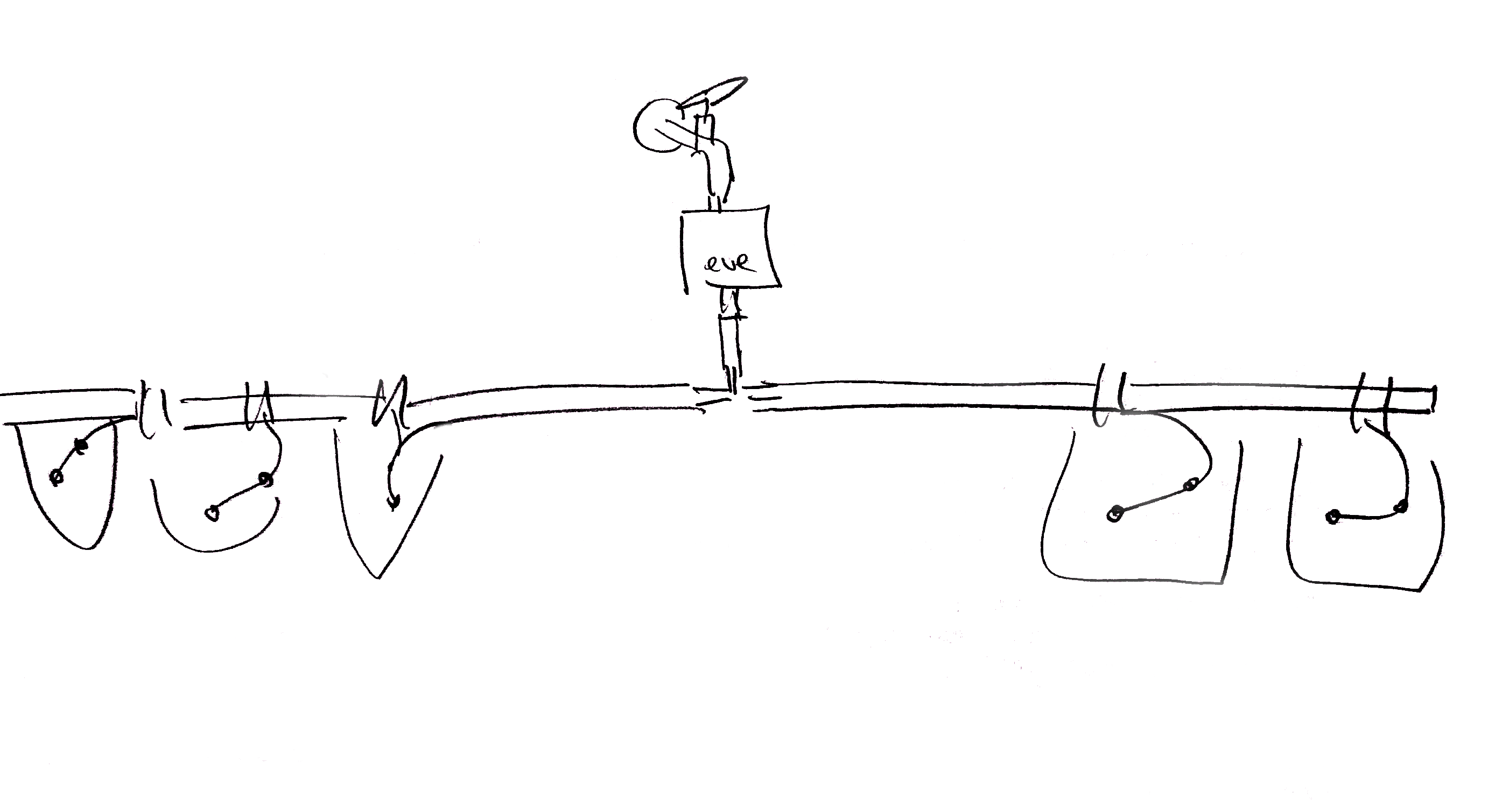
The Gardena system is made up of a flexible main connecting pipe along with thinner supply pipes, which channel the water to the pots.
Using a large T-joint, we connect the branches of the main pipe to the base unit on the faucet.
The smaller T-Joints are used to connect the supply pipes and drip heads in the pots.

Eve Aqua comes with a standard faucet connector to connect Gardena hoses and other accessories.
Using a piece of hose, we connect Eve Aqua to the pressure-reducing micro drip master unit. We connect that to a piece of the connecting pipe and then a T-joint. This is where the main water pipe splits in two directions. The ends are sealed with the supplied caps.

At each pot, the connecting pipe is cut and fitted with a T-joint in order to connect the supply pipe and the drip head. One drip head is plenty for smaller pots, but we’ve decided to attach two or three drip heads for the bigger pots.
Regardless of how many drip heads you need, as soon as you connect and anchor them into the soil with the pegs, they basically disappear from view.

Even the larger connecting pipes seem to vanish behind the pots thanks to their dark color. If the ground is soft, you can use pegs to fix these into place, too. You’ll need to come up with another solution for stone surfaces or rocky ground.

About an hour after we started, we test the system for the first time. One Siri voice command is all that is needed to turn on the water. Then we adjust the flow rate on the drip heads – and, voilà, we’re done!
After about 15 minutes, our potted plants have been sufficiently watered to root depth. We open our Eve app and set a timer for the water to flow for 15 minutes every morning. Set it once and you don’t have to worry about it again. It’s that simple.
If the weather heats up or the rain sets in, it’s easy to manually adjust our automatic watering system using the app at any time. Even if we’re on vacation. Thanks to our HomePod mini, we can control Eve Aqua from anywhere in the world.
Increase the reach of Eve Aqua
Add HomePod mini to your home and your Thread-enabled Eve Aqua (2nd generation) will be able to communicate via Thread – the mesh network that reaches even the farthest corners of your abode. This happens automatically without you needing to configure anything. Simply position a Full Thread Device, such as Eve Energy, Eve Energy Outdoor or Eve Energy Outlet as close as possible to your Eve Aqua. Eve Energy, Eve Energy Outdoor or Eve Energy Outlet will then act as a router node and relay data packets from Eve Aqua.

Requires iPhone or iPad with the latest version of iOS/iPadOS

Requires iOS/iPadOS 16.4 (or later) / Android™ 8.1 (or later), Matter controller / Thread Border Router
Posts you might also be interested in.
All features of Eve Aqua
Eve Aqua is a slick piece of hardware with software that takes ease of use to the next level. This feature-packed solution is effortless to fit, and makes it a breeze to connect your irrigation system to your HomeKit home.
Automatic multi-zone lawn and flowerbed irrigation made easy
Summertime is upon us – and that means, of course, summer vacation! With a corner house flanked by a yard with several beds, we have a lot of different areas to water.
How to plan your smart irrigation system
Summer is finally just around the corner, and we just can’t wait to spend our sunny days relaxing in our deck chairs, BBQing on the patio and taking long breaks. But we could make even more use of the dry weather were it not for the garden and the many precious hours of sunshine we miss out on because we need to water it.

























