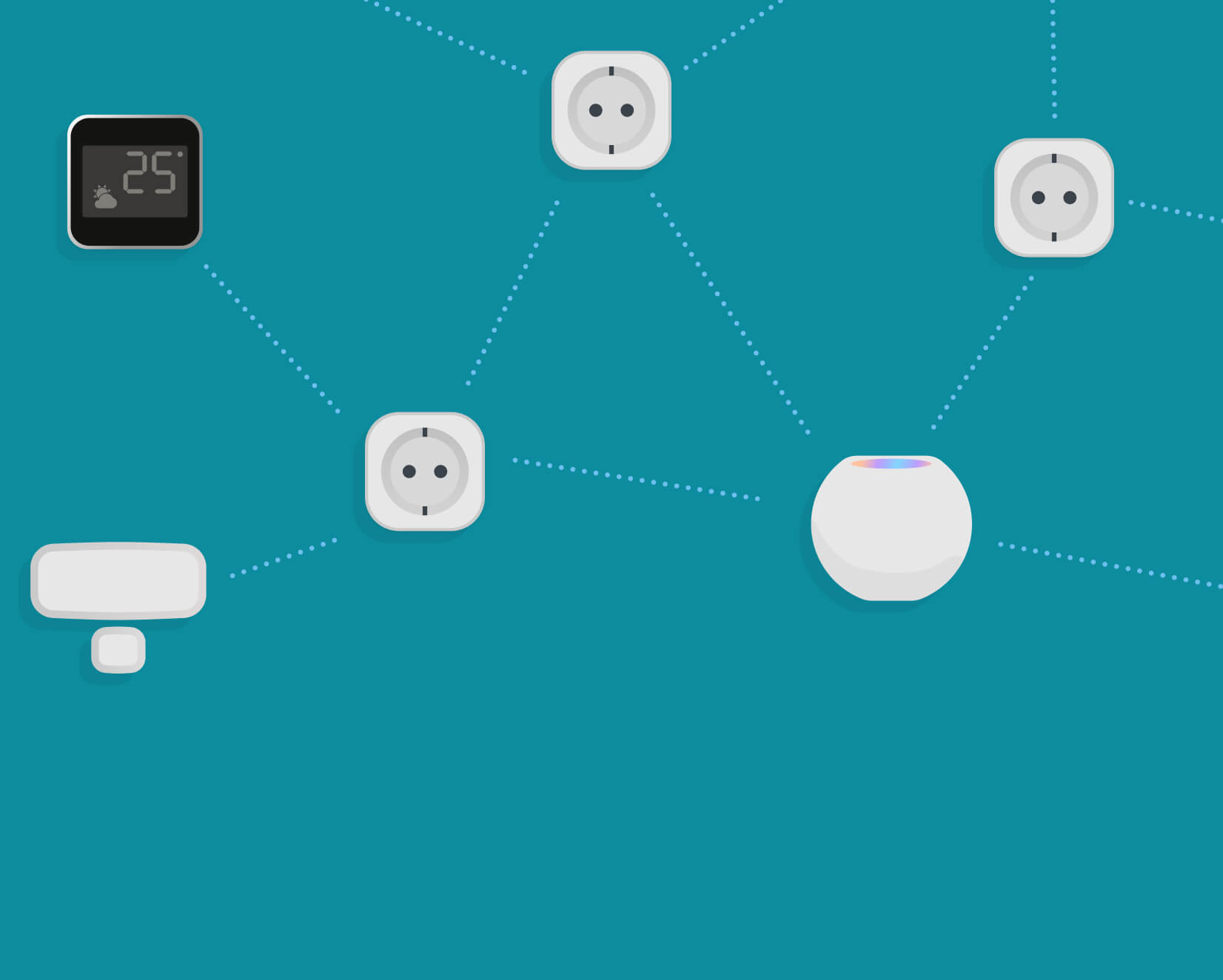
Routers, endpoints, nodes, partitions – this article is somewhat of a more technical description of Thread, the future-proof smart home networking technology that enables a new generation in your HomeKit-enabled smart home.
Make the most of Thread
First, if you haven't already installed the Eve app, you may want do so now. We recently added a feature conveniently named "Thread Network" in the Settings section, which can survey your home's Thread network setup and display a whole slew of information: Which accessories are connected to which other accessories? How is the network laid out? What connection quality does each Router have?
Surveying your Thread network works best when you have at least one Eve accessory that can act as a Router (more on that later) and when your iPhone or iPad is on the same local network as your HomePod mini.
We are actively working on improving the Thread Network view with each new release of the Eve app, and after reading this post, you will certainly be able to understand better what that is all about. And while these are just first steps in that direction, the Eve app delivers still much more than any other tool out there due to the capabilities and integration of the state-of-the-art Eve accessories.
Our goal here is to help you build smarter homes and make your daily life a little bit more convenient. Of course all while preserving your privacy, which continues to be one of our key pillars for everything we design and produce – absolutely no information about your network ever leaves your local devices.
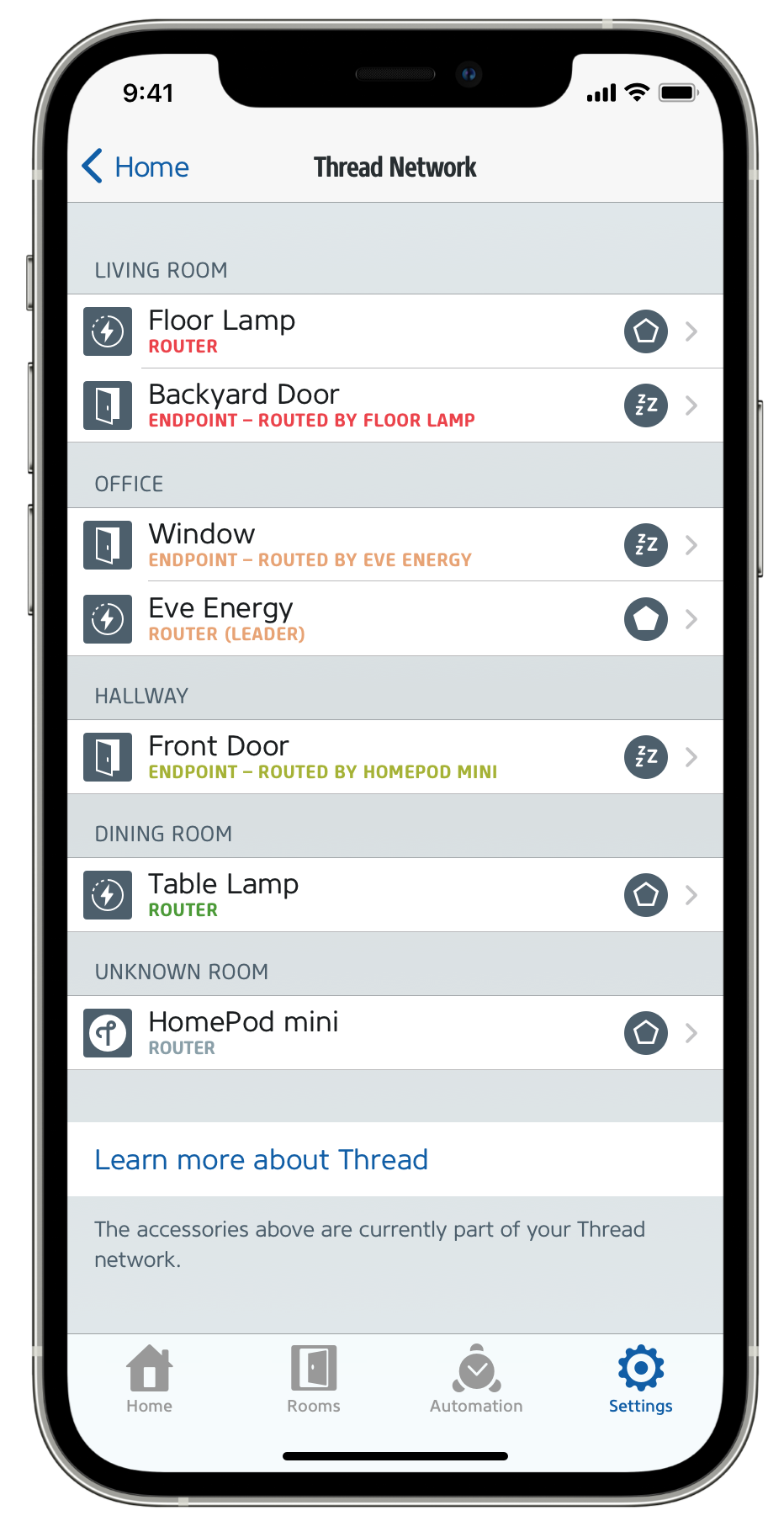
How did we get here?
Before digging into what Thread is, let us briefly explore the history of the topic. The two original, native connectivity options for HomeKit-enabled accessories are Wi-Fi and Bluetooth Low Energy.
Both technologies have tradeoffs: While Wi-Fi usually offers a greater range and quicker response times, these advantages go hand in hand with a very high energy demand, making it unsuitable for battery-powered devices and a bad choice even for mains-powered accessories that would waste a significant amount of energy by using this technology. And as the number of Wi-Fi devices increases in a home, some internet routers are starting to struggle with so many devices or may even run out of allocated IP address range for the home network. In contrast, Bluetooth Low Energy (BLE) is completely decoupled from the home network strain and highly energy efficient. Yet due to the protocol's constraints, Bluetooth connectivity is less responsive in larger setups and usually delivers a smaller range due to the low energy footprint.
Focusing exclusively on HomeKit-enabled accessories using native connectivity options, Eve naturally embraced both options, carefully choosing the appropriate technology for each accessory's use case. To mitigate some of the disadvantages of Bluetooth connectivity, Eve Extend was introduced to combine the advantages of both technologies for more demanding setups.
There is definitely awareness for all of these technological challenges across the industry, which sparked the development and broad support for Thread as the next-generation networking platform tailored to be used in the smart home, including Apple's strong commitment and inclusion as a pillar of HomeKit-enabled accessories.
Join us in being an early adopter
Why is Eve a first-mover on Thread you may ask? We are thrilled about all the advantages it has to offer. First, it is a peer-to-peer mesh network, which means the devices do not need a direct connection to a central hub to communicate with each other. Second, it is designed to be a self-maintaining and self-healing network, so even if some devices come and go, the connection will still be kept alive and the network will automatically reconfigure itself as needed. Third, it is designed from the ground up with the smart home in mind, which means a special focus is made on the battery life and power consumption for the devices that do not have a permanent power supply.
With Eve Door & Window, we are the first company to get a battery-powered HomeKit over Thread accessory in the hands of everyone. And this is just the beginning: we are in the process of updating our portfolio of Bluetooth-enabled accessories to include Thread connectivity in each product's new generation. So naturally, we've gathered a lot of knowledge around Thread, which we are eager to share. Enough introductory words, let's dive in!
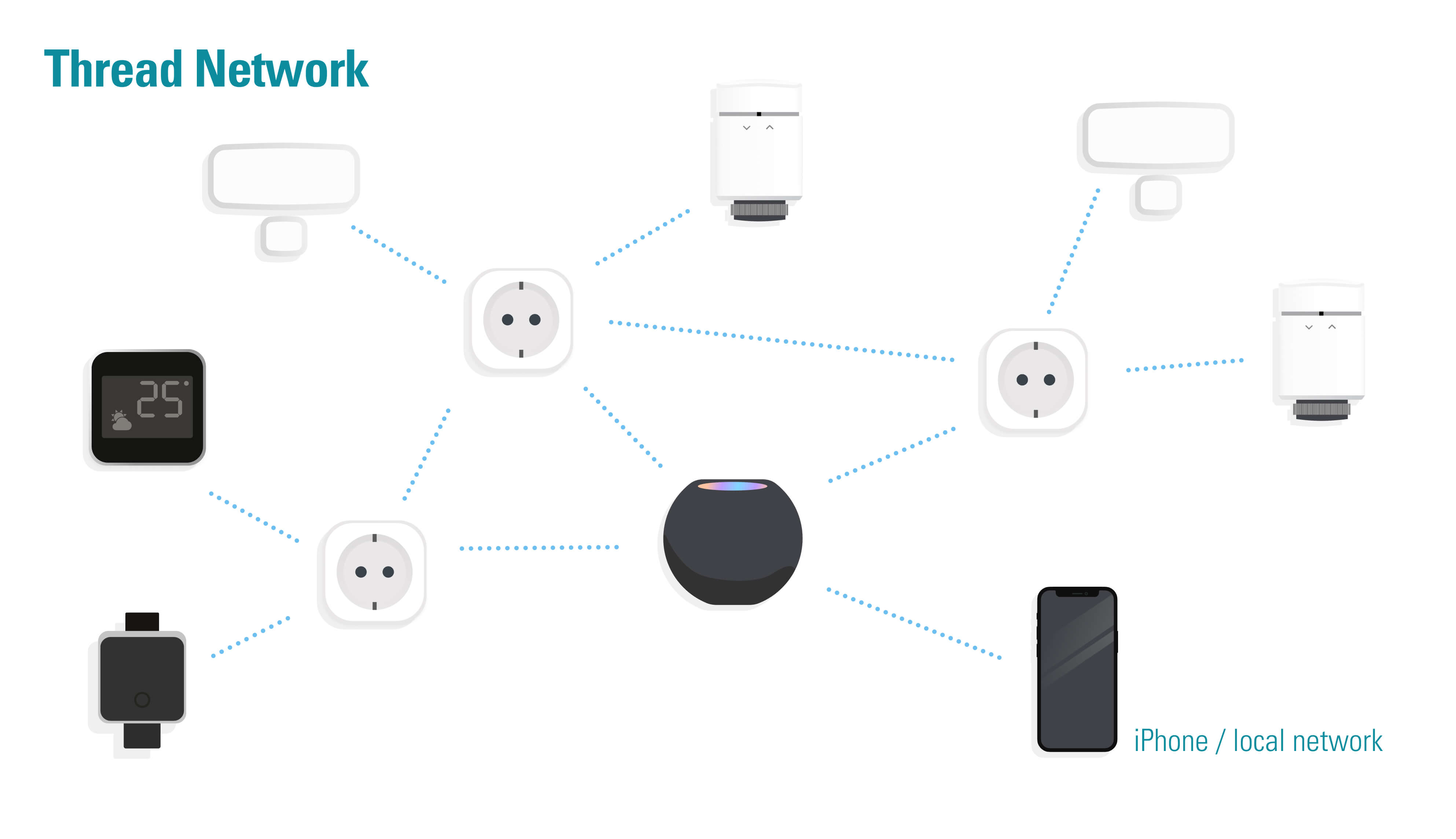
Thread networking deep-dive
As stated earlier, Thread is a mesh network. Which means, the devices on the network can talk to each other independently of some bridge or central hub. Even more so, they can relay messages to other devices by passing them through so they reach some device otherwise inaccessible due to the range, walls, or other factors. And the network can organize itself independently if some devices disconnect from the network.
Thread Roles
The Thread network consists of two types of roles: Routers and Endpoints. And this role is not fixed – if a device is capable of routing, it can be either, depending on the current network situation and demands. Each device on a Thread network is called a node.
Let us dig deeper. Router nodes are meant to route information packets around the network. A Router node may have some Endpoints, too – the Router is considered a Parent. Mains-powered Thread accessories that are always on, such as Eve Energy, can act as Routers within your Thread network and relay data packets.
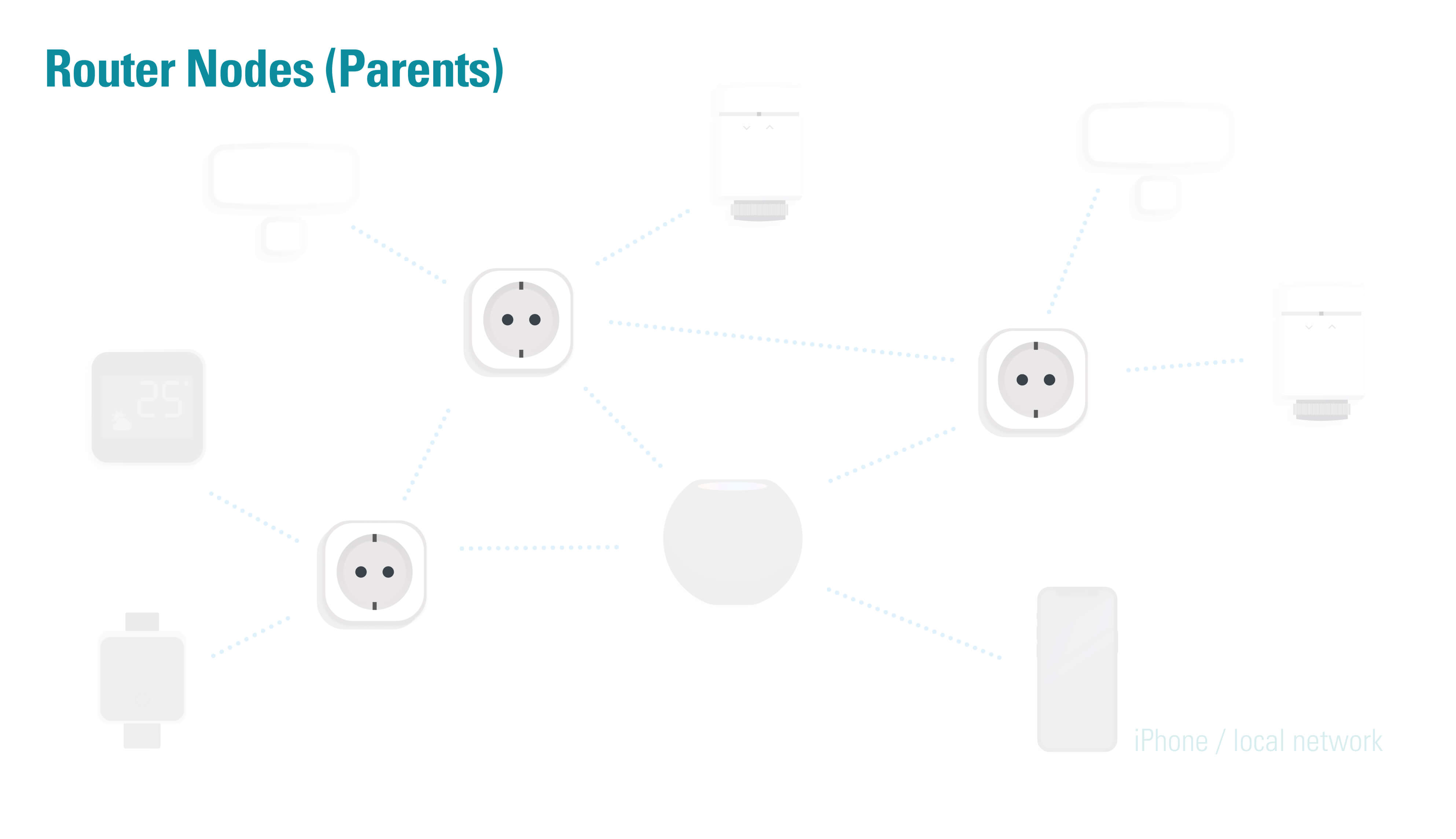
Endpoint nodes (also known as End Devices or Children) are the ones that are attached to a particular Router node and are not participating in the packet routing, but they still can send and receive. A Router-capable device can act as an Endpoint, but the devices that are meant to be Endpoint-only (also called Minimal Thread Devices), such as battery powered ones, cannot be a Router.
Each Router node has a connection to every other Router node; each Endpoint node only maintains a connection to its parent Router node.
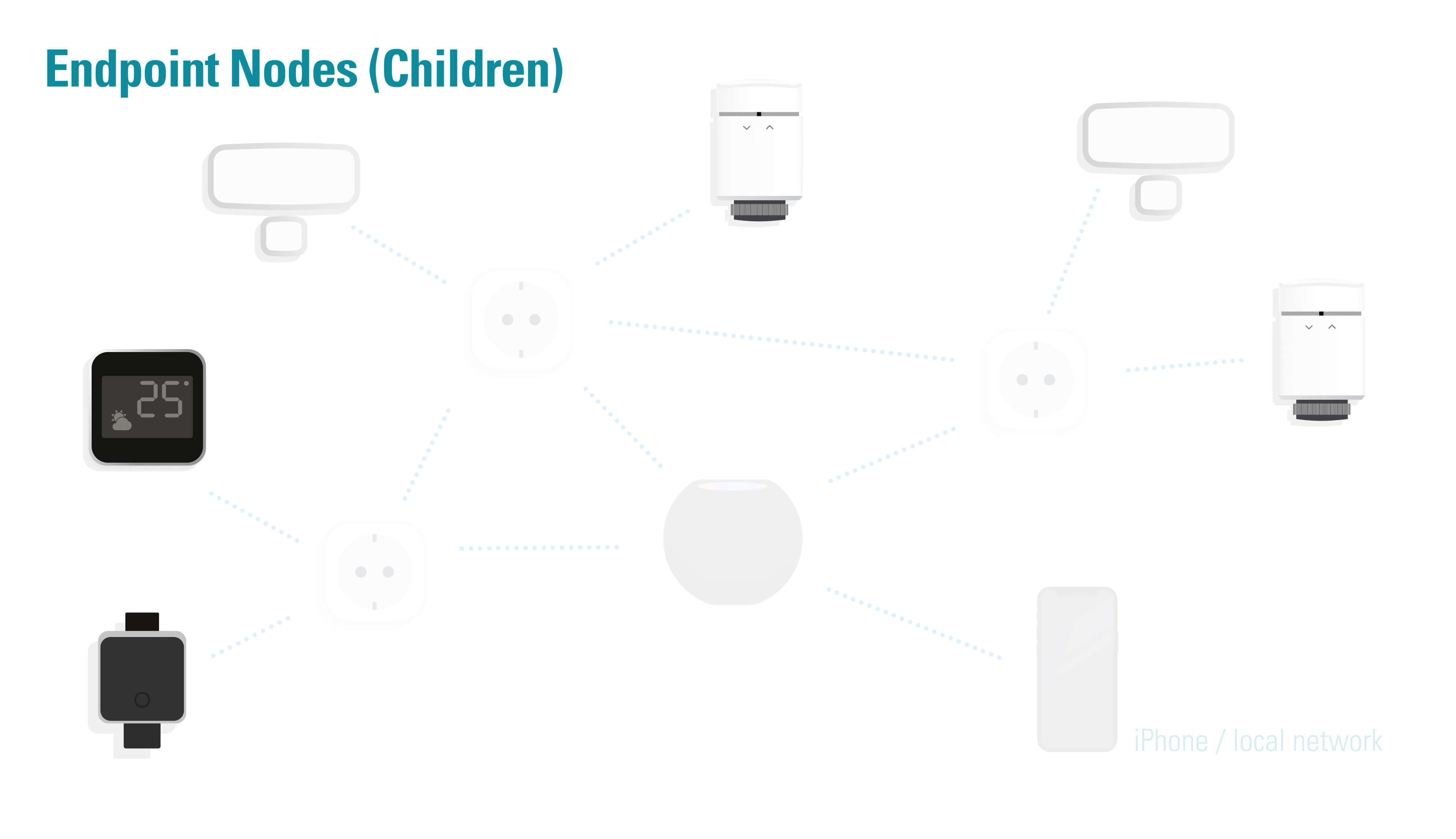
The Thread network also has a so-called Leader node, which is responsible for promoting other capable Endpoint nodes to Router nodes and back. This is not something built-in, static or even especially important – any Router node is capable of being a Leader and these get elected in a somewhat random manner based on the current network conditions.
There is also a separate entity which is essential for Thread: A so-called Border Router. This is a Thread Router node that is also connected to your home network and that knows how to route information packets between the Thread network and the rest of your local network. Without the Border Router, your home accessories will not form a Thread network because they'd be unable to communicate with other devices outside of your Thread network, such as your iPhone. Instead, they will revert to their default Bluetooth connection (yes, all Thread-enabled accessories have dual connectivity – Thread and Bluetooth). Currently, the one and only Border Router for HomeKit over Thread is HomePod mini.
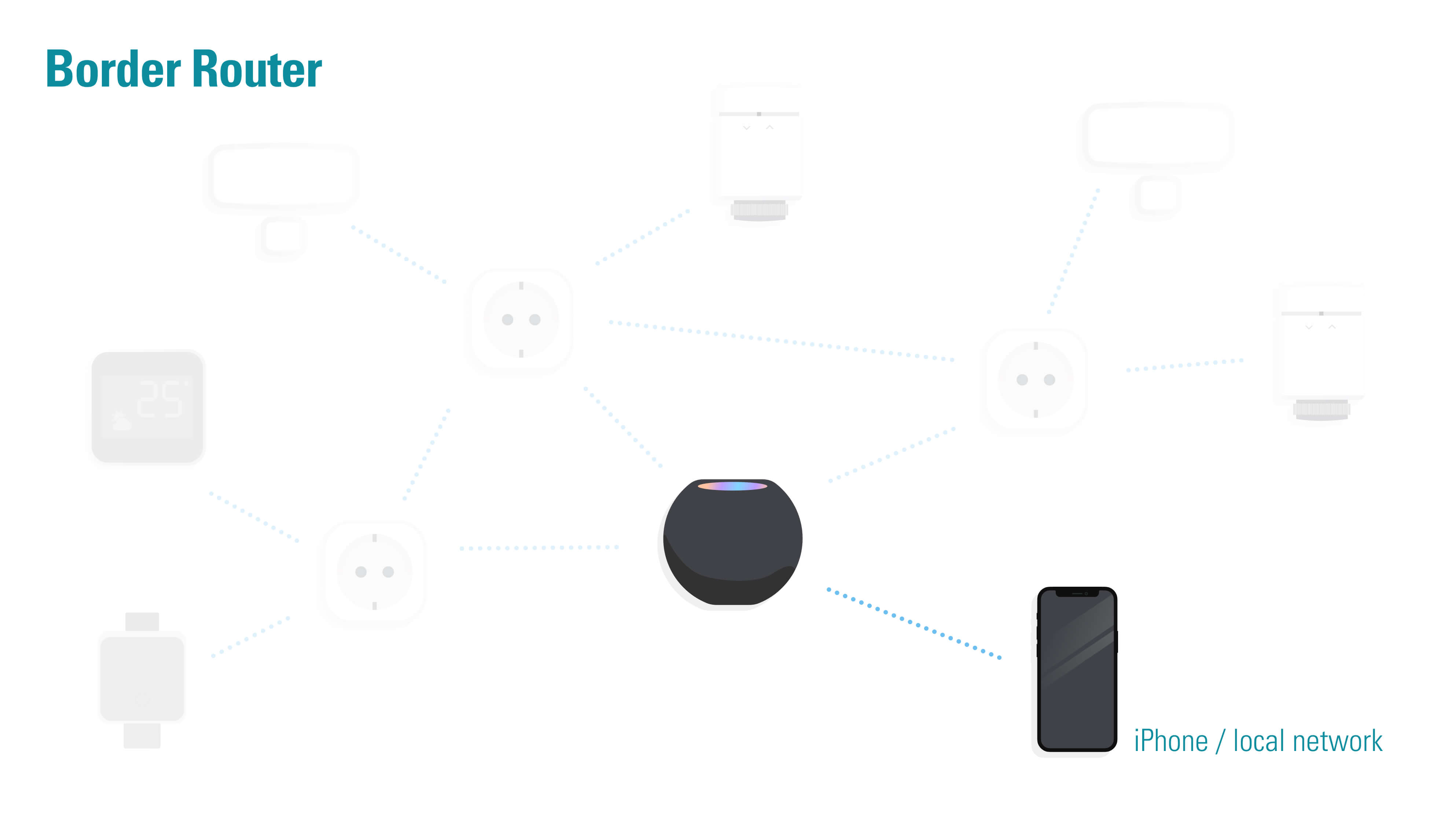
Joining the network
When a Thread-capable accessory is powered on after its setup, it will quickly check whether there is a Thread network available. If it is, the accessory will join the network with the valid network identifier and credentials provided by the Border Router. Upon joining, any Thread device becomes an Endpoint of one of the existing Routers. If it is capable of being the Router itself (in Thread terminology, this is called a Full Thread Device), it may be told by the Leader Node to upgrade itself to a Router, depending on the number of Router nodes already present in the network. If less than 16 Routers are in the network, the device will be designated as a Router. If there are already 16 Routers in the network, Thread will automatically optimize all roles for optimal coverage. A maximum of 32 Routers will ultimately form the Thread mesh network.
If the accessory is not capable of routing, it remains being an Endpoint. Still, it may change the Router node it connects to (its Parent) later, based on the connection quality that is being surveyed automatically across the Thread network.
Endpoint Characteristics
For Endpoint nodes, there is also a distinction in form of so-called Sleep Interval. Each Endpoint, depending on its physical characteristics, may be a Sleepy Endpoint or a Regular Endpoint. The idea is simple: if an accessory must by design conserve energy, it may choose to sleep for certain amount of time and then ask its Router whether there is anything of interest (similar to you having to click on the "Check Mail" button back in the days when it was not automatic). For example, Eve Door & Window has a sleep interval set to 5000 milliseconds, which means it wakes itself up every 5 seconds and asks whether there is something new for it to digest. Of course, it can wake up more often to transmit something important from its side – for example, when the door is opened. This sleep mechanism significantly helps preserving battery life.
Partitions
What happens if you have a large house and there are problems with some accessories being unable to hold a reliable connection? If you have more than one Border Router-capable device (or, in other words, more than one HomePod mini), they may form two independent Thread networks that would still be technically cover your single home. Such independent networks are called Partitions. If the connectivity gets better, the disjointed Partitions will re-unite again and form a single network Partition, with all but one Border Routers stepping down to a regular node role.
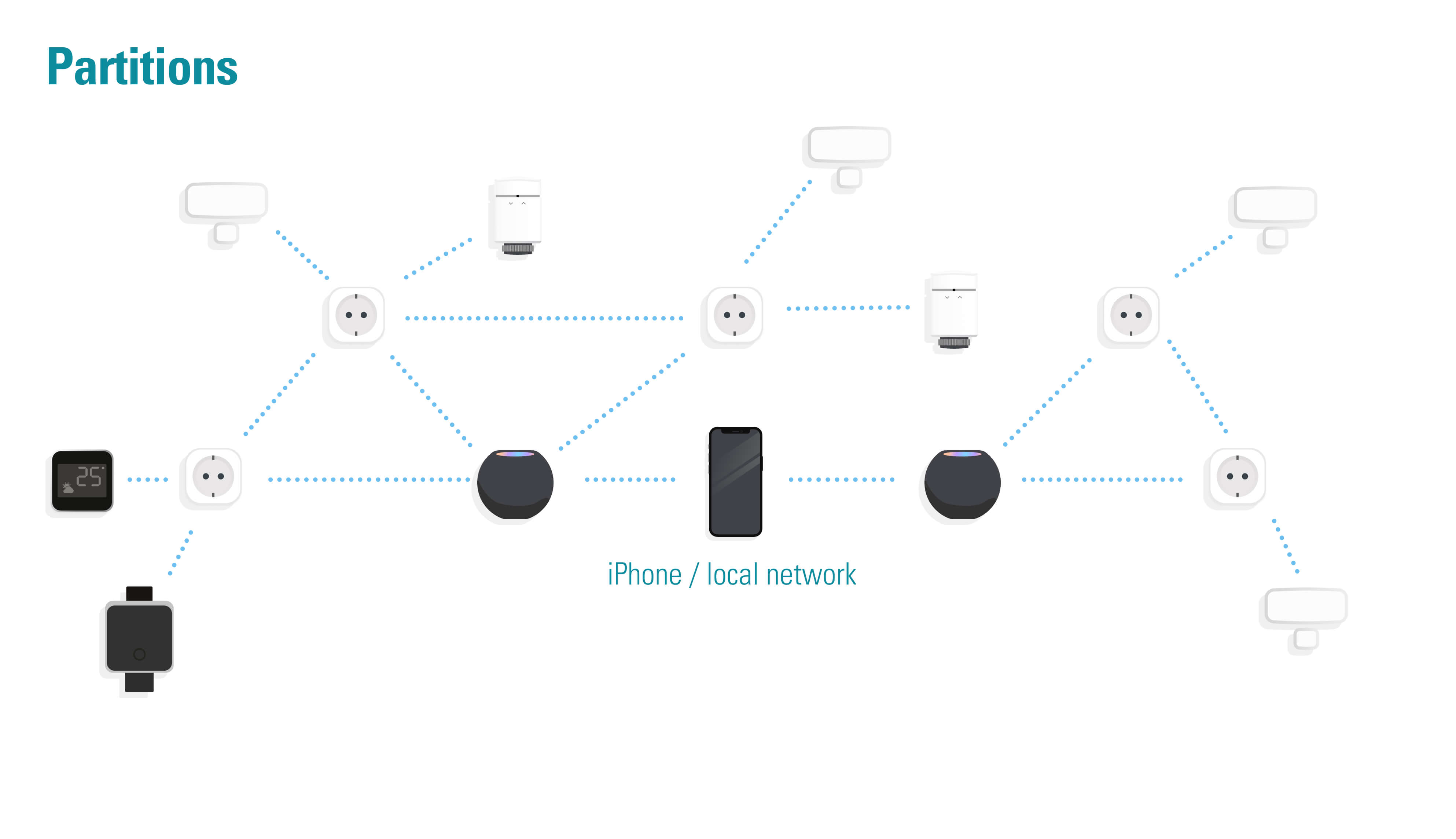
Grow your network
What about the number of devices that any single Thread network Partition can handle? It will always have one Leader node, and up to 32 Router nodes. Each Router node may have up to 511 Endpoints. So, as you can see, the total capacity of the network is quite huge and should cover most modern use cases.
Stay tuned
With all this knowledge in mind, we hope you enjoy building your Thread network and watching it grow. In the Eve app, head to "Thread Network" in the Settings section to get a look behind the curtain of your Thread network and all the different roles and connections of your Thread-enabled accessories.
We'll be adding more explainers, guides as well as articles on Eve app updates that deliver new or improved Thread functionality. The Eve Blog is the go-to place for information on HomeKit over Thread, so stay tuned!
Posts you might also be interested in.
HomeKit Over Thread With HomePod mini and Eve
A smart home without any limitations: discover how HomePod mini, Eve and Thread bring your smart home to the next level.
The home hub: An essential device for HomeKit-enabled accessories
Whether you connect to your HomeKit accessories via Wi-Fi, Bluetooth or Thread, your connected home is simply incomplete without a home hub – an Apple TV, HomePod or HomePod mini. Your home hub gives you both secure access to your accessories while you’re on the go and enables you to set up automations.
Eve – Welcome to a smart home that’s 100% private
Home is your most private space. The only place where you can do as you please, on your terms. However, if you live in a smart home, you will also produce loads of data that others will be only too keen to get their hands on. That’s why we...



















