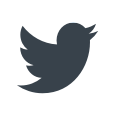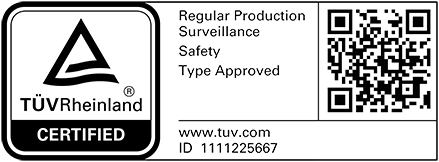Benefit from a rock-solid and energy-efficient smart home thanks to Thread technology – all you need is a compatible hub. Eve Energy works across platforms, offers all features without any additional subscriptions, and – most importantly – honors your privacy.

Smart Plug & Power Meter

Control your lights and appliances using your voice or an app, automate them to switch on and off at a preferred time and control them from afar.
Control your lights and appliances...
...via app or voice.
Already made yourself comfortable? Turn your devices on and off with a simple tap or by using your voice. You can also control Eve Energy directly via the built-in switch.
...on the go.
Control your connected devices from anywhere – whether you’re strolling around the block or exploring the world. Your hub will keep you connected to your abode.
...with schedules.
Schedules enable you to automate lights, humidifiers, fans and other vital appliances. You can then get on with your business while your accessories get on with theirs – independently of your smartphone or internet connection. You could have a floor lamp turn on at sunset even if you’re not at home – that’s not only convenient, but also reassuring.
*Schedules require the Eve app, available on iPhone and iPad for devices connected through the Apple Home platform, and on Android for devices connected through the Google Home platform.
...automatically by motion or presence.
Seamlessly connect your Matter-enabled accessories: Have a light turn on as soon as the Eve Motion wireless motion sensor detects any movement. Or switch your appliances on and off based on whether someone is leaving or arriving home – and save precious power. As soon as the last person leaves home, all the lights and appliances will turn off automatically. How convenient is that!
Set the perfect scene.
Use your favorite app's automation features to combine multiple Matter-enabled accessories in a single scene and save yourself the hassle of running to and fro. A "Good Night" scene can turn on your bedside lamps, shut your shades and switch off all the other lights in your home with a single voice command.
Set the perfect scene.
Use your favorite app's automation features to combine multiple Matter-enabled accessories in a single scene and save yourself the hassle of running to and fro. A "Good Night" scene can turn on your bedside lamps, shut your shades and switch off all the other lights in your home with a single voice command.
Power consumption.
Curiosity. Costs. Conservation – reasons to monitor your power consumption and projected cost are aplenty. With the free Eve app or the energy measurement feature of your chosen platform, track your device's power consumption and benefit from more insights. And for the most accurate view of its energy costs, simply enter your electricity rate into the Eve app.
*Eve app is available on iPhone and iPad for devices connected through the Apple Home platform, and on Android for devices connected through the Google Home platform. Energy management features currently available on the Samsung SmartThings and Home Assistant platforms.
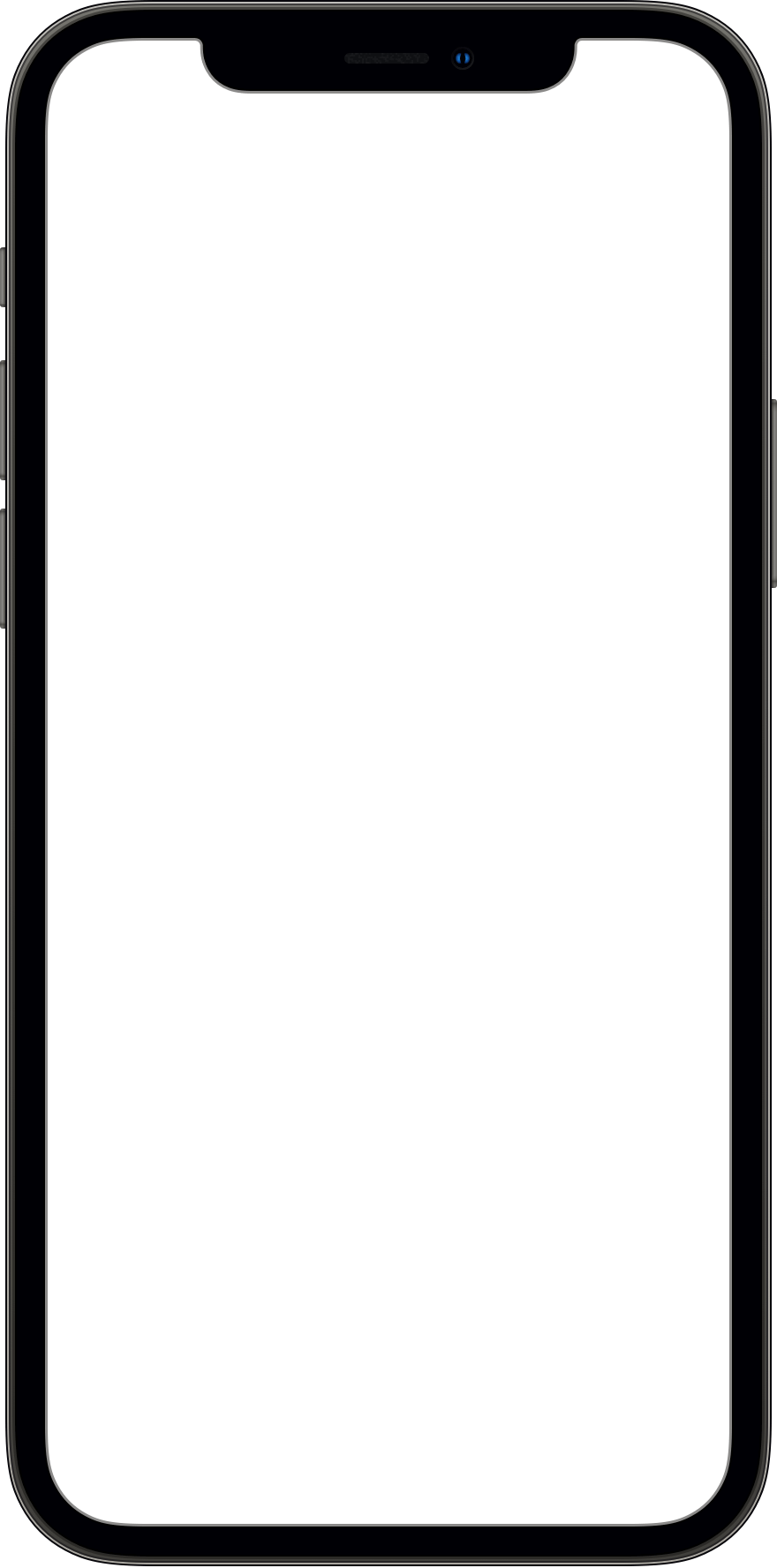
Up and running in a minute.
Set up Eve Energy in just a few steps using the app or voice assistant of your favorite platform. The only other thing you need is a matching hub of the platform(s) of your choice.


Premium quality with safety & efficiency to match.
Eve Energy is TÜV-certified, has a smaller footprint than most competitors, and thanks to Thread technology, is far more energy efficient than Wi-Fi smart plugs.

Always in reach.
Benefit from a more responsive and reliable smart home thanks to Thread technology – all you need is a compatible hub. As a router node, Eve Energy relays other Thread accessories’ data packets and enhances the stability and reach of your smart home.
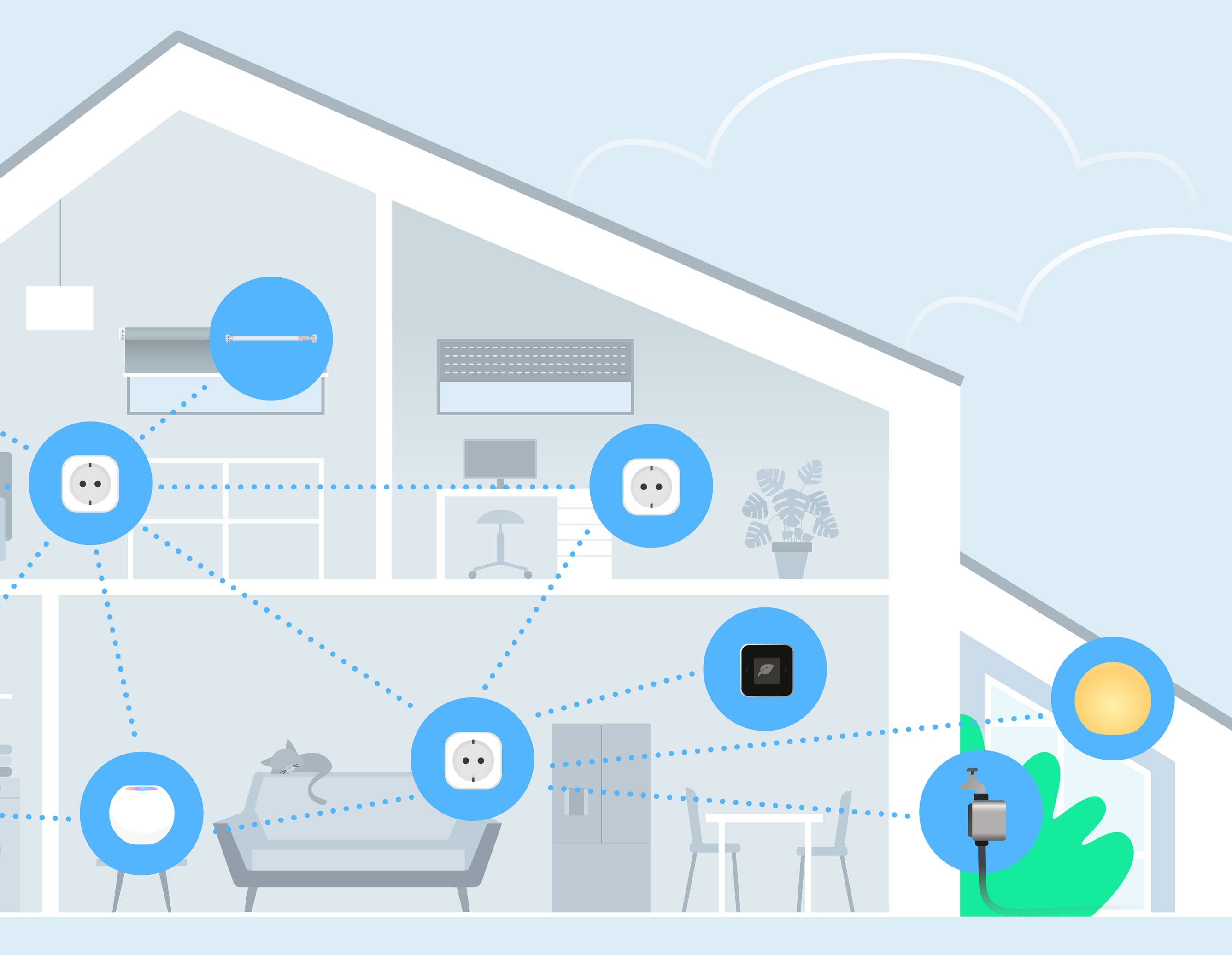
Works with Apple Home, Samsung SmartThings, Amazon Alexa, Google Home and Home Assistant.
Eve Energy is equipped with future-proof Matter technology, enabling you to connect it to several platforms. Let the whole family access your home easily and securely – no matter if they use an iPhone, Android device or call upon Alexa, Siri or Google Assistant.






Get more out of Eve Energy with the Eve app
Know exactly when and for how long your device was switched on or off. Protect the built-in switch against curious fingers by activating the child lock. Switch off the status LED to reduce all light at night, or adjust its brightness.
Requires the Eve app, available on iPhone and iPad for devices connected through the Apple Home platform, and on Android for devices connected through the Google Home platform.
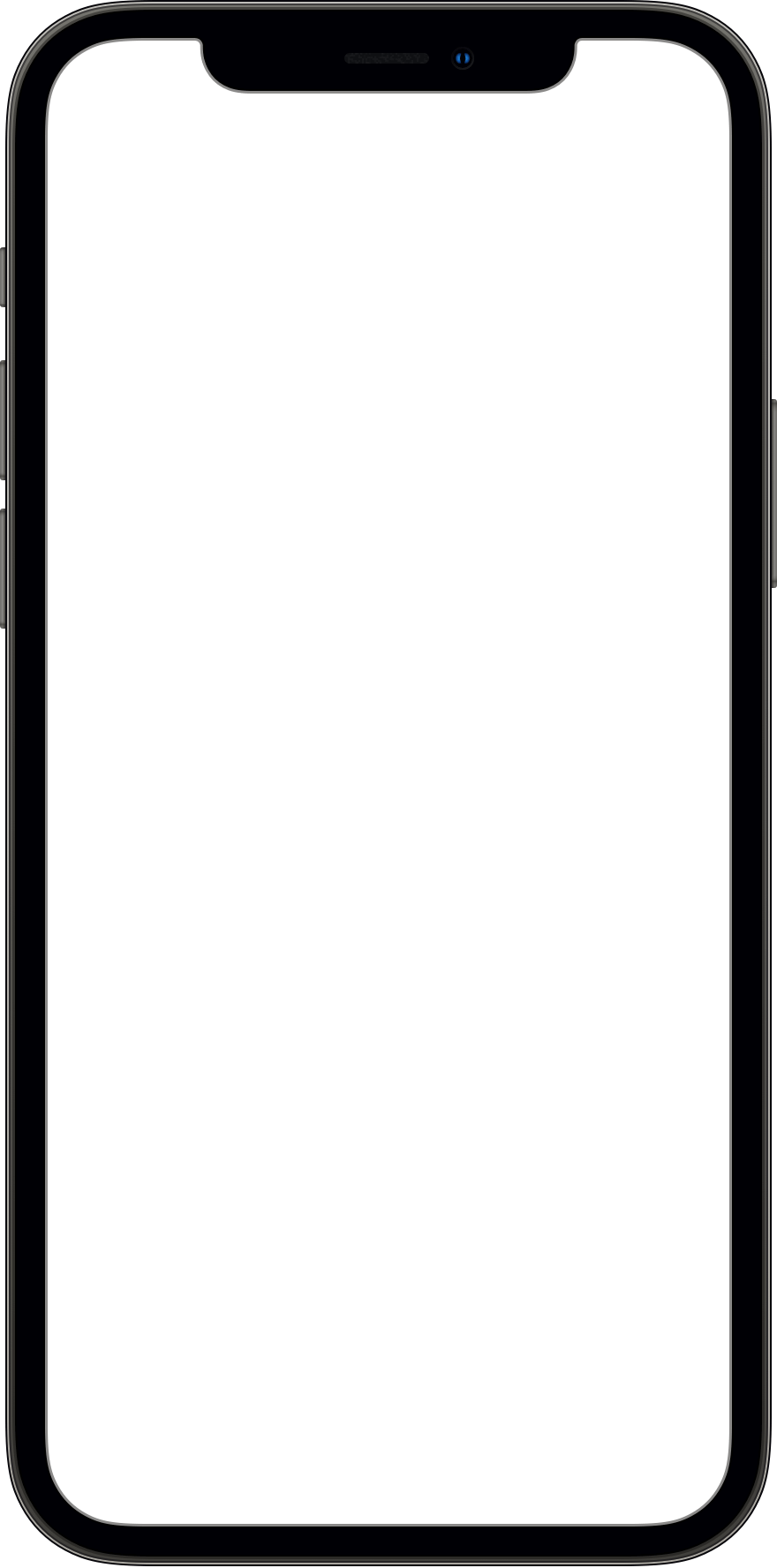
Meet the family
Eve Energy works hand in hand with other Eve devices to transform your home into a smart space – seamlessly controlled by presence, schedules, or sensors.
Illuminate your entire home with Eve Light Switch and lights connected to Eve Energy and Eve Energy Outdoor.
Enhance the experience by adding Eve Shutter Switch or customized smart blinds, syncing lighting and shading.
And with motion detection (Eve Motion) or door-opening triggers (Eve Door & Window), your lights will automatically turn on, providing seamless convenience and comfort.
Meet the family.
Eve Energy works hand in hand with other Eve devices to transform your home into a smart space – seamlessly controlled by presence, schedules, or sensors.
Illuminate your entire home with Eve Dimmer Switch, Eve Light Switch and lights connected to Eve Energy and Eve Energy Outlet.
Enhance the experience by adding customized smart blinds, syncing lighting and shading.
And with motion detection (Eve Motion) or door-opening triggers (Eve Door & Window), your lights will automatically turn on, providing seamless convenience and comfort.
*Code valid through March 1, 2026, only on single units of Eve Outdoor Cam, Eve Outdoor Cam – White Edition, Eve Cam, Eve Shutter Switch, Eve Light Switch, Eve Motionblinds Upgrade Kit – Motor for small diameter tubes, Eve Motionblinds Upgrade Kit – Motor for large diameter tubes, Eve Water Guard, Eve Energy Outlet, Eve Energy Outdoor, Eve Motion, as well as Eve Door & Window Set of 2 and Eve Energy Set of 2 on orders over €50/$50 at the Eve Store, while supplies last. The code cannot be combined with other rebates. Up to 15 devices per customer. Product availability may vary by country.
Technical Details

- iPhone or iPad with latest version of iOS/iPadOS, or Android device (8.1 or later)
- Compatible hub with Matter Controller & Thread Border Router functionality
(find compatible devices on evehome.com/hub)
Power
Compatibility
Wireless Connection
Thread