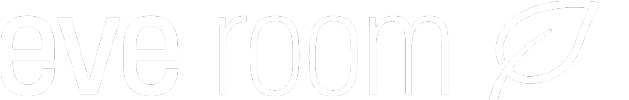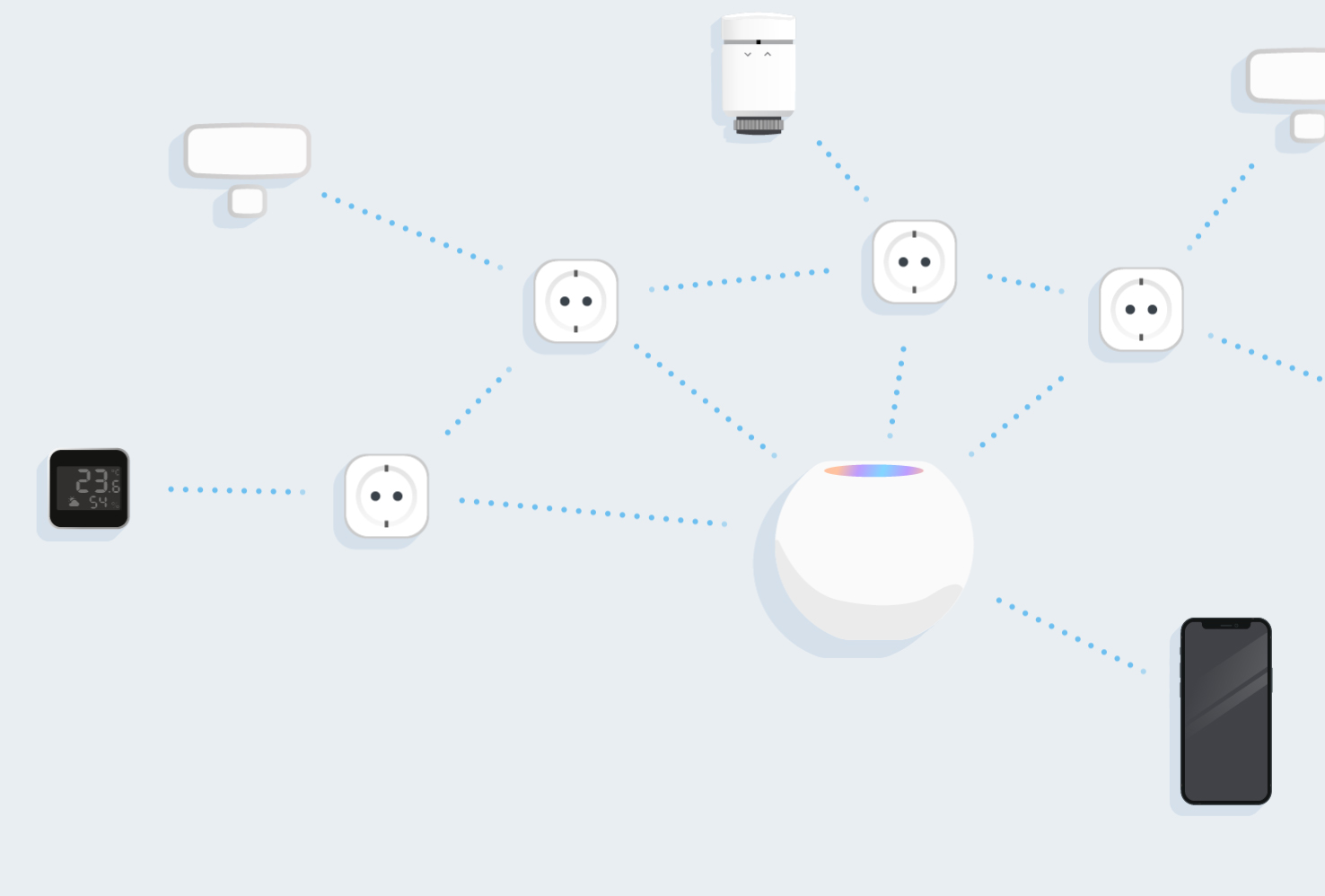
Impeccably interconnected with Thread
More and more Eve accessories are supporting the Thread networking standard, enabling you to create a mesh network so your devices can talk directly to each other. Simply use any wall-powered Eve accessory, such as Eve Energy, and it will expand your network’s reach automatically with zero hassle.
All you need to set up a Thread network in your own home is a Thread Border Router – a task performed by HomePod mini or the new Apple TV 4K. This now makes it a breeze to increase your network’s reach. So if you want to place an accessory like Eve Aqua in your back yard, you’re free to do so without needing to be within reach of your home hub – simply leverage an Eve Energy's router capability. That way you extend your Thread network automatically so it reaches right into your back yard to your Eve Weather, plus you can control your floor lamp or any other electrical item plugged into Eve Energy. Learn more about Thread

Use home hubs to extend your network the conventional way
If you have an Eve accessory that isn’t Thread-enabled, there’s also a really easy way to increase its reach simply by using any HomeKit home hub. It will connect automatically to Bluetooth-enabled Eve accessories in its vicinity – so if one of your Eve accessories is located beyond the reach of your network, you can connect to it such as by placing a HomePod mini close by. You don’t have to go through the hassle of setting anything up here either – all the home hubs talk to each other automatically behind the scenes for a perfect connection in your home.
Learn more about Eve & HomePod mini
What is Eve Extend?
We launched Eve Extend long before there was any talk of Thread in the HomeKit universe. Back then the conventional way to increase your network’s reach – namely by using additional home hubs – was significantly more expensive than it is today with the HomePod mini.
With Eve Extend you could increase the reach of Bluetooth-based Eve accessories – something HomePod mini does reliably and automatically in its stride. With the new generations of Eve accessories, the problem has solved itself thanks to Thread support. This is why Eve Extend has been discontinued. If you want to increase the reach of your Eve accessory, discover here if your accessory supports Thread.

Thread-enabled Eve accessories

Requires iOS/iPadOS 16.4 (or later) / Android™ 8.1 (or later), Matter controller / Thread Border Router


Requires iPhone or iPad with the latest version of iOS/iPadOS

Requires iPhone, iPad or Android device and a compatible hub.
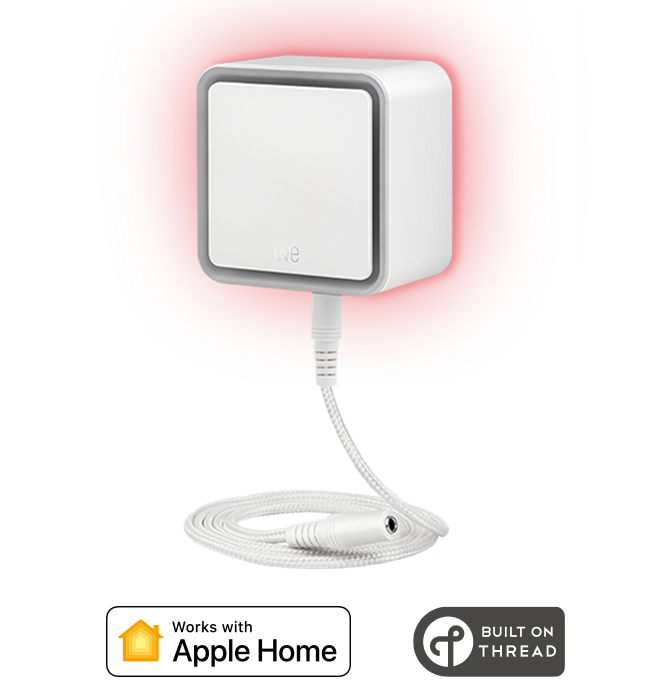
Requires iPhone or iPad with the latest version of iOS/iPadOS, notifications away from home require a home hub
Posts you might also be interested in.
Discover your Thread Network
Routers, endpoints, nodes, partitions – this article is somewhat of a more technical description of Thread, the future-proof smart home networking technology that enables a new generation in your HomeKit-enabled smart home.
HomeKit Over Thread With HomePod mini and Eve
A smart home without any limitations: discover how HomePod mini, Eve and Thread bring your smart home to the next level.
All features of Eve Energy
Make your home smart the easy way by equipping it with HomeKit-enabled smart plugs. They’re super intuitive to use and you can set them up in no time at all. Once that’s done, you're ready to make your lamps and appliances smart and control them via an app, using easy-to-learn voice commands, based on a schedule or even by your presence.