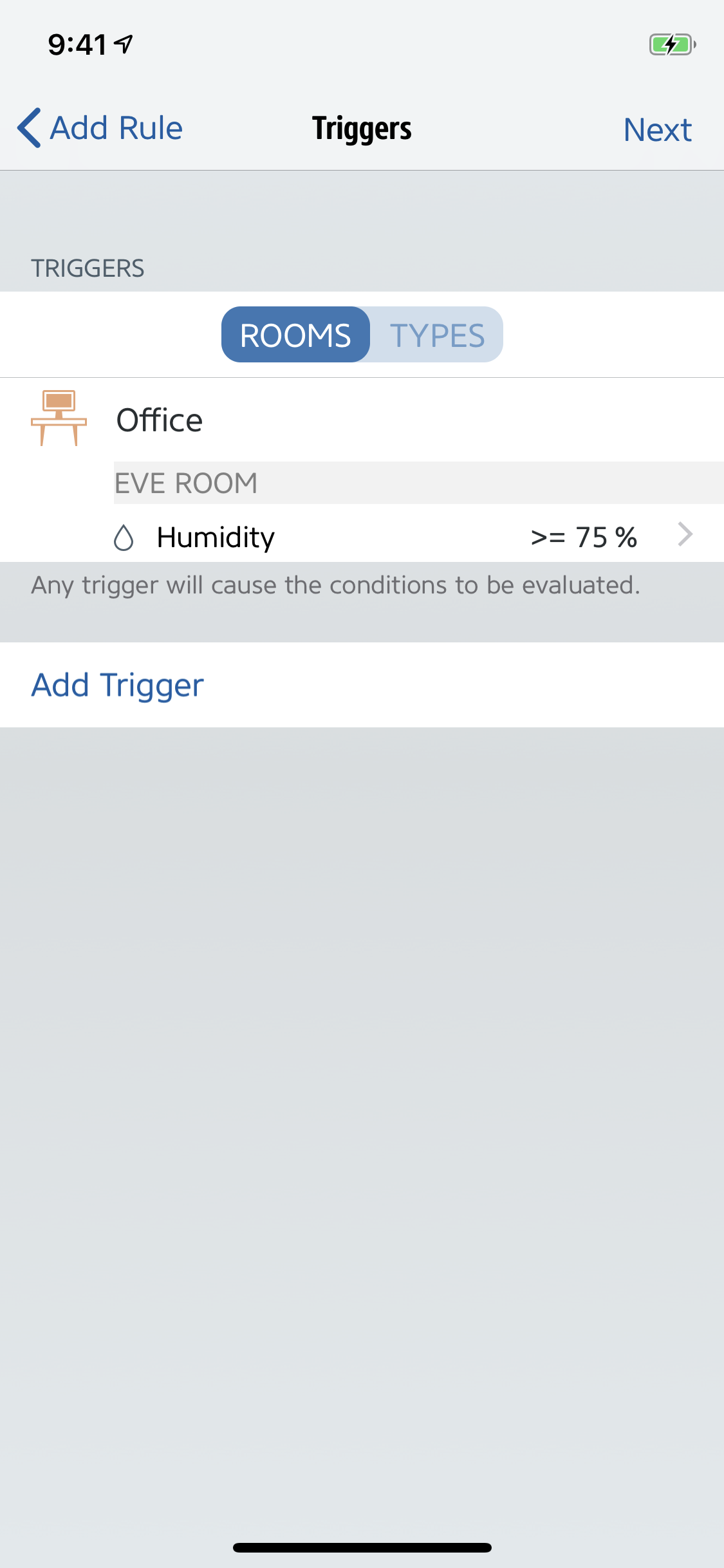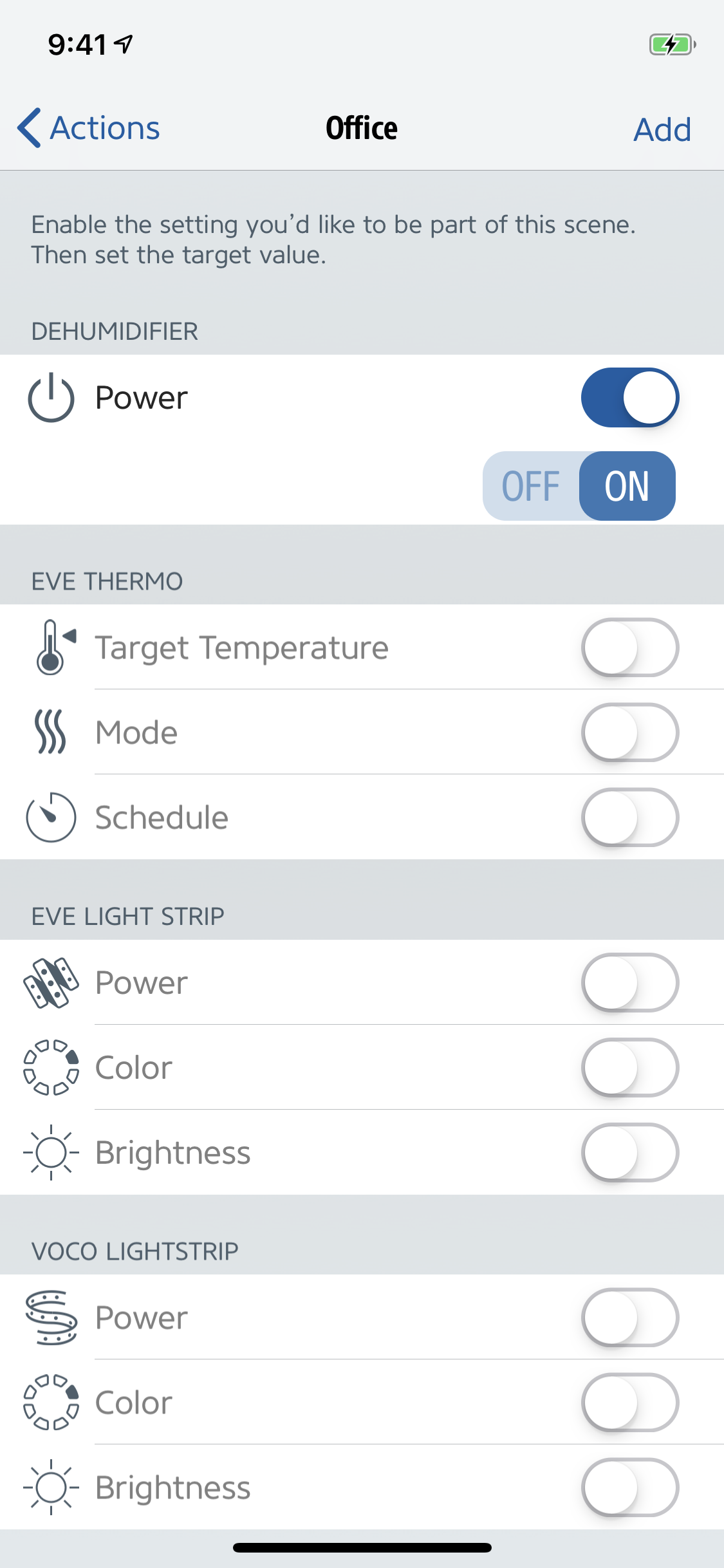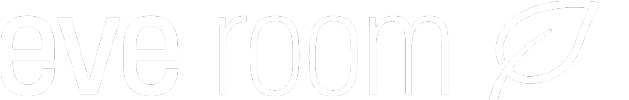High indoor humidity on hot summer days is not only super uncomfortable, it can also cause structural damage and pose a health risk. In basement rooms, like our guest room, the humidity can rise very quickly. To make the room more comfortable, we put in a dehumidifier – a highly efficient one.
The problem is that we often forget to turn it off so it continues to run dutifully until the tank fills up after two or three days and the system shuts down.
Eve Energy offers two options to fix this problem – to automate your dehumidifier either by setting schedules or setting up a system that runs according to the actual humidity in the room. We put both options to the test.

Option 1: Setting schedules
We set Eve Energy to turn on our dehumidifier mornings for one hour every morning and for two hours every evening. This setup has run flawlessly for weeks now. If we have guests, we simply deactivate the schedules or adjust them to times when no one is in the room.
The question was whether this setup was enough to maintain a healthy environment in the room at all times. A quick look in the Eve app to review the humidity data captured by Eve Room gave us the answer. We learned that the humidity fluctuates greatly depending on the weather and room usage. So, there was room for improvement. Time to automate the system so it turns the dehumidifier on when the humidity gets too high.
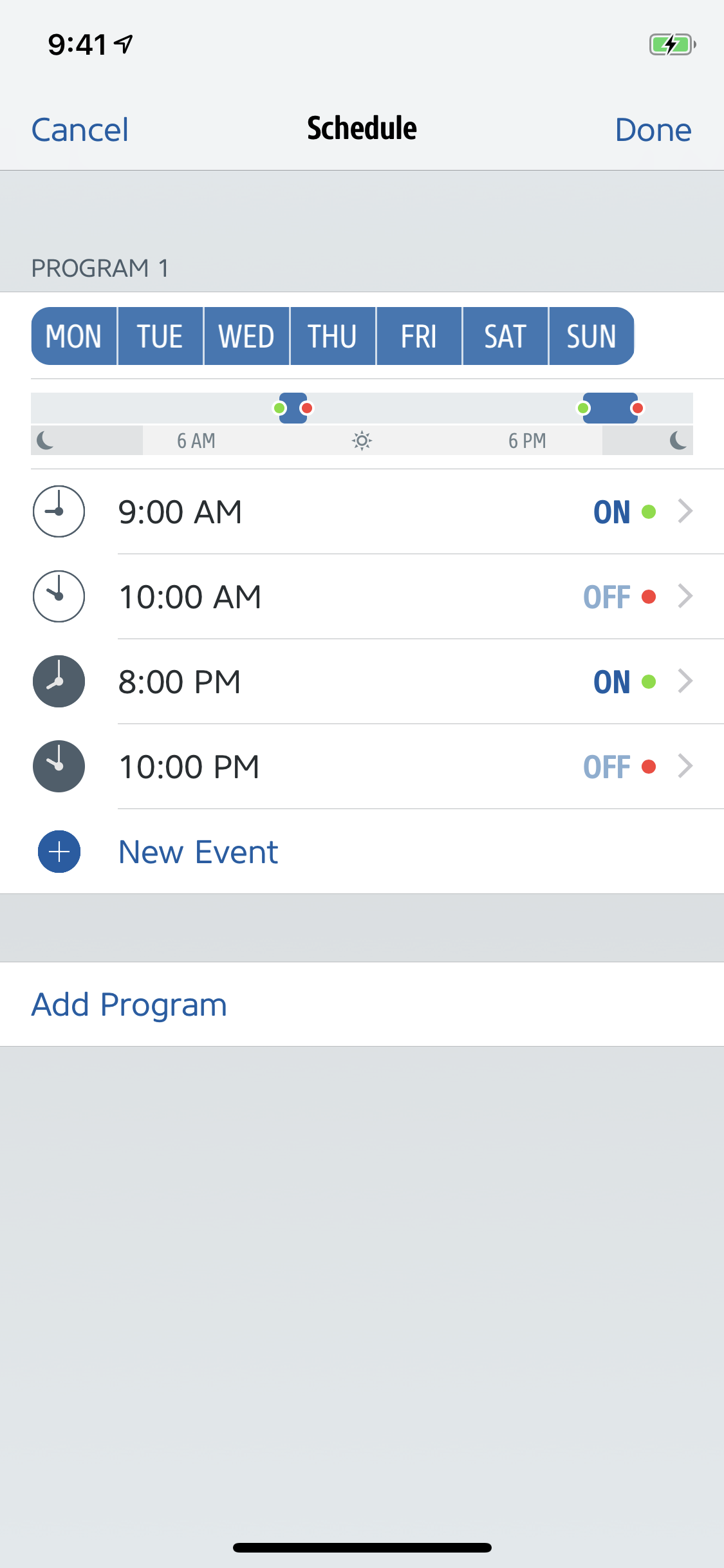
Option 2: Eve Room to the rescue
The advantage of HomeKit-enabled devices over common timers is that they can be integrated to form a really super smart system. Here’s how it worked in our case: When Eve Room detects that the humidity has exceeded a specified percentage, Eve Energy turns on the dehumidifier. As soon it drops to a healthy, likewise specified level, our dehumidifier turns back off.
All we had to do was create two new rules in the Eve app: one to turn on the dehumidifier when humidity exceeds 70% and one to turn it off when humidity drops below 50%.
And it only took a few steps to get there. As soon as you add Eve Energy and Eve Room to your home, you create a new rule in the “Scenes” settings:
The second rule is virtually identical, except the trigger is a lower humidity level and the scene will switch the power off rather than on.
And there you have it! An automated dehumidifier.
One thing to keep in mind is that you’ll need a home hub nearby. We have a HomePod, which ensures our automated system runs reliably. Eve also recommends using an Apple TV 4 or higher.

Requires iOS/iPadOS 16.4 (or later) / Android™ 8.1 (or later), Matter controller / Thread Border Router

Requires iPhone or iPad with the latest version of iOS/iPadOS
Articles qui pourraient aussi vous intéresser.
Toutes les fonctionnalités de Eve Energy
Automatisez facilement votre maison en l’équipant de prises intelligentes compatibles HomeKit. Très intuitives à utiliser, elles sont aussi rapides à installer.
Recevez une alerte en cas de pollution de l’air de votre logement
Soyez informé lorsqu’il est temps d’aérer votre logement. Lisez la suite pour découvrir comment recevoir une alerte rouge si la qualité de l’air à l’intérieur de votre logement est mauvaise.
The home hub: An essential device for HomeKit-enabled accessories
Whether you connect to your HomeKit accessories via Wi-Fi, Bluetooth or Thread, your connected home is simply incomplete without a home hub – an Apple TV or HomePod. Your home hub gives you both secure access to your accessories while you’re on the go and enables you to set up automations.