
Dès le départ, Eve Cam et Eve Outdoor Cam ont été conçues pour protéger votre vie privée. Ces caméras exploitent de façon exclusive la technologie HomeKit pour offrir, de par leur conception, ce qui se fait de mieux en matière de confidentialité.
Aucune communication en dehors de HomeKit, accès direct à la caméra sans cloud intermédiaire, analyse des vidéos en local et stockage sécurisé des enregistrements dans votre espace iCloud personnel : voilà les avantages de HomeKit Secure Video.
Configuration rapide et simple.
Votre maison est un lieu privé, et vous tenez à ce qu'elle le reste. Comme pour tous les accessoires Eve, vous pouvez inviter Eve Cam ou Eve Outdoor Cam chez vous sans devoir vous inscrire. La procédure n'implique aucun compte, aucun pistage et aucun partage de données en parallèle. Eve ne collecte pas vos données personnelles, et les caméras n'entrent jamais en contact avec un serveur externe. Vous pouvez ainsi commencer à les utiliser directement sans devoir partager la moindre information personnelle. À aucun moment.
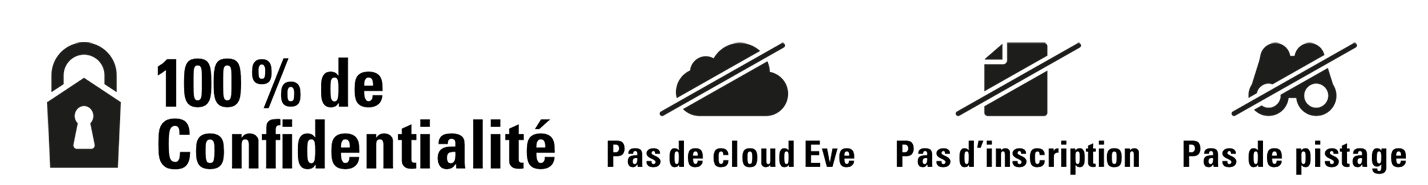
Accédez directement à la vidéo en direct.
Quand vous visionnez le flux en direct de votre caméra, celui-ci ne transite pas par un serveur. Peu importe où vous vous trouvez, vous établissez une connexion directe et entièrement chiffrée avec votre domicile grâce à votre concentrateur (Apple TV ou HomePod). Les images en direct ne se retrouvent jamais dans un cloud ou un serveur externe.
Intelligence locale.
Tout l'intérêt de HomeKit Secure Video réside dans les enregistrements. Vous pouvez demander à la caméra d'enregistrer tous les mouvements ou de n'enregistrer que lorsque des personnes, des animaux, des colis et/ou des véhicules sont détectés. Pour faire la différence, la caméra envoie un flux vidéo en direct sur votre concentrateur chaque fois qu'un mouvement est détecté. Le réseau neuronal local de votre Apple TV ou HomePod détermine de façon intelligente si une personne, un animal, un colis ou un véhicule figure sur la vidéo. Ainsi, les données sont analysées de façon sécurisée chez vous, et pas dans le cloud.
Historique des enregistrements sécurisé.
Les enregistrements ne sont stockés en lieu sûr et entièrement chiffrés dans votre espace iCloud que lorsque les critères que vous avez définis sont réunis. La clé permettant de déverrouiller ces enregistrements n'est stockée que sur vos appareils personnels, c'est-à-dire les iPhone, iPad ou Mac utilisant le même compte iCloud. Lorsque vous accédez à une séquence enregistrée, elle est déchiffrée localement à la volée, via un processus sécurisé auquel seule l'application Apple Maison a accès.
Pour aller plus loin.
Les enregistrements chiffrés sont stockés dans votre compte iCloud personnel pendant dix jours et ne sont pas décomptés de votre quota de stockage. Pour garder un enregistrement, vous pouvez le sauvegarder définitivement. D'un simple geste, vous pouvez enregistrer une vidéo déchiffrée dans la pellicule de votre appareil local. L'architecture de chiffrement est sophistiquée, mais reste totalement invisible pour vous. Dans tous les cas, votre vie privée reste protégée.
Découvrez tous les détails.
Vous souhaitez en savoir plus sur l'architecture sécurisée de la technologie HomeKit ? Pour tout savoir, consultez la documentation consacrée à Apple Platform Security, qui explique en détail la conception de HomeKit et HomeKit Secure Video sur le plan du chiffrement.
Pour en savoir plus sur Eve Cam et Eve Outdoor Cam, découvrez ici
Eve Cam :
Eve Outdoor Cam :
... qui font d'elles les caméras idéales pour protéger ce que vous avez de plus cher, y compris votre vie privée.

Nécessite iPhone ou iPad avec la dernière version d’iOS/iPadOS, HomePod ou Apple TV (4e génération ou ultérieur) comme concentrateur, réseau Wi-Fi (2,4 GHz 802.11b/g/n)

Nécessite iPhone ou iPad avec la dernière version d’iOS/iPadOS, HomePod ou Apple TV (4e génération ou ultérieur) comme concentrateur, réseau Wi-Fi (2,4 GHz 802.11b/g/n)
Articles qui pourraient aussi vous intéresser.
HomeKit Basics
HomeKit uses three types of locations to manage both your Eve devices and any HomeKit-enabled devices from other vendors. The main three types are "Rooms", "Zones", and "Homes." Within Homes you’ll find "Scenes" and "Groups," which offer an easy way to control several devices with one command inside a Home.
Eve – Welcome to a smart home that’s 100% private
Home is your most private space. The only place where you can do as you please, on your terms. However, if you live in a smart home, you will also go producing a load of data that others will be only too keen to get their hands on. That’s why we...

























