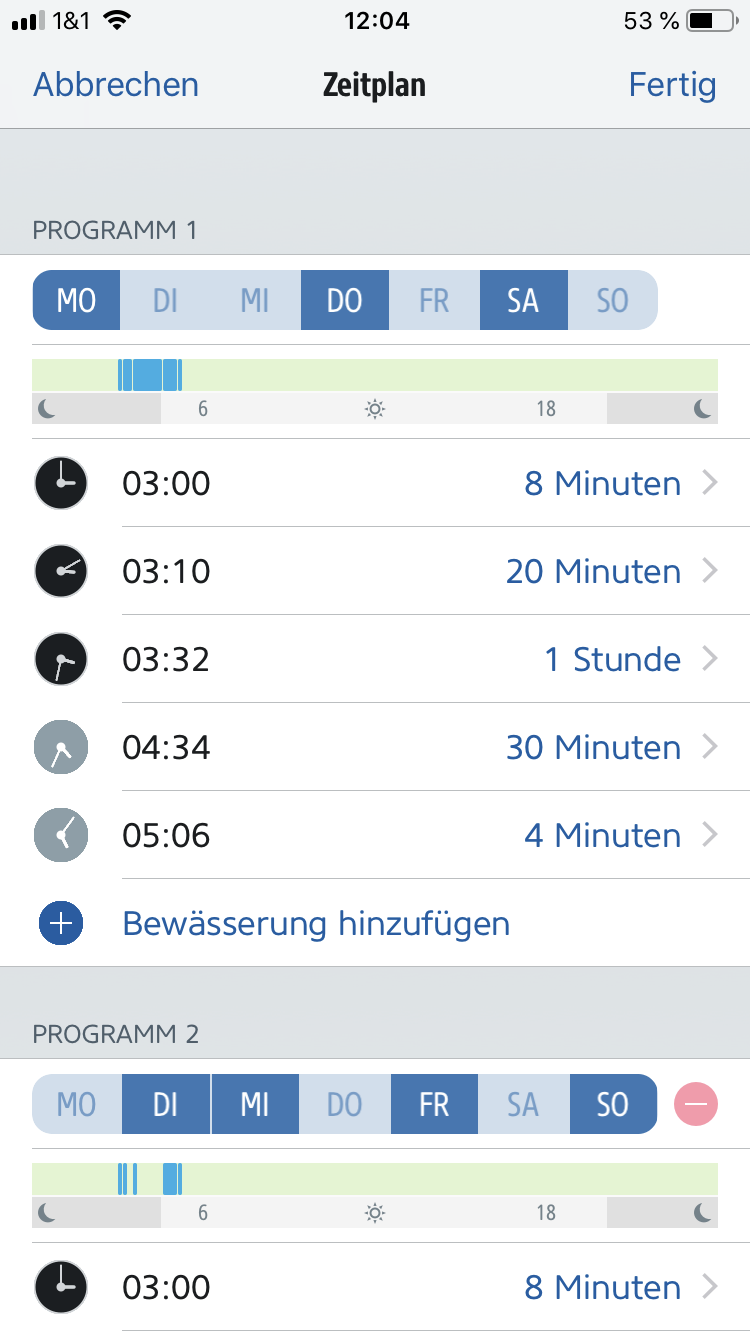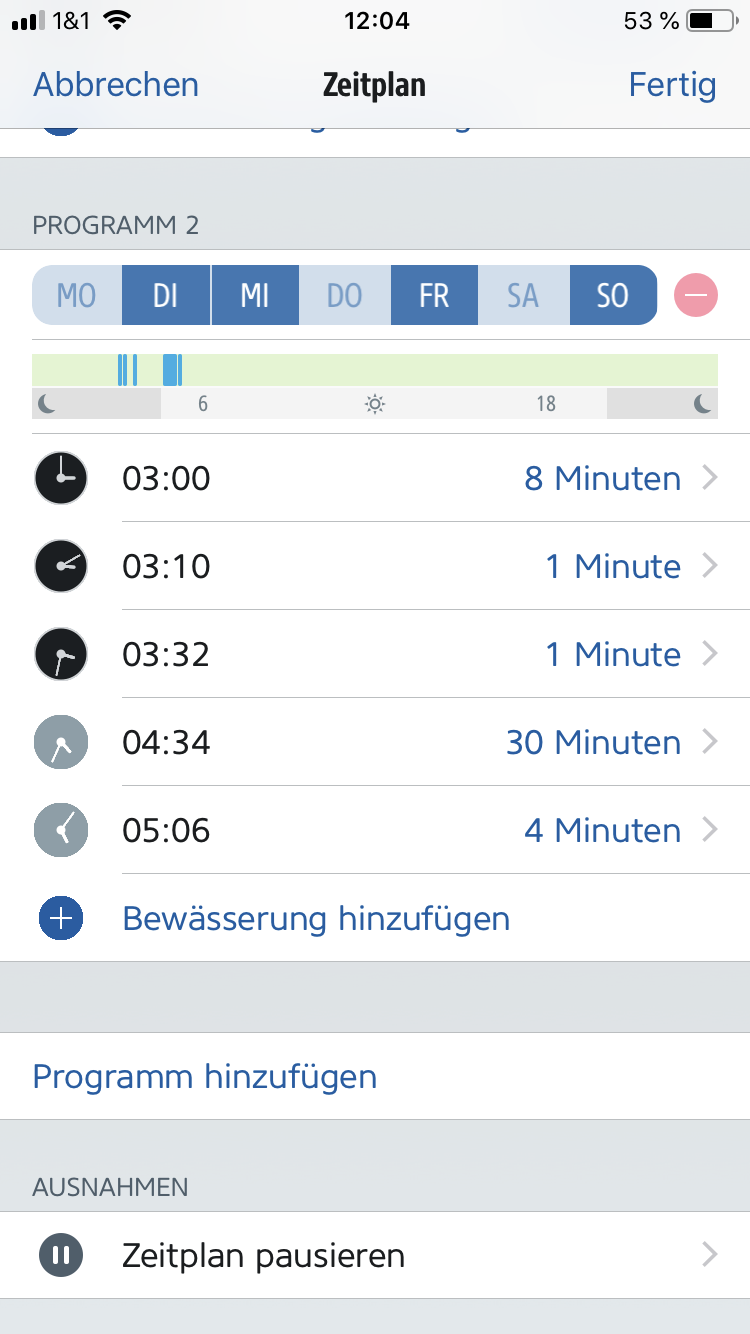Bald ist es soweit: Sommerferien. Nachdem wir unsere Kübel auf der Terrasse vor einiger Zeit schon so ausgestattet haben, dass sie ein paar Tage ohne uns überstehen, haben wir uns jetzt dem Garten gewidmet. Denn auch der soll noch grün sein, wenn wir zwei Wochen später wieder nach Hause kommen.
Klar ist: wir haben weder Zeit noch Lust, eine unterirdisch verlegte Bewässerung zu installieren. Es soll erschwinglich, funktional und jederzeit anpassbar sein.
Wir wohnen in einem Eckhaus, umgeben von Garten und mit einigen Beeten – so haben wir sehr viele Flächen, die bewässert werden müssen. Das schreckt zunächst einmal ab, hat uns letztendlich aber nur 5-6 Stunden Arbeit gekostet.
Bewässerung einrichten
Mit der neuesten Version der Eve-App für Matter & HomeKit ist es jetzt möglich, einen Gardena Wasserverteiler automatic mit bis zu sechs verschiedenen Bewässerungszeiten zu betreiben und so bis zu sechs Standorte hintereinander zu bewässern. Ein Wasseranschluss versorgt den mechanischen Verteiler mit Wasser, der wiederum über bis zu sechs Ausgänge das Wasser im Garten verteilt. Rasensprenger, Drip-Systeme, Vernebler – der Verteiler versorgt sie alle. Stoppt der Wasserdruck, springt der Verteiler zum nächsten Ausgang.
Die Intelligenz dazu liefert Eve Aqua, angeschlossen zwischen Wasserhahn und Gardena-Verteiler. Über die Eve-App lassen sich bequem verschiedene Bewässerungszeiten für jeden der sechs Ausgänge festlegen.
Wir haben folgenden Bedarf:
- Ausgang 1: Micro-Drip Bewässerung der Terrassenpflanzen in Kübeln
(siehe Blogpost hier)
8 Minuten Bewässerung – täglich
- Ausgang 2: Rasen Ostseite
20 Minuten Bewässerung, 3x wöchentlich
- Ausgang 3: Hecke Ostseite
1 Stunde Bewässerung, 3x wöchentlich
- Ausgang 4: Rasen, Hochbeet & Staudenbeete Südseite
30 Minuten Bewässerung, täglich
- Ausgang 5: Steinbeet Nordseite
4 Minuten Bewässerung, täglich
Das lässt sich prima in der Eve App einrichten:
Über manuelle Schalter können nicht genutzte Ausgänge gesperrt werden, in diesem Fall Ausgang 6.
Wichtig zu wissen ist: Der Gardena-Verteiler ist ein mechanisches Gerät, das über den Wasserdruckverlust in den nächsten Ausgang springt, also von 1 zu 2, von 2 zu 3 usw. Alle offenen Ausgänge müssen angesteuert werden – und wenn es an manchen Tagen nur eine Minute ist.
Als Beispiel: Der Rasen auf der Ostseite muss nicht jeden Tag gegossen werden, Ausgang 2 wird Montags 20 Minuten angesteuert, Dienstags dafür nur eine Minute. So wird gewährleistet, dass die festgelegten Bewässerungszeiten in der Eve-App auch zu den einzelnen Bewässerungsflächen passen. Zudem empfiehlt es sich, zwischen den Bewässerungszeiten kurze Pausen einzulegen, in denen sich der Druck im Verteiler auch abbauen kann.

Verlegen der Bewässerung
Wir haben dort, wo noch keine Bewässerung benötigt wurde, erst einmal normale Schläuche zu weiteren Verteilung verlegt. Bei gleichem Bewässerungsbedarf kann auch ein Y-Stück eingesetzt werden und die Wasserverteilung weiter verzweigt werden (wie Ausgang 4 in unserem Beispiel).
Daran angeschlossen werden dann, dort wo bewässert werden soll, Rassensprenger oder Micro-Drip-Lösungen. Das funktioniert in Staudenbeeten ähnlich wie auf unserer Terrasse: Gartenschlauch und Verlegerrohr (schwarz) werden über ein Micro-Drip-Basisgerät miteinander verbunden.

Das Verlegerrohr kann jetzt durch das ganze Beet verlegt werden (bei uns gut 30 m), abzweigend davon kann man über T- oder Kreuzstücke weitere Verlegerrohre abzweigen. In das Verlegerrohr selbst können verschiedene Sprühdüsen oder Tropfer an jeder beliebigen Stelle eingefügt werden. Dazu braucht man ein mechanisches Montagewerkzeug. Mit einer einfachen Bohrung in die Umrandung des Hochbeetes läuft das Verlegerrohr selbst durch das Hochbeet durch.
Eine intuitive App, eine gute vernetzte Hardware, und sehr viel Schlauch und Schlauchverbinder: Es ging schneller als wir dachten, und am Nachmittag sitzen wir zufrieden auf der Terrasse. Der Sommerurlaub kann kommen.
Und wenn es zu Hause dann doch regnet, kann man die Bewässerung einfach per Fernzugriff pausieren. Dazu wird eine Steuerzentrale benötigt – Eve empfiehlt hier einen HomePod mini, einen HomePod oder ein Apple TV 4K.


Erfordert iPhone oder iPad mit der neuesten Version von iOS/iPadOS
Auch interessant.
Zubehör- und Einrichtungstipps für Eve Aqua
Automatisiere deine Bewässerung, ohne auf den Komfort eines freien Anschlusses zu verzichten.
Eve Aqua – Alle Funktionen
Eine schicke und schlichte Hardware, die Software ausgestattet mit viel Komfort: Eve Aqua ist eine einfach zu installierende, aber leistungsfähige Lösung, um ein bestehendes Bewässerungssystem an die Haussteuerung anzubinden.
So planst du deine smarte Bewässerung
Der Sommer steht vor der Tür. Wir freuen uns auf sonnige Tage im Liegestuhl und Grillabende auf der Terrasse. Wäre da nur nicht die Gartenbewässerung, für die an trockenen Tagen so manche kostbare Sonnenstunde draufgeht.