Benefit from a rock-solid and energy-efficient smart home thanks to Thread technology – all you need is a compatible hub. Eve Shutter Switch works across platforms, offers all features without any additional subscriptions, and – most importantly – honors your privacy.
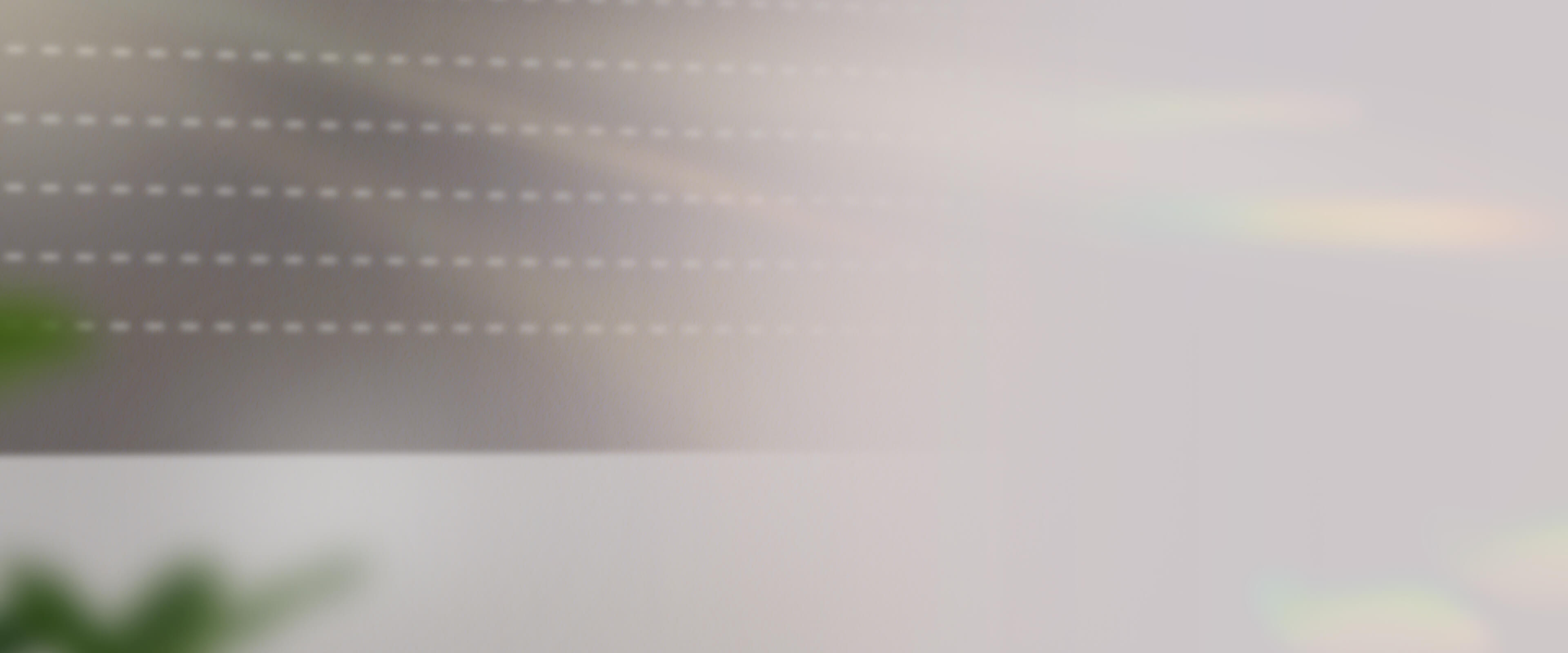
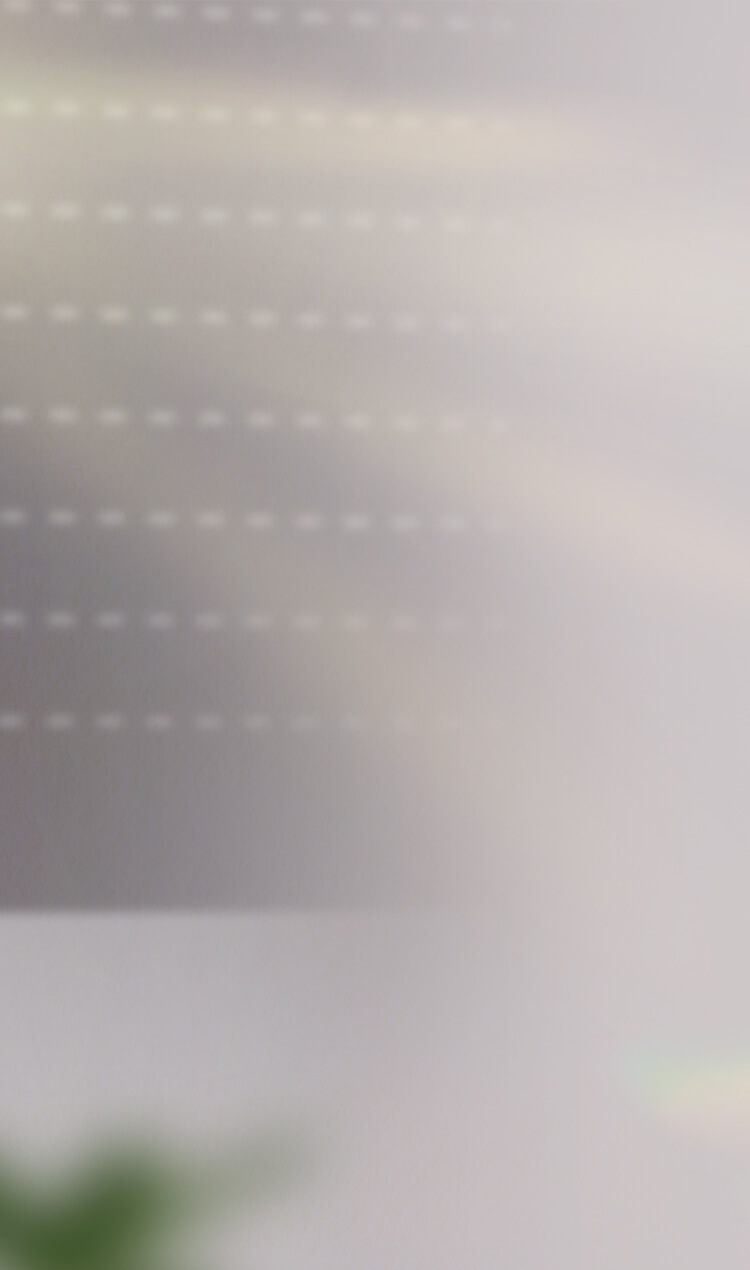
Smart Shutter Controller
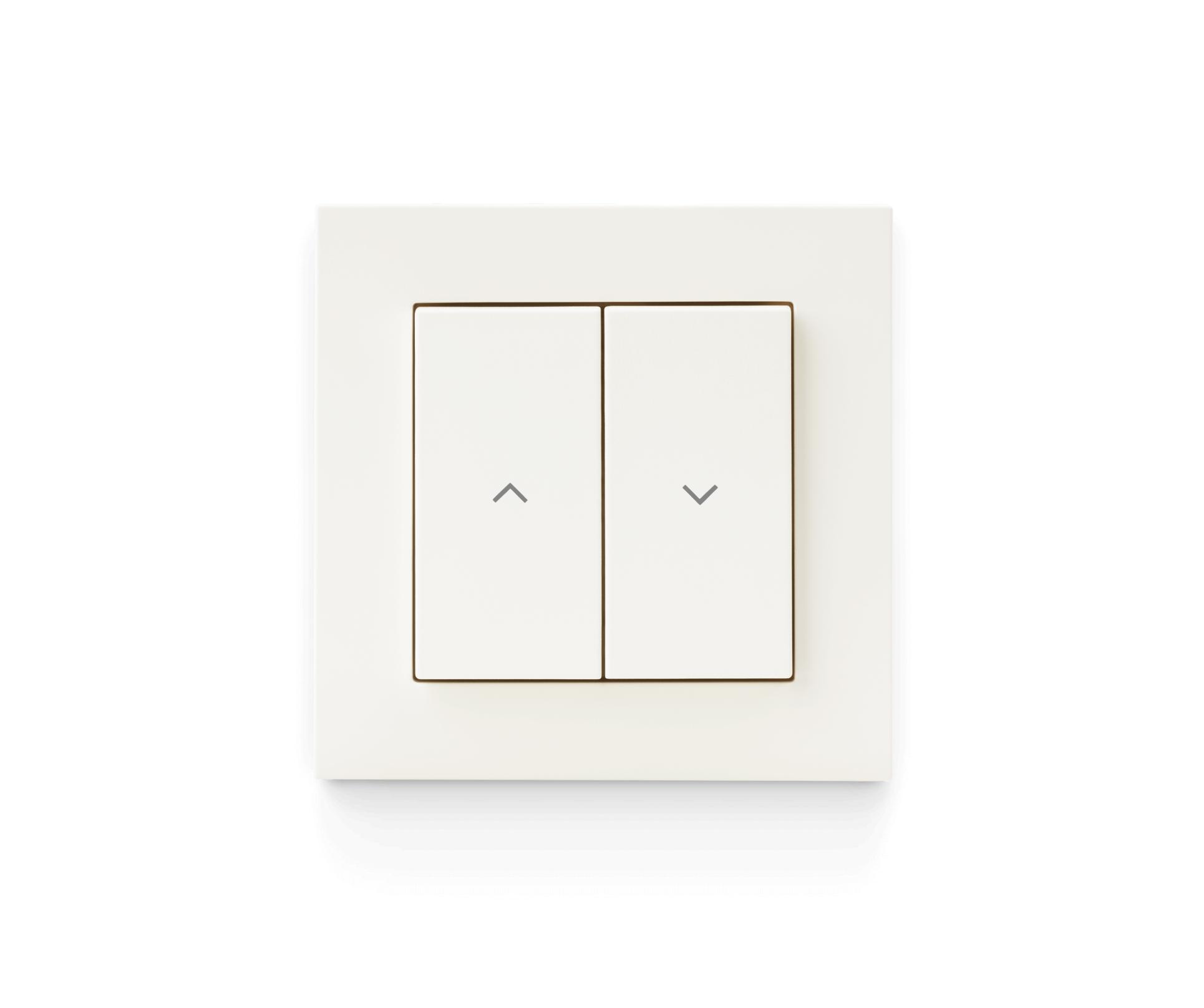
Enjoy the convenience of smart shading with Eve Shutter Switch. Control your shutters using your voice or an app, automate them to open and close at a preferred time to suit your daily routine, and control them from afar.
Control your shutters...
...automatically.
Use schedules and automations to adapt your roller shutters to your daily routine. For example, raise your roller shutter at sunrise and let the sun wake you up – but only on weekdays. Close it again every evening at a time you set, even if you are not at home. That’s not only convenient, but also reassuring.
...using your voice or an app.
Already made yourself comfortable? Ask your voice assistant or tap your phone to control your shutters as required. Or press Eve Shutter Switch the same way you’d press a regular switch.
...from afar for peace of mind.
Want to give the impression that someone’s home for added security? Control your shutters from anywhere – whether you’re strolling around the block or exploring the world. Your hub will keep you connected to your abode.
Give one command to set the scene perfectly.
Combine all your shutters into one "Good evening" scene, and a single command can move your shutters all over the house to an individual position at the same time. If you add HomeKit-enabled lights and light switches to the scene, they will be switched on at the same time. This saves you the hassle of running back and forth.
Give one command to set the scene perfectly.
Combine all your shutters into one "Good evening" scene, and a single command can move your shutters all over the house to an individual position at the same time. If you add HomeKit-enabled lights and light switches to the scene, they will be switched on at the same time. This saves you the hassle of running back and forth.
Get more out of Eve Shutter Switch with the Eve app for iPhone and iPad
For users of the Apple Home platform, Adaptive Shading offers a convenient way to ensure an optimal indoor climate. By automatically adjusting your shutters based on the sun’s position, Adaptive Shading keeps rooms cool and comfortable while still letting in natural light. The Eve app for iPhone and iPad takes care of hyperlocal programming of Eve Shutter Switch based on your location and the orientation of your window to dynamically operate your shutters.
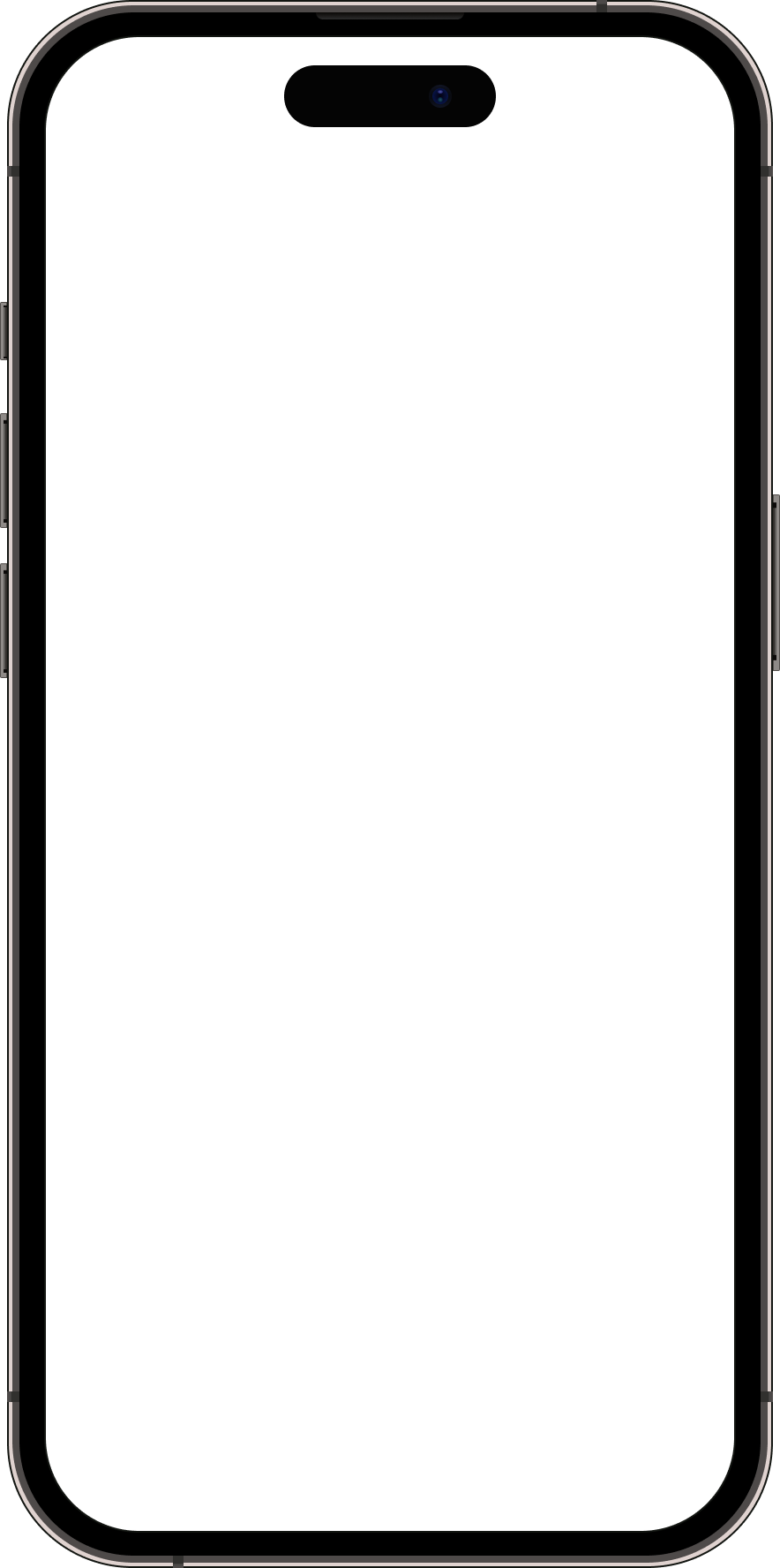
Meet the family.
In conjunction with many other Eve devices, Eve Shutter Switch ensures maximum comfort, security and energy efficiency.
Open the window, raise the shutter.
Combine Eve Shutter Switch with Eve Door & Window and your shutter will move to an intermediate position when you tilt the window.
Reduce heat loss.
Place Eve Weather outside your front door so that Eve Shutter Switch automatically closes your shutter when the temperature drops below a certain level. This helps to protect against cooling and save energy costs.
Give the impression you're home.
Go on holiday with peace of mind and set your shutters and blinds to open and close differently every day in combination with the lighting. This way, your place looks as if someone's home and is a less obvious target for burglars while you're on holiday.
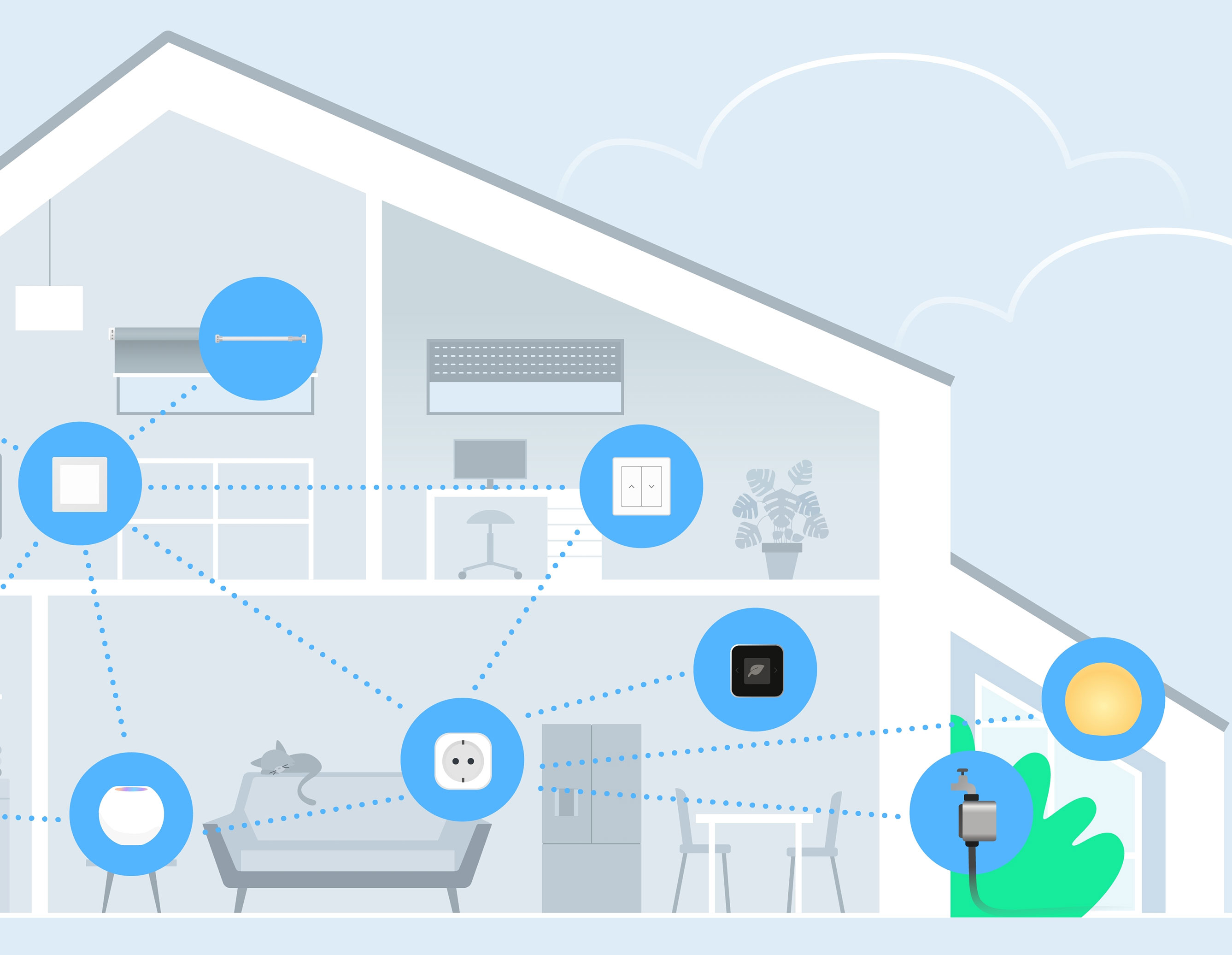
Always in reach.
Benefit from a more responsive and reliable smart home thanks to Thread technology – all you need is a compatible hub. As a router node, Eve Shutter Switch relays other Thread accessories’ data packets and enhances the stability and reach of your smart home. Plus, thanks to Thread, Eve Shutter Switch is far more energy efficient than Wi-Fi switches.
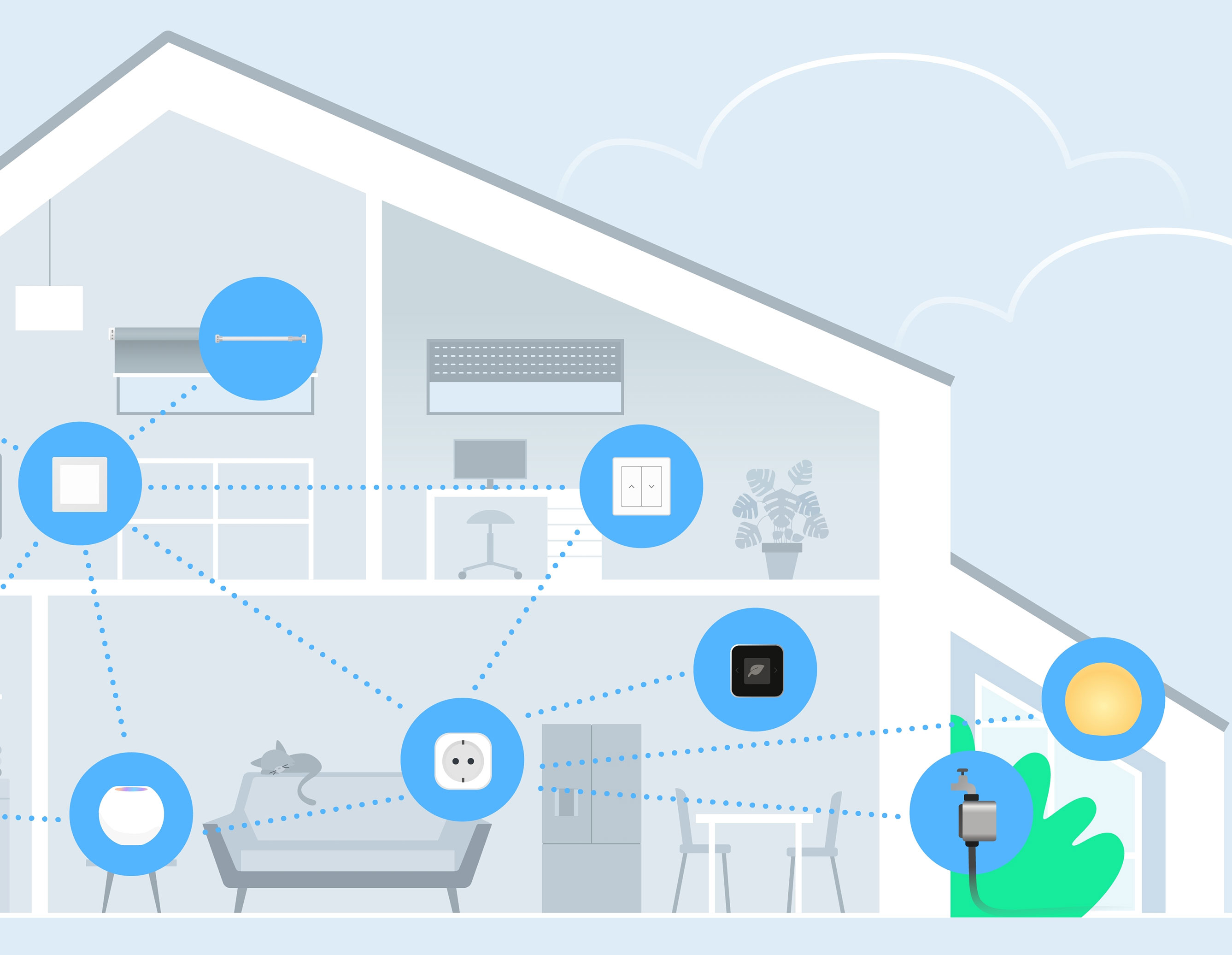
Works with Apple Home, Samsung SmartThings, Amazon Alexa, Google Home and Home Assistant.
Eve Shutter Switch is equipped with future-proof Matter technology, enabling you to connect it to several platforms. Let the whole family access your home easily and securely – no matter if they use an iPhone, Android device or call upon Alexa, Siri or Google Assistant.






Good to know
More information
Technical Details

- iPhone or iPad with latest version of iOS/iPadOS, or Android device (8.1 or later)
- Compatible hub with Matter Controller & Thread Border Router functionality
(find compatible devices on evehome.com/hub)
Power
Input: 230 V~ 50 / 60 Hz
Max. Connected load: 750 VA
Max. Load current: 6 A (max. 5 A per channel)
Wireless Connection
Thread
Dimensions
85 x 85 x 41 mm
Compatibility
Eve Shutter Switch requires a neutral wire. Only for use with copper or copper clad wire in dry, indoor locations.
Existing switch plates are not compatible with Eve Shutter Switch
In the Box
Power unit, fixing frame, switch unit, frame, switch plates, Quick Start Guide

































