There’s a little trick that will let you use Adaptive Lighting via the Eve app. Watch the video to learn how to set it up.
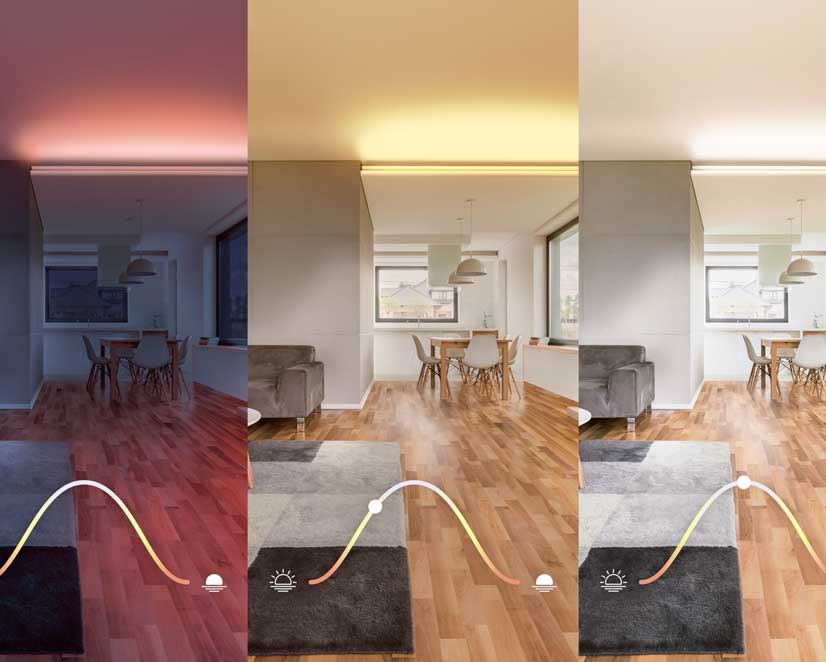
Thanks to HomeKit Adaptive Lighting introduced with iOS 14, set Eve Light Strip to automatically adjust the color temperature throughout the day. Read on to learn how to turn on Adaptive Lighting, and discover the advantages of using Adaptive Lighting based on our three example rooms.
Wake up to warm colors, stay alert and focused midday with cooler ones, and wind down at night by removing blue light. Maximize your comfort and productivity – each time you turn it on, and gently self-adjusting as the sun moves across the sky.
Adaptive Lighting can be enabled exclusively using the Home app. All you need is iOS/iPadOS 14 on your iPhone/iPad and a home hub such as Apple TV with tvOS 14 or HomePod with HomePod software version 14. The firmware update for Eve Light Strip to support Adaptive Lighting is available in the Eve app.
Enabling Adaptive Lighting
Simply long press the Eve Light Strip tile, then tap the top left color icon – that’s it! Adaptive Lighting will remain active until you choose a different color using Siri, app, or via an automation.

A perfectly lit home office
With Adaptive Lighting, while you’re concentrating on the task at hand, Eve Light Strip glows to suit the time of day. Save yourself from tired eyes and a throbbing head all because you were sitting at a poorly lit desk working at your computer or straining to read documents.
All you need to do is attach Eve Light Strip to your bookshelf or file cabinet. Thanks to the dedicated warm and cold white LEDs and ultra-bright, perfectly tuned light output, Eve Light Strip will bathe your home office in a natural, shadow-free light.
A perfectly lit living room
No matter when, the living room is a great place to spend time. If you switch on the light during the day, you’ll want it to boost the sunlight; but when it comes to the evening and it’s time to kick back, you’ll want to dim the color temperature for a relaxing ambience.
A perfectly lit hallway
Adaptive Lighting is perfect for those areas of your home that get little or no daylight – something that’s often the case with the hallway. A really slick solution is to combine Eve Light Strip with a motion sensor such as Eve Motion or the one built in to Eve Cam. Your lighting will then turn on for a set time if motion is detected – and with Adaptive Lighting, you can say goodbye to being blinded at night or having to stumble your way across a dimly lit hallway during the day. That’s because the light always turns on with a color temperature to suit the time of day.
Enabling Adaptive Lighting via the Eve app
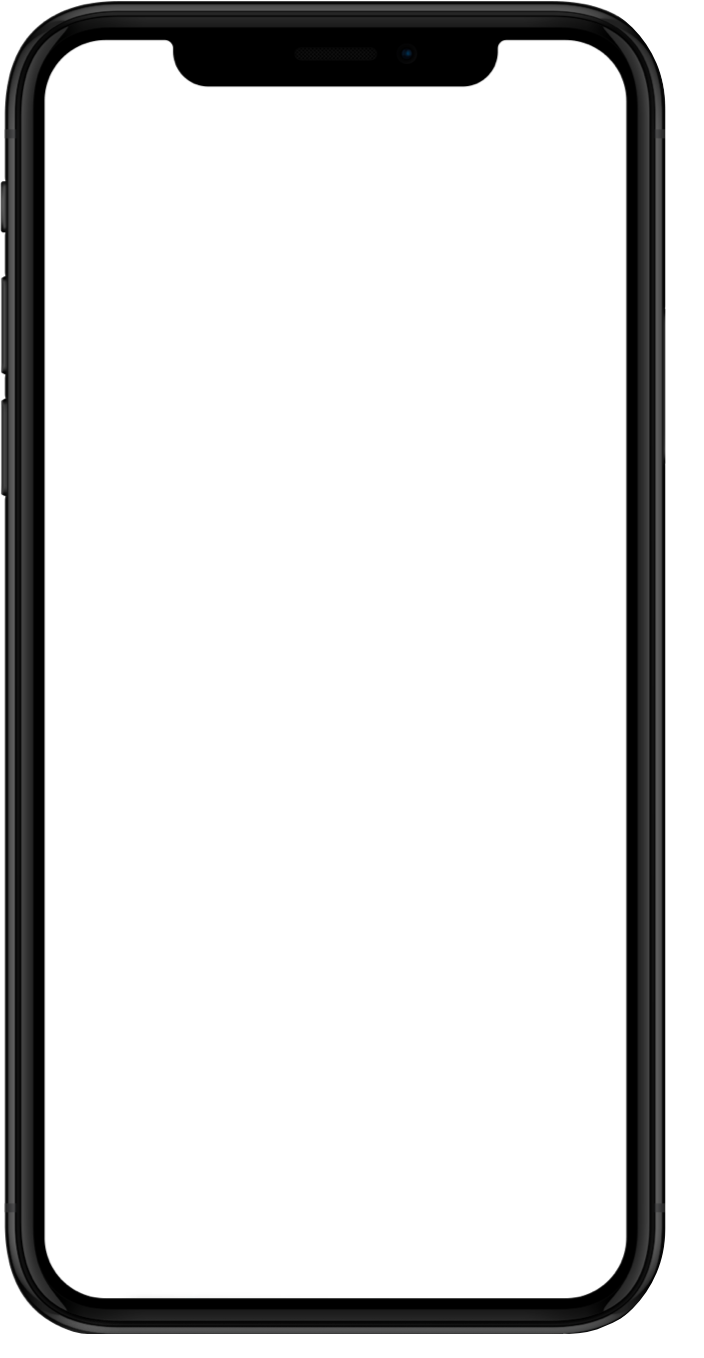

Requires iPhone or iPad with the latest version of iOS/iPadOS, HomePod or Apple TV (4th generation or later) as a home hub, Wi-Fi network (2,4 GHz 802.11b/g/n)
Posts you might also be interested in.
Get alerted if your indoor air is polluted
Always know when it’s time to air your home. Simply read on to learn how you can have a red light alert you that your indoor air quality is poor.
Cut your power consumption at home in three simple steps
While technological progress and legislation have cut the power consumption of many household appliances, the onslaught of new types of devices that are always on, such as smart speakers, smart TVs and Wi-Fi range extenders, threatens to wipe out all the gains made. So, what can you do?
The perfect way to start your day – with HomeKit
“Good Morning” is one of the HomeKit scenes that comes pre-installed in iOS. It’s the perfect example to describe all the convenience of a smart home – brought to you in typical Apple style. For the majority of us, our day always starts the same way at the same time in the same room with the same rituals.























