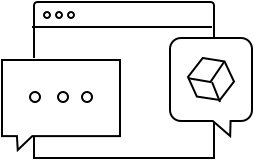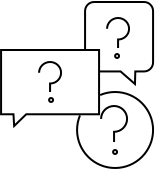Eve Energy Strip
Get help
Eve Energy Strip
Get help
Eve Energy Strip
Eve Energy Strip
If the data on your Eve Energy Strip accessory displayed in the Eve app is incorrect, pull it out of its power outlet, wait 15 seconds, and then plug it back into the power outlet. This partial reset may solve some problems.
If this doesn't help, then you can use these steps to do a hard reset:
1. Plug Eve Energy Strip into a socket and wait until the 3rd LED power button stops blinking
2. Press the 1st and 3rd LED power buttons at least 10 s, until the 3 LEDs blink
3. Release the power buttons and wait until all LEDs stop blinking
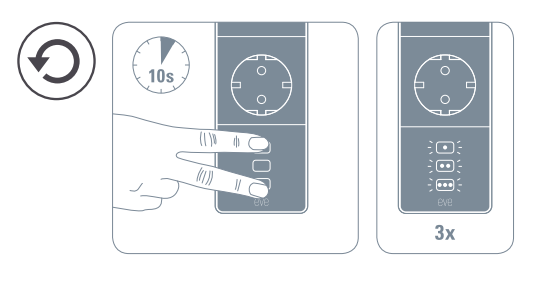
Make sure the 2.4 gigahertz band is enabled on your router and that your iPhone is using the band to add the Eve Energy Strip. Later, you may reconnect your iPhone using the 5 gigahertz band. The DHCP function must be activated on the router. Authentication via MAC addresses must be deactivated.
All Wi-Fi-based devices with HomeKit support require the Bonjour protocol (Multicast) to work. Make sure that Bonjour and Multicast are enabled on the Wi-Fi router and additional access points.
Network tools such as "Storm Control" and others, allow multicast to be restricted and therefore Bonjour. Disable this setting.
So-called Powerline/PowerLAN adapters also restrict Bonjour or do not allow it. These access points are not suitable for the use of HomeKit-based Wi-Fi devices.
- If the Eve Energy Strip was already added to the Eve App, delete it from the Eve App
- Disconnect the Eve Energy Strip from the power supply and wait 1 minute.
- Restart your iOS device completely.
- Disable and reactivate Wi-Fi under "Settings -> Wi-Fi" on the iOS device (note: use "Settings", not iOS Control Center).
- Connect the Eve Energy Strip to the power supply and wait 3 minutes.
- Carry out a complete reset of the Eve Energy Strip:
1. Plug Eve Energy Strip into a socket and wait until the 3rd LED power button stops blinking
2. Press the 1st and 3rd LED power buttons at least 10 s, until the 3 LEDs blink
3. Release the power buttons and wait until all LEDs stop blinking - (Re)pair the Eve Energy Strip over the Eve App.
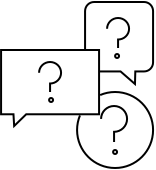
Adding Matter-enabled Eve devices to your smart home is fast and easy - the only other thing you need it the right hub.