Cutting-edge connectivity.
Benefit from a more responsive and reliable smart home thanks to Thread technology – all you need is a compatible hub.

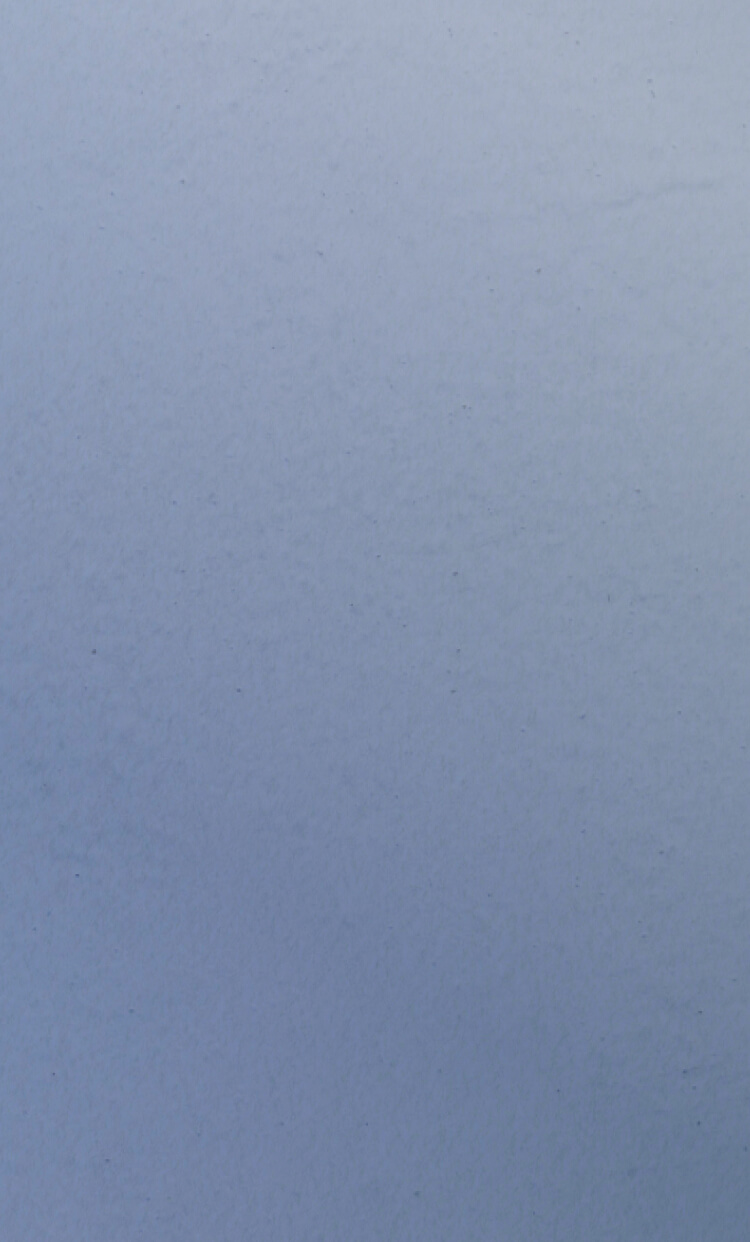

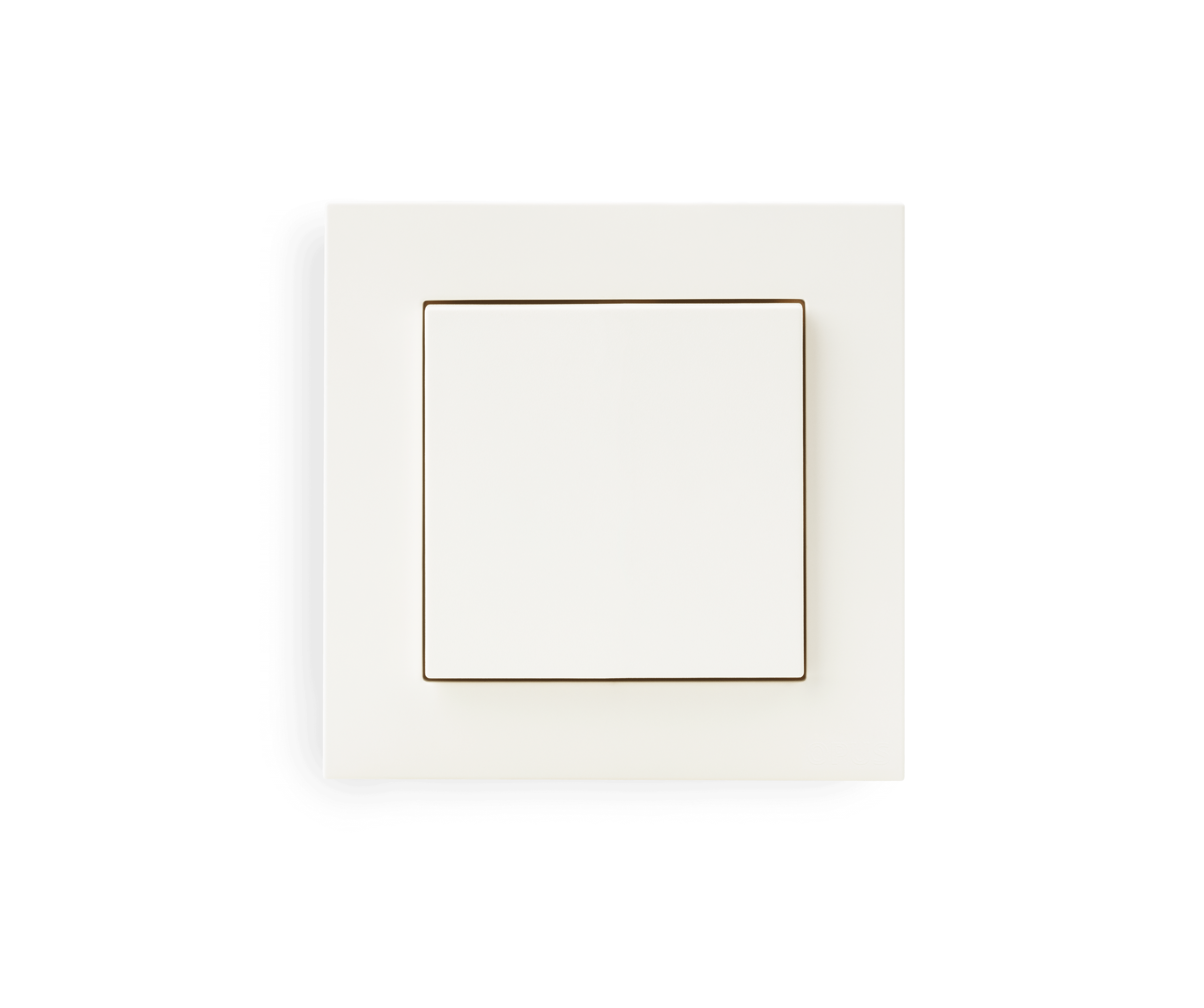
Enjoy the convenience of connected lighting without replacing a single bulb in your home. Turn your lights on or off via app or Siri, or effortlessly set up schedules that put your lights on autopilot, turning them on and off independently of your iPhone or internet connection.




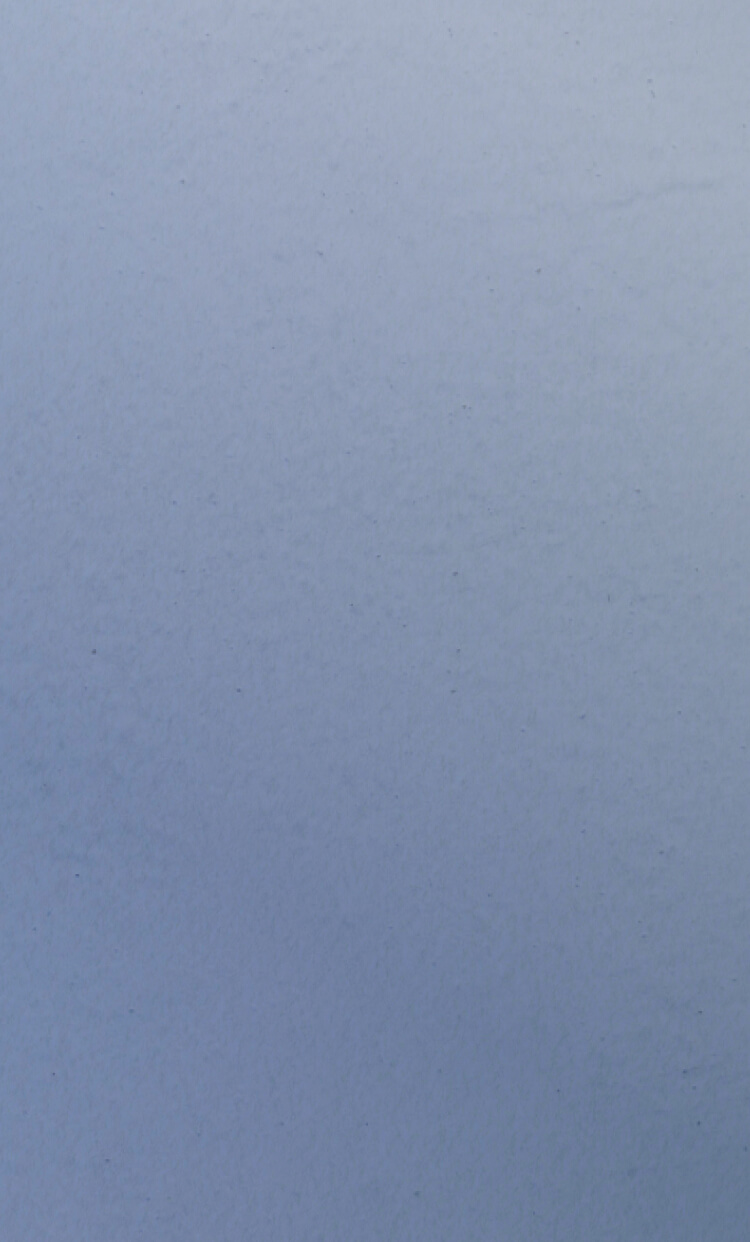

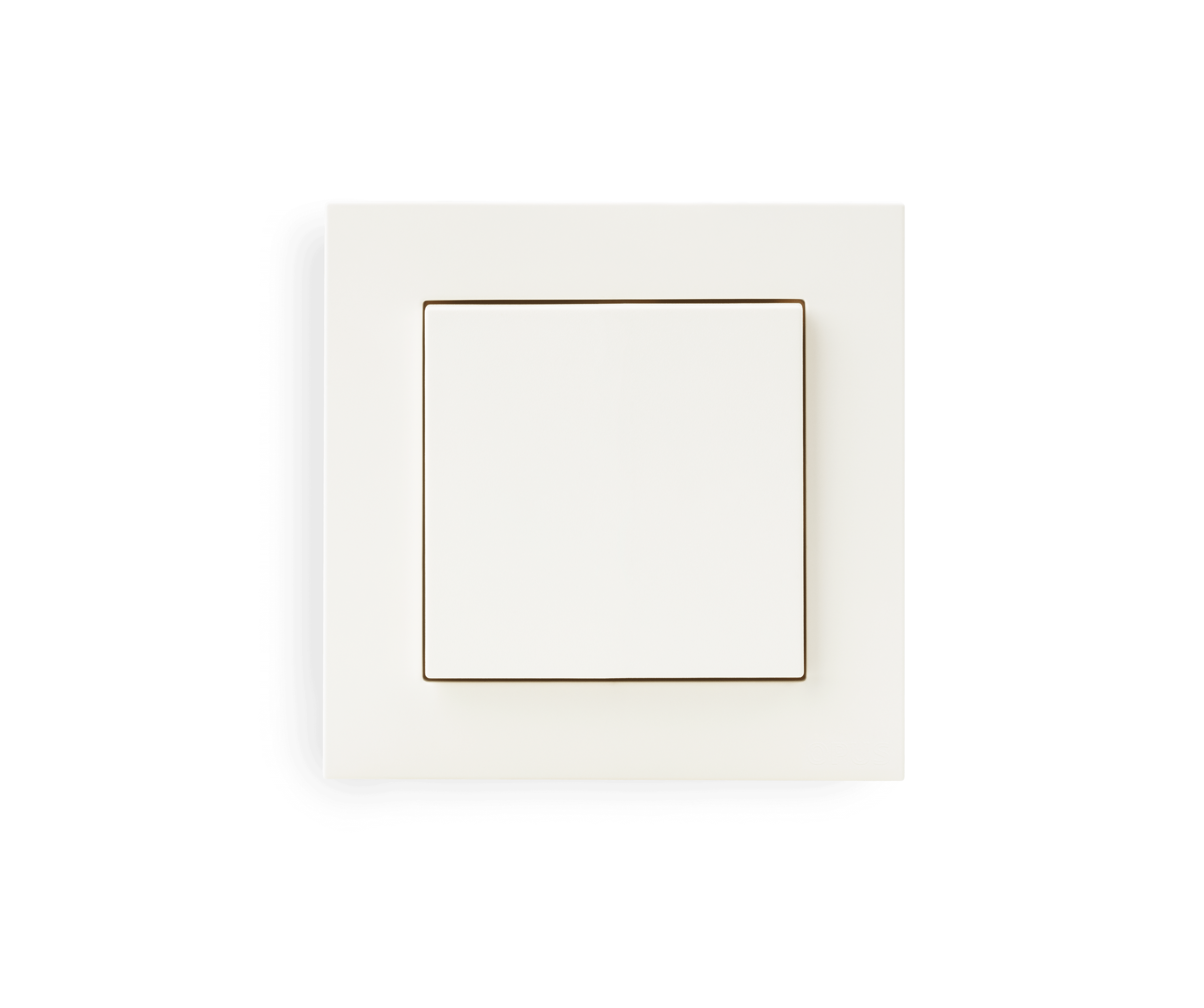
Enjoy the convenience of connected lighting without replacing a single bulb. Control your lights using your voice or an app, automate them to switch on and off at a preferred time or based on presence, and control them from afar.

Eve devices rely on a rock-solid infrastructure, work across platforms, and – most importantly – honor your privacy.
Benefit from a more responsive and reliable smart home thanks to Thread technology – all you need is a compatible hub.
Let the whole family control your home easily and securely – no matter if they use an iPhone, Android device or call upon Alexa, Siri or Google Assistant.
All Eve devices protect your privacy with no Eve cloud, no registration, no tracking and fully local connectivity. Learn more
Already made yourself comfortable? Ask your voice assistant or tap your phone to control your lights as required. Or press Eve Light Switch the same way you’d press a regular switch.
Heading out of town? No worries. You can control Eve Light Switch anytime, from anywhere. Your hub will keep you connected to your abode.
Put your lights on autopilot: On at sunset, off at bedtime, or whichever times complement your calendar. Have all your lights turn off automatically once everyone’s left home. And have them turn on again automatically as soon as you arrive at your abode. It makes life a whole lot easier – and cuts your electricity bill.
Let your connected devices work in unison. Have your lights turn on as soon as your Eve Motion sensor or Eve Cam detects any movement. It’s convenient and boosts your home’s security.
Benefit from a more responsive and reliable smart home thanks to Thread technology – all you need is a compatible hub. As a router node, Eve Light Switch relays other Thread accessories’ data packets and enhances the stability and reach of your smart home. Plus, thanks to Thread, Eve Light Switch is far more energy efficient than Wi-Fi switches.
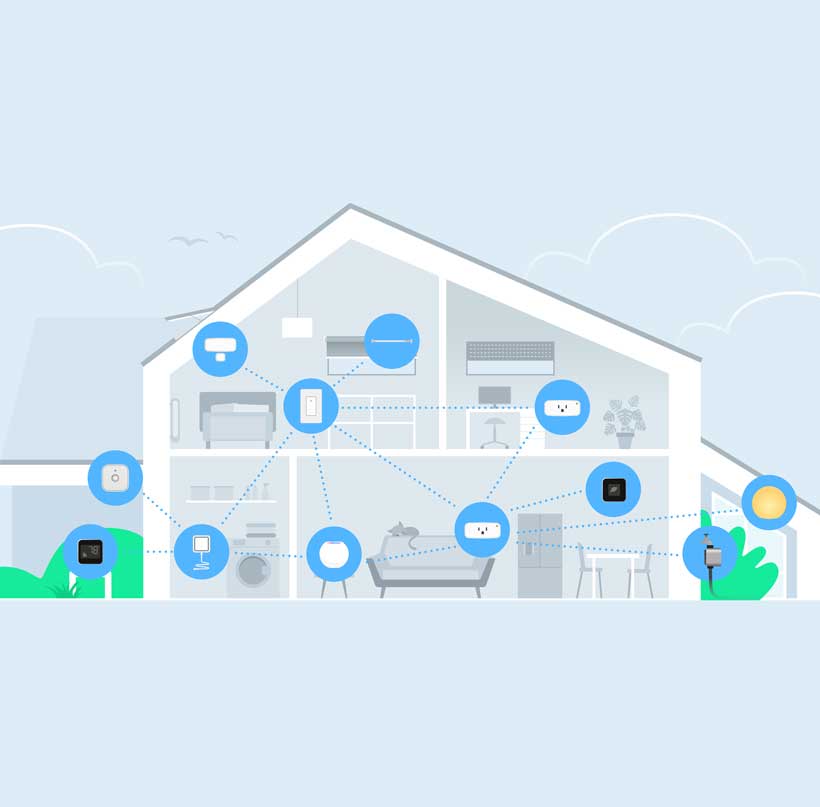
Tap your iPhone or ask Siri to turn on your lights. Or press Eve Light Switch the same way you’d press a regular switch.
Set schedules and have your lights function automatically. On at sunset, off at bedtime, or whichever times complement your calendar. You can even simulate presence when away from home so your abode remains as safe as houses. And as all schedules are stored right on Eve Light Switch, the accessory can get on with its job independently of any home hub, iPhone, or internet connection.
Add a home hub to your home, and use automations to have your HomeKit accessories work in unison with Eve Light Switch any which way you want.
Control several accessories at the flick of your Eve Light Switch. Combine your ceiling light with Eve Light Strip and hook up your floor lamps to Eve Energy, and turn them all on or off in one go.
Seamlessly connect your HomeKit-enabled accessories using automations. Have a light turn on as soon as your Eve Motion wireless motion sensor or Eve Cam indoor camera detects any movement. It’s convenient and boosts your home’s security.
Have all your lights turn off automatically once everyone’s left home. And have them turn on again automatically as soon as you arrive at your abode. It makes life a whole lot easier – and cuts your electricity bill.
Heading out of town? No worries. You can control Eve Light Switch anytime, anywhere via your home hub – HomePod mini or Apple TV – and do so without compromising your data privacy.

Thanks to an external input, Eve Light Switch accepts commands from regular light switches. So you can make almost any lighting setup smart, even a hallway with several switches, simply by replacing one switch in the circuit. Eve Light Switch accepts commands from regular light switches, like switches used in an existing alternating or cross-connection. Naturally Eve Light Switch can also be used as a single switch.
Eve Light Switch can replace either a single-pole or 3-way switch. So you can turn almost any lighting setup into a smart lighting system, simply by replacing one single switch.

Alongside Bluetooth, Eve Light Switch supports Thread. This technology makes your smart home network more responsive, robust, and increases its reach – the only thing you need is HomePod mini or Apple TV 4K (2nd generation, 3rd generation 128 GB). As a router node, Eve Light Switch relays other Thread accessories’ data packets and enhances the stability and reach of your smart home. More about Thread.
Thread is also a pillar of the new Matter standard.
















































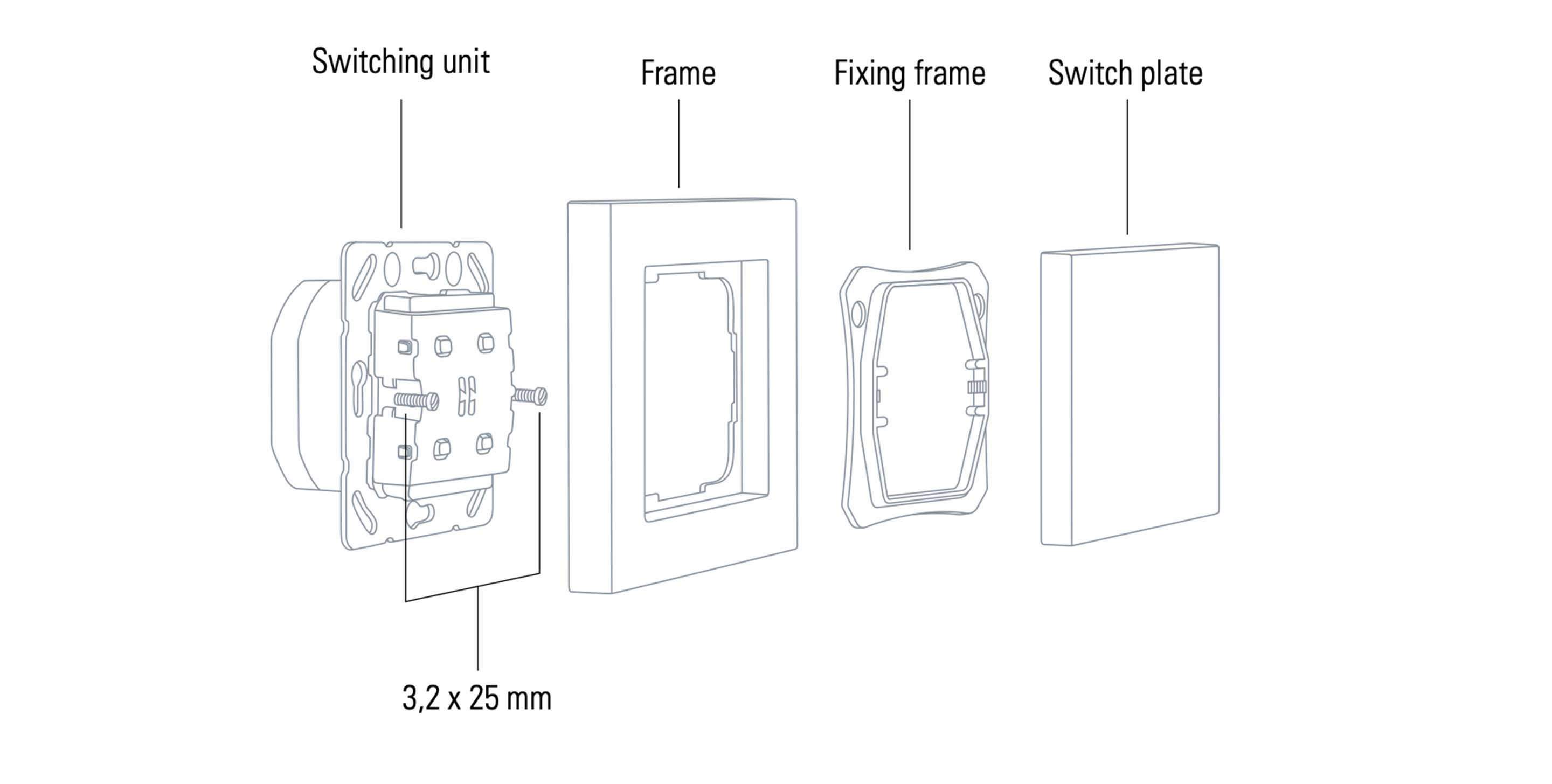
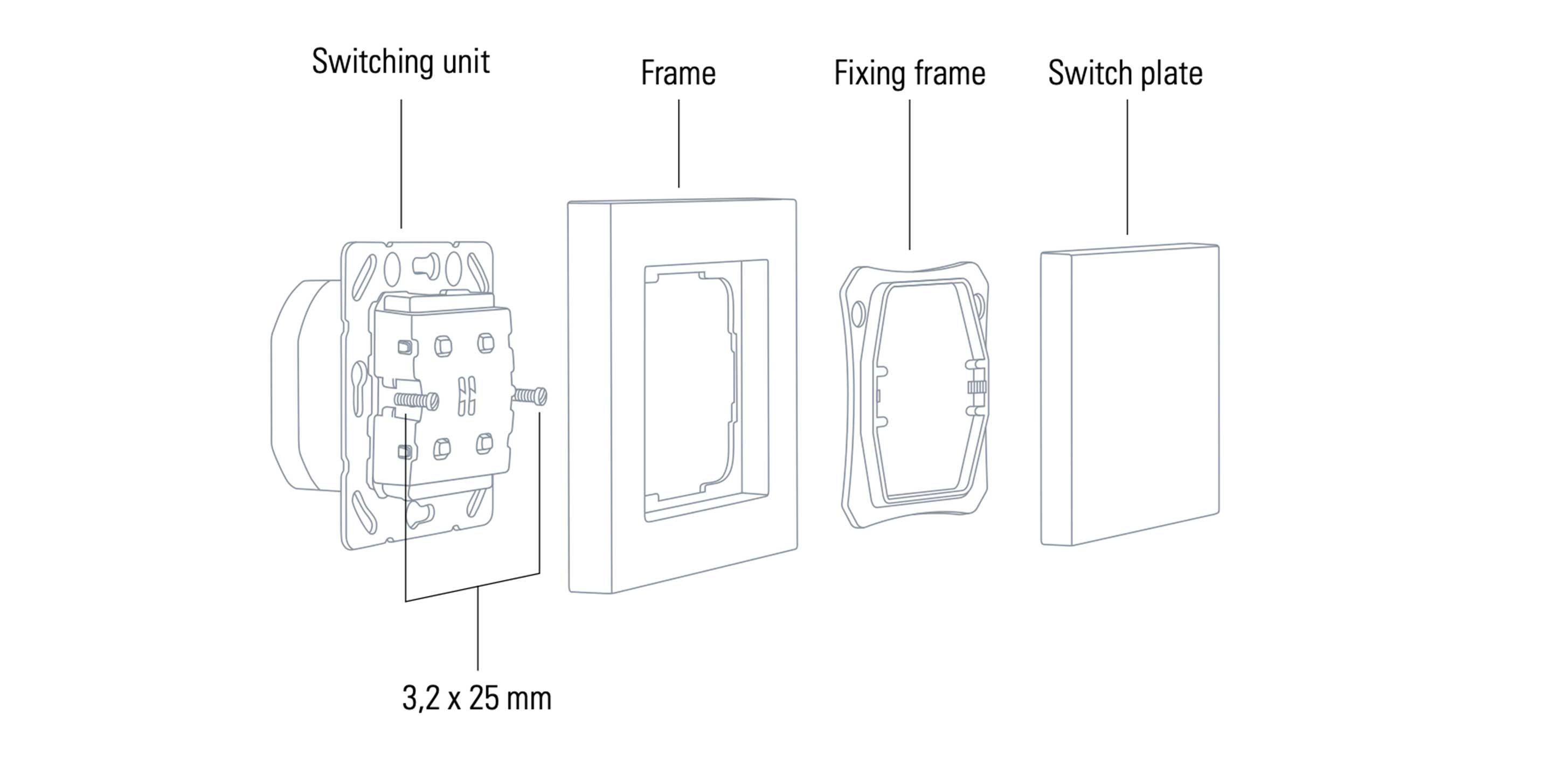
Schedules enable you to put your lights on autopilot. Add schedules for workdays and the weekend to suit your routine, or have your lights turn on at sunset even if you’re not at home – that’s not only convenient, but also reassuring. And as all schedules are stored right on Eve Light Switch, your lights will switch on and off independently of any phone, hub, or internet connection.
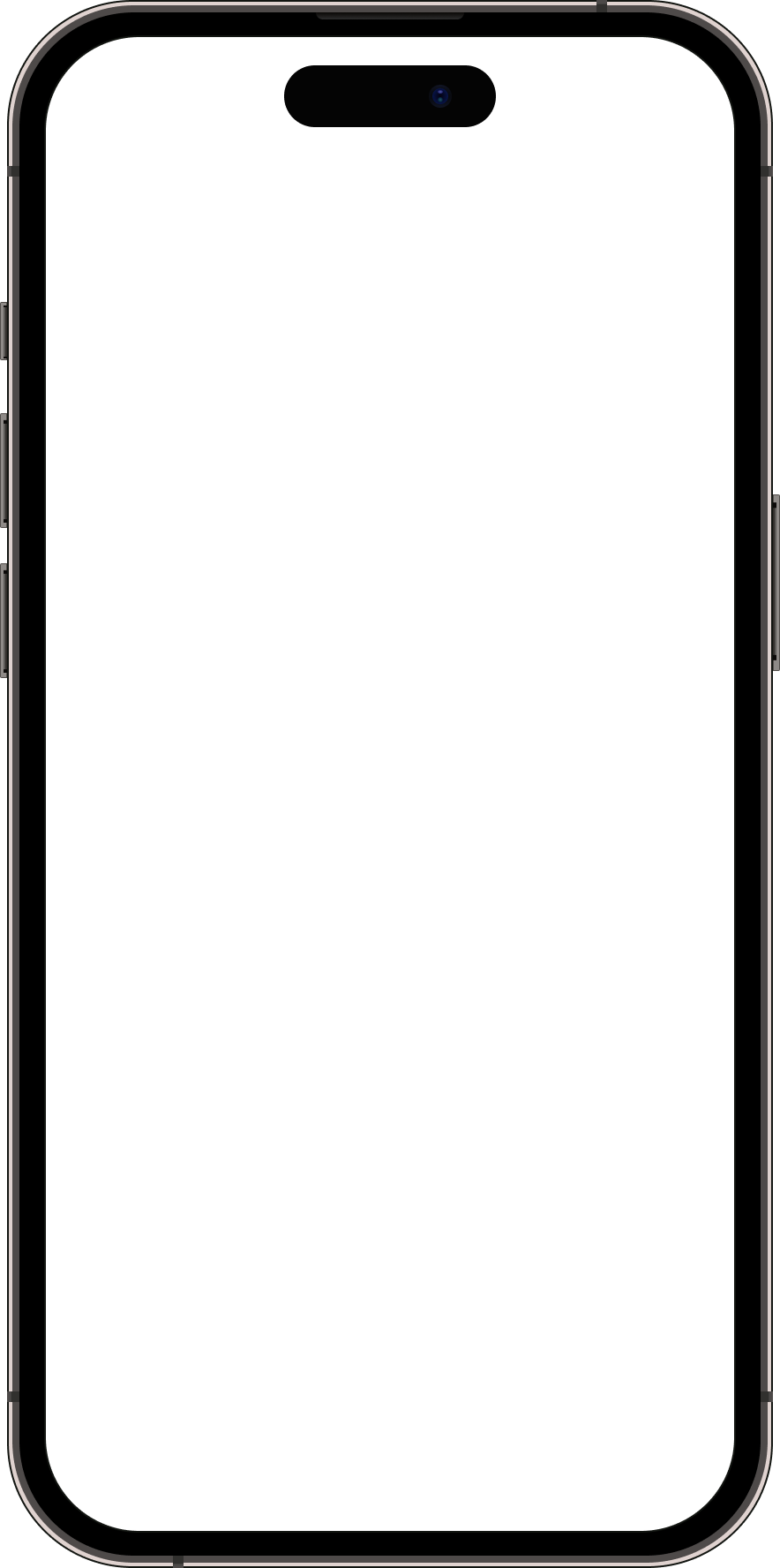
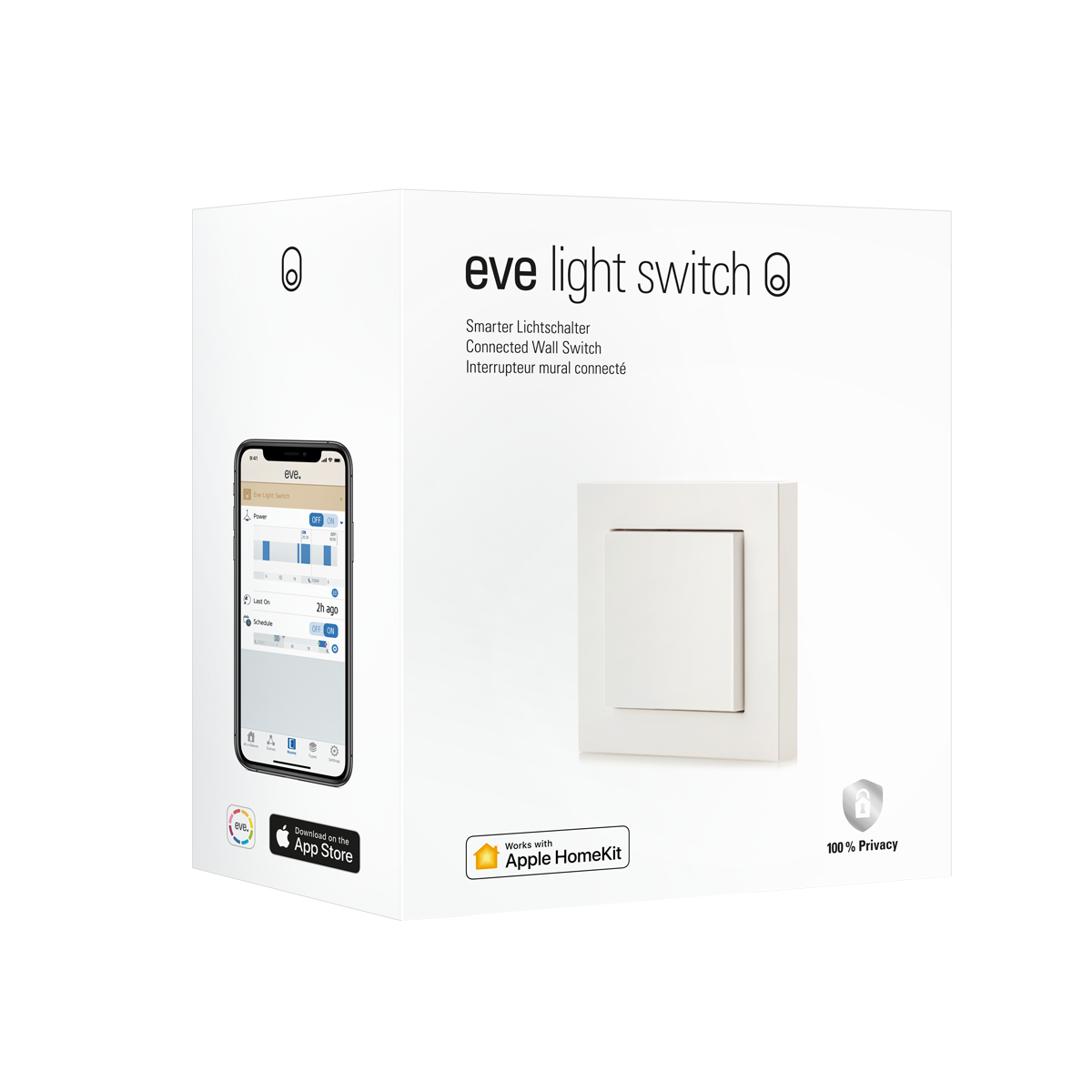
Input: 230 V~ 50 / 60 Hz
Max. 5 A / 1150 W
Bluetooth
Thread
85 x 85 x 41 mm
Eve Light Switch requires a neutral wire. Only for use with copper or copper clad wire in dry, indoor locations.
Existing switch plates are not compatible with Eve Light Switch.
Quick Start Guide: EN / DE / FR
Eve Light Switch requires knowledge of electrical wiring. If you're unsure, consult an electrician. This is how Eve Light Switch is installed. (DE)
In the box: Eve Light Switch, wall plate, button cap, mounting material.
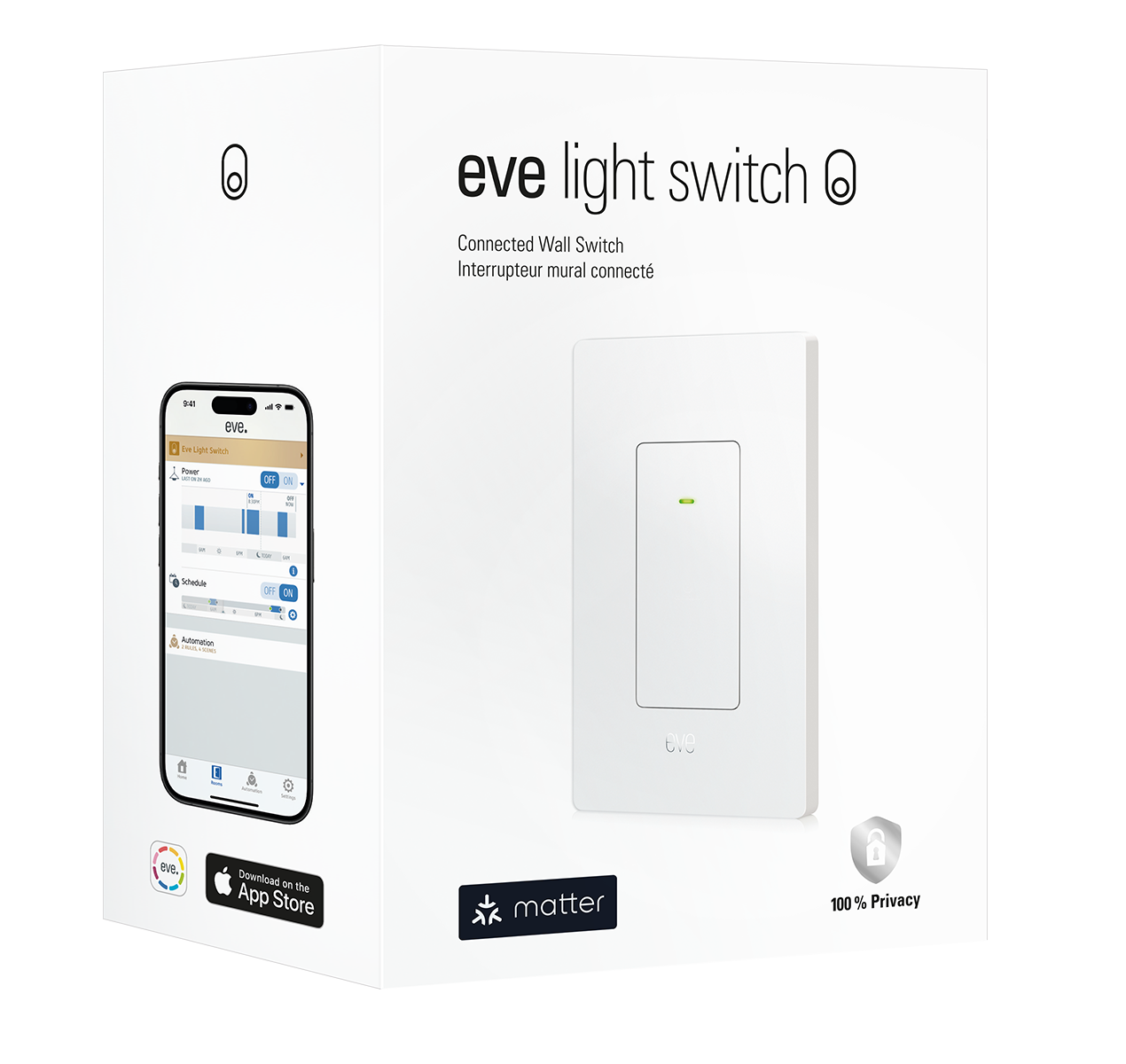
Input: 120 VAC, 50/60 Hz
Min. 3 W
Max. 1800 W / 15 A (resistive)
Max. 600 W / 5 A (incandescent / tungsten)
Thread
4.7 x 2.9 x 1.7 in / 120 x 75 x 45 mm
Eve Light Switch requires a neutral wire and replaces a single-pole or 3-way switch. Only for use with copper or copper clad wire in dry, indoor locations.
If you are unsure or uncomfortable about installing Eve Light Switch, consult a qualified electrician. To be installed and/or used in accordance with appropriate electrical codes and regulations.
This is how Eve Light Switch is installed
Quick Start Guide
Important Safety Instructions
Installation video