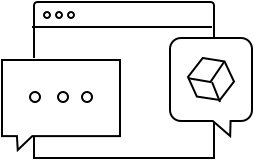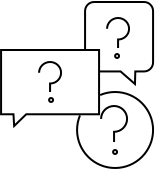Eve Shutter Switch
Get help
Eve Shutter Switch
Get help
Eve Shutter Switch
Eve Shutter Switch
1. Remove the left rocker switch by pulling down this rocker switch from top edge.
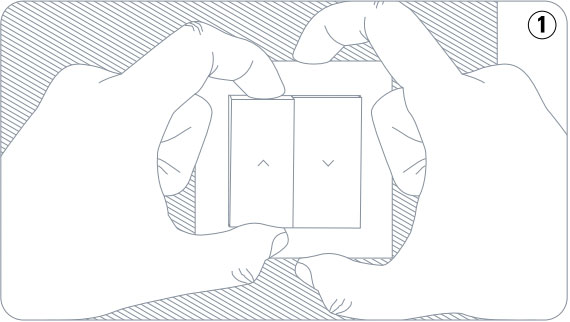
2. Press both left buttons simultaneously for 10 seconds.
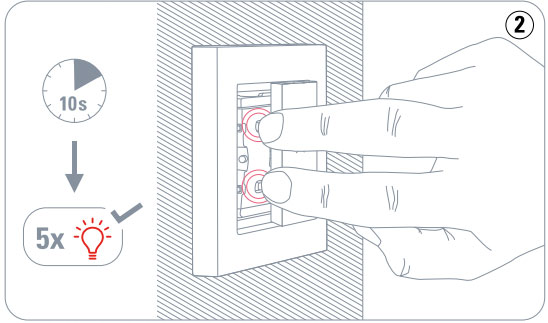
If you already have Eve Shutter Switch (HomeKit) at home and would like to connect it to additional platforms, a free and optional over-the-air update to Matter is available.
Eve Shutter Switch features built-in schedules, which are available exclusively for users of the Eve Shutter Switch connected through the Apple Home platform via the Eve app for iPhone and iPad. Schedules are stored on Eve Shutter Switch, enabling shutter control independently of any home hub, phone, or internet connection.
With the automation capabilities of your favorite platform, you can also adapt your roller shutters to your daily routine. Please note that all changes that are part of automations are always set by the hub of your platform and may be impacted by network or internet availability in your home to function.
Currently, Adaptive Shading is available exclusively for users of the Eve Shutter Switch connected through the Apple Home platform via the Eve app for iPhone and iPad. Once set up, daily shading parameters are stored on Eve Shutter Switch, enabling shutter control independently of any home hub, phone, or internet connection.
Only authorized electricians may connect, install and set up Eve Shutter Switch.
Eve Shutter Switch comes with switch plates and a compatible frame in pure white matt. You can easily reuse your existing single or multi-switch frames as long as they are compatible with the 55 mm designs. A selection of alternative frame design options are sold separately on https://myopus.eu/eve. Alternative switch plates are not available at this time.
The current version of Eve Shutter Switch supports Thread. This technology makes your smart home network more responsive, robust, and increases its reach – the only other thing you need is a home hub (Thread border router).
Mains-powered Thread devices that are always on, such as Eve Dimmer Switch, Eve Energy, Eve Energy Outdoor, Eve Energy Outlet, Eve Light Switch, Eve Shutter Switch or Eve Water Guard, can act as router nodes within your Thread network and relay data packets. So, the more of these Full Thread Devices (FTDs) you have in your network, the more stable and greater its reach becomes. By contrast, battery-operated Thread devices, such as Eve Aqua, Eve Door & Window, Eve Motion, Eve MotionBlinds, Eve Room, Eve Thermo and Eve Weather represent endpoints in the Thread network (or Minimal Thread Devices – MTDs).
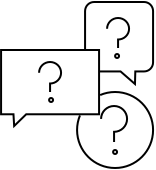
Adding Matter-enabled Eve devices to your smart home is fast and easy - the only other thing you need it the right hub.